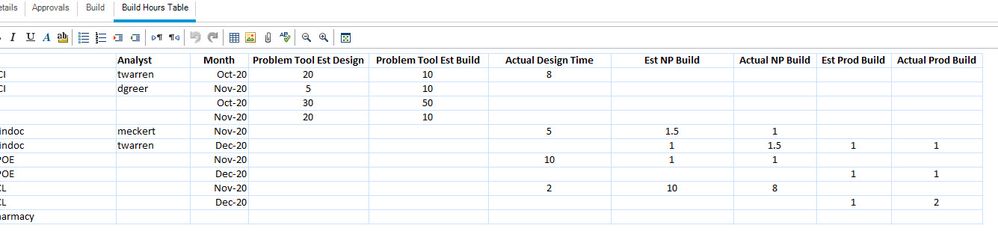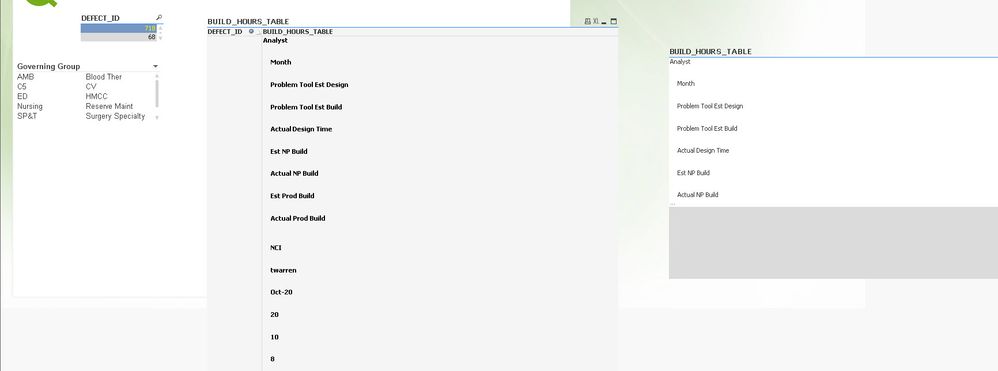Unlock a world of possibilities! Login now and discover the exclusive benefits awaiting you.
- Qlik Community
- :
- All Forums
- :
- QlikView App Dev
- :
- varchar(max) to table view
- Subscribe to RSS Feed
- Mark Topic as New
- Mark Topic as Read
- Float this Topic for Current User
- Bookmark
- Subscribe
- Mute
- Printer Friendly Page
- Mark as New
- Bookmark
- Subscribe
- Mute
- Subscribe to RSS Feed
- Permalink
- Report Inappropriate Content
varchar(max) to table view
@swuehl - I saw this post and was hoping it could be adapted somehow
My source field has this format that is stored as varchar(max) in the database:
The only semi-useful thing I have figured out is how to strip the HTML using a module but it doesn't align the view into columns and rows like the image above.:
trim( StripHTML(BUILD_HOURS_TABLE)) as BUILD_HOURS_TABLE,
I am desperate for a solution to be able to take these RTF tables and get discrete columns and rows so that I can do some calculations. Use DEFECT_ID = 718 for an example. Does anyone have any ideas at all?
- Mark as New
- Bookmark
- Subscribe
- Mute
- Subscribe to RSS Feed
- Permalink
- Report Inappropriate Content
Hi, could you post an example of the original input field format, before stripping the html (maybe exported to a text file)?
How did you create the first screenshot?