Unlock a world of possibilities! Login now and discover the exclusive benefits awaiting you.
- Qlik Community
- :
- All Forums
- :
- QlikView App Dev
- :
- Re: when send to excel,total not displayed when fi...
- Subscribe to RSS Feed
- Mark Topic as New
- Mark Topic as Read
- Float this Topic for Current User
- Bookmark
- Subscribe
- Mute
- Printer Friendly Page
- Mark as New
- Bookmark
- Subscribe
- Mute
- Subscribe to RSS Feed
- Permalink
- Report Inappropriate Content
when send to excel,total not displayed when filter is applied
Hi,
When we click on 'send to excel' and apply filter to excel...total is not displayed
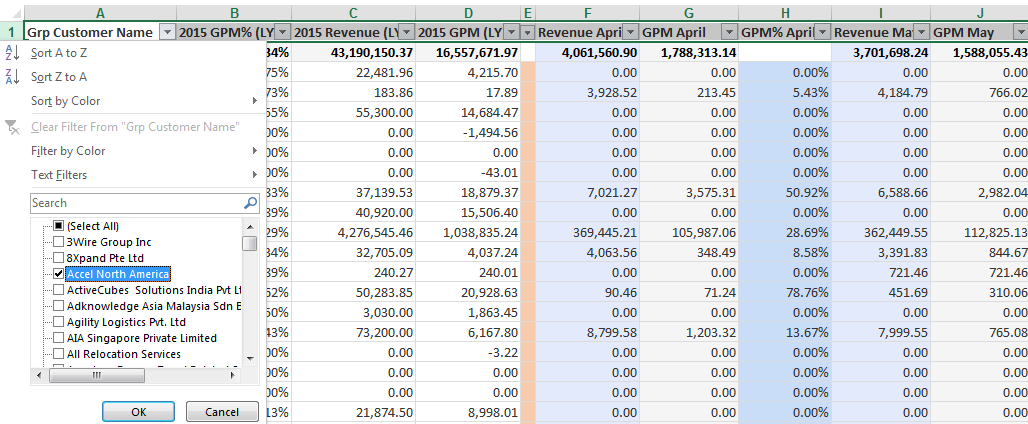
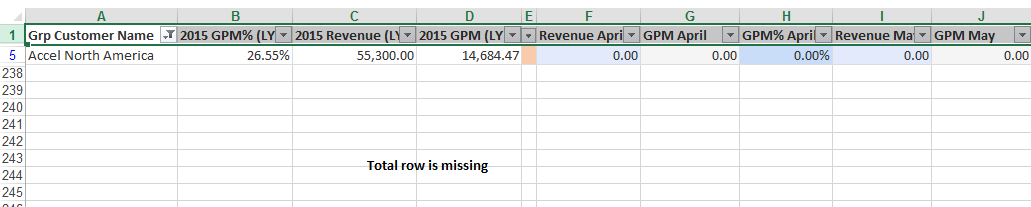
What should be done to display total?
Regards,
Prasad
- « Previous Replies
-
- 1
- 2
- Next Replies »
- Mark as New
- Bookmark
- Subscribe
- Mute
- Subscribe to RSS Feed
- Permalink
- Report Inappropriate Content
The filter should be used on the Total line not the Headers.
In Excel just check the second row to use as a Filter.
- Mark as New
- Bookmark
- Subscribe
- Mute
- Subscribe to RSS Feed
- Permalink
- Report Inappropriate Content
You need to include the total row within your filter.
- Marcus
- Mark as New
- Bookmark
- Subscribe
- Mute
- Subscribe to RSS Feed
- Permalink
- Report Inappropriate Content
Hi,
when i select a certain customer from Grp Customer as shown below.
I get total of that certain selected customer.
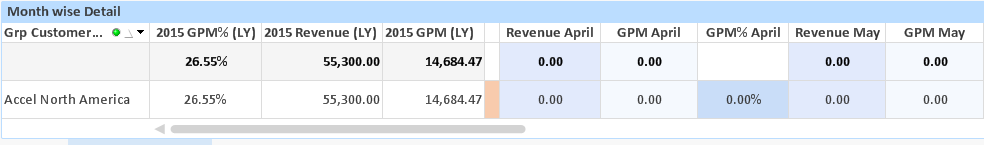
When we export to excel,filter shall be applied on Grp customer & the result should be like above.
What is the use of applying filter on total line?
Regards,
Prasad
- Mark as New
- Bookmark
- Subscribe
- Mute
- Subscribe to RSS Feed
- Permalink
- Report Inappropriate Content
Hello Prasad
It seems you are applying filter in Excel File where your TOTAL's row is a part of Data & not header..
This is difference between QV & Excel features - that when you select some value from dimensions it gives you TOTAL of selected dimension value only where as in Excel it is not case ( or to get you may need to play more with Excel).
Hope this is helpful for you.
--
Regards,
Prashant P Baste
- Mark as New
- Bookmark
- Subscribe
- Mute
- Subscribe to RSS Feed
- Permalink
- Report Inappropriate Content
Hi,
i tried ur way, but
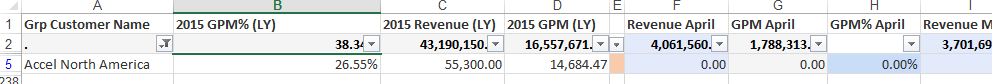
total is not displayed according to filter
Total shown here is without any filter..when we send to excel
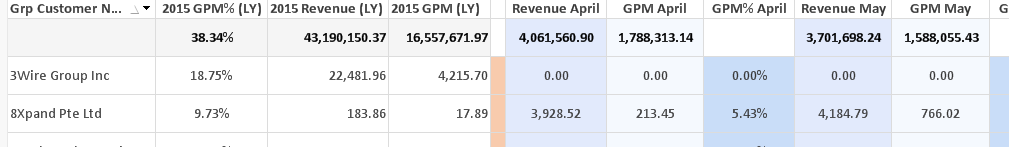
- Mark as New
- Bookmark
- Subscribe
- Mute
- Subscribe to RSS Feed
- Permalink
- Report Inappropriate Content
Hi Prashant,
Ur right,But i need it in excel.
How am i supposed to do that?
Regards,
Prasad
- Mark as New
- Bookmark
- Subscribe
- Mute
- Subscribe to RSS Feed
- Permalink
- Report Inappropriate Content
Hi,
It is not 'Send to Excel' issue. Applying filter will show only the filtered rows. After filtering, your total line formula will not be changed. It will be same. You can check the formula bar.
If you want to show the all total after filtering, just include the total row within your filter.
Regards,
Nilanjan
- Mark as New
- Bookmark
- Subscribe
- Mute
- Subscribe to RSS Feed
- Permalink
- Report Inappropriate Content
Hi Nilanjan,
What am i supposed to do to get the required output?
Regards,
Prasad
- Mark as New
- Bookmark
- Subscribe
- Mute
- Subscribe to RSS Feed
- Permalink
- Report Inappropriate Content
Well, you need to apply formulas to the Excel (SubTotal) or make macro in Qlikview that makes the row Total the dynamic one and exports the report to the Excel:
XLDoc.Sheets(1).Range("B1").Value="=B7+B26+F126+F146"
XLDoc.Sheets(1).Range("B2").Value="=F126+F146"
XLDoc.Sheets(1).Range("B3").Value="=(F126+F146)/(B7+B26+F126+F146)"
- « Previous Replies
-
- 1
- 2
- Next Replies »