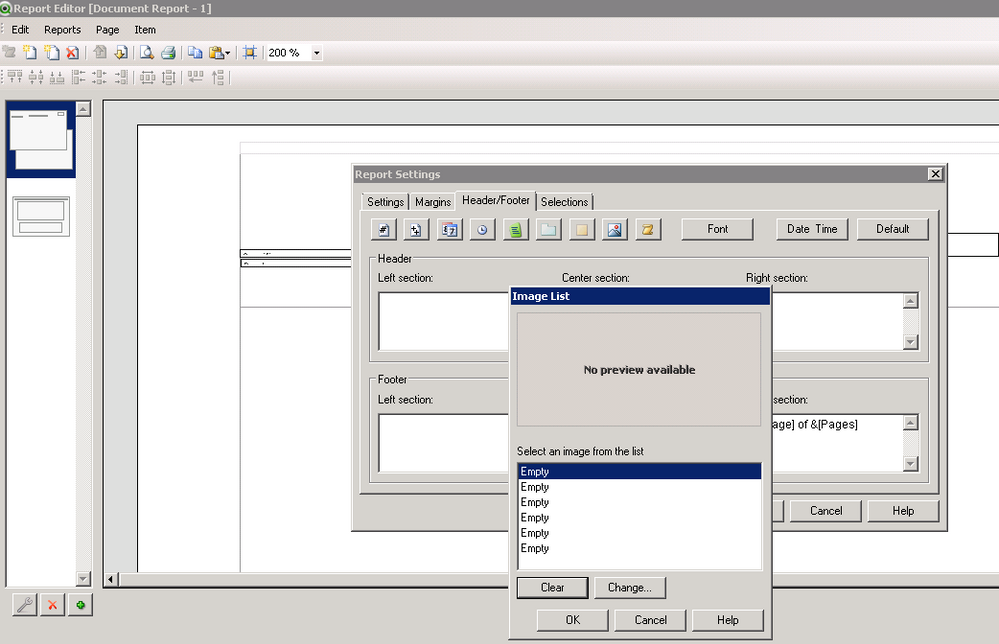Unlock a world of possibilities! Login now and discover the exclusive benefits awaiting you.
- Qlik Community
- :
- All Forums
- :
- QlikView App Dev
- :
- why cannot i add more than 6 images in Qlikview re...
- Subscribe to RSS Feed
- Mark Topic as New
- Mark Topic as Read
- Float this Topic for Current User
- Bookmark
- Subscribe
- Mute
- Printer Friendly Page
- Mark as New
- Bookmark
- Subscribe
- Mute
- Subscribe to RSS Feed
- Permalink
- Report Inappropriate Content
why cannot i add more than 6 images in Qlikview report header
I need to show 8 images in header,only one at a time depending on different conditions.But in report editor it is giving me only 6 image list to choose from.Why is that? Can I add more or change some settings some where to allow me to add more than 6.Please help!!!
- Mark as New
- Bookmark
- Subscribe
- Mute
- Subscribe to RSS Feed
- Permalink
- Report Inappropriate Content
Try the alternate way of doing things:
"You may also manually enter the code &[Picture=filename] where filename is the complete filename and path of the file containing the graphics."
Found here:
Regards,
Brett
I now work a compressed schedule, Tuesday, Wednesday and Thursday, so those will be the days I will reply to any follow-up posts.
- Mark as New
- Bookmark
- Subscribe
- Mute
- Subscribe to RSS Feed
- Permalink
- Report Inappropriate Content
Thanks for the info Brett,
I tried giving the path but it is not working for me.
May be the path format is different.
As a work around,I have created duplicate report of the same report and added visibility conditions of the reports.
So 6 images in one report and other 2 in other report and made visible to the user only one report at a time as per condition.
- Mark as New
- Bookmark
- Subscribe
- Mute
- Subscribe to RSS Feed
- Permalink
- Report Inappropriate Content
Did you use UNC path, or a mapped/physical drive path? If things are on a network share, I would use the UNC path:
\\servername\sharename\folder....
Just be sure the share permissions and NTFS rights are properly configured at that point to align, as Windows uses most restrictive between the two... The other catch is when a service is accessing things, it parses every folder in the path as well, so if a folder in the middle has more restrictive access then the end folder, you end up with the more restrictive... Hopefully this may help a bit more.
Regards,
Brett
I now work a compressed schedule, Tuesday, Wednesday and Thursday, so those will be the days I will reply to any follow-up posts.