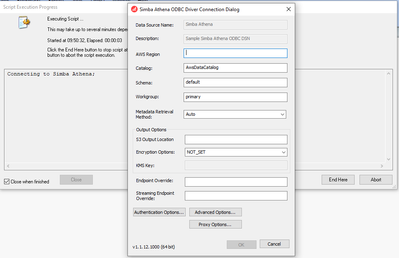Unlock a world of possibilities! Login now and discover the exclusive benefits awaiting you.
- Qlik Community
- :
- All Forums
- :
- QlikView Connectivity
- :
- Automate AWS Athena Simba ODBC Connector
- Subscribe to RSS Feed
- Mark Topic as New
- Mark Topic as Read
- Float this Topic for Current User
- Bookmark
- Subscribe
- Mute
- Printer Friendly Page
- Mark as New
- Bookmark
- Subscribe
- Mute
- Subscribe to RSS Feed
- Permalink
- Report Inappropriate Content
Automate AWS Athena Simba ODBC Connector
Hello QV community!
I just installed Qlik ODBC Connector Package from September 2021 which includes a new Athena Simba Connector which "Provides access to data in S3 via the Amazon Athena query service".
I was able to successfully install the package, set up the connect statement by entering my Athena username and password and then entering the required information in the Simba Athena ODBC Driver Connection Dialog box that pops up during the connection test (AWS Region, Metadata Retrieval Method, and S3 Output Location, etc.) I enter this information, successfully test the connection, and then insert the encrypted connection statement.
This issue is that every time I reload my qvw QlikView saves my Simba Athena username and password but pops up the Simba Athena ODBC Driver Connection Dialog again and I have to reenter all of the information every time.
Is there a way to save this connection information so that I do not have to reenter this information every reload but can set up the reload on an automated task? I appreciate any advice on this! I could not find much online or on the boards with the connector being so new.
Here is a screenshot of what occurs. I have my encrypted username and password saved in my script:
but once it tries to connect, the Simba ODBC dialog box pops up again even though I already set up that information when I set up the connect statement: