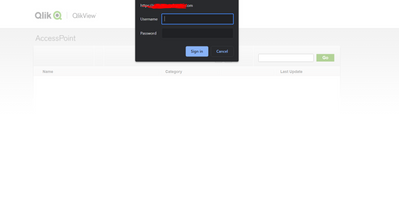Unlock a world of possibilities! Login now and discover the exclusive benefits awaiting you.
- Qlik Community
- :
- All Forums
- :
- QlikView Connectivity
- :
- Bypass windows authentication Qlikview access poin...
- Subscribe to RSS Feed
- Mark Topic as New
- Mark Topic as Read
- Float this Topic for Current User
- Bookmark
- Subscribe
- Mute
- Printer Friendly Page
- Mark as New
- Bookmark
- Subscribe
- Mute
- Subscribe to RSS Feed
- Permalink
- Report Inappropriate Content
Bypass windows authentication Qlikview access point
Hi,
I have a QlikView dashboard that uses Section Access but when logging in to access point it is asking for windows authentication, before the QlikView access point login pop-up (making each user have to login twice, at least the first time they access Access Point). Is it possible to hard-code credentials in a config? or how can I avoid that pop-up to appear?
Any help is appreciated. thank you!
Accepted Solutions
- Mark as New
- Bookmark
- Subscribe
- Mute
- Subscribe to RSS Feed
- Permalink
- Report Inappropriate Content
What you are trying isn't possible in this way. The authentication against the system comes always at first to check if there is a valide licence and couldn't be bypassed by a section access which is an authentication and authorization against the application.
This means the section access isn't sensible - at least not for this aim and you should consider to remove it again. In regard to the external users I suggest to check the possibility to make them also to internal users by appropriate VPN logins (which may also transfer the responsibility to another IT / HR part of your company - sometimes it's easier and sometimes it's the opposite). If a VPN or a similar possibility isn't practically you may investigate to add another authentication method to QlikView which used certificates. Personally I have no own experience with it but I know that there are possibilities and there were also already various postings about it here in the community.
- Mark as New
- Bookmark
- Subscribe
- Mute
- Subscribe to RSS Feed
- Permalink
- Report Inappropriate Content
Some of our users had had a similar issue whereby they could simply click on cancel and then the Qlik login worked like expected. I'm not sure if it's persistent in some way or not but I believe rather not. In each case it's related to the browser and if the browser transfers the authentication (there are settings within about:config) from the user-machine to the Qlik services - directly or maybe with some re-direct (depending on the applied settings and certificates and/or proxies or similar stuff there might be several steps within the network which may break the handshake).
- Mark as New
- Bookmark
- Subscribe
- Mute
- Subscribe to RSS Feed
- Permalink
- Report Inappropriate Content
Hi @VC1258 ,
Refer to below solved community link, hope it helps.
https://community.qlik.com/t5/QlikView-App-Dev/Access-point-prompting-Section-Access/m-p/1624684
Regards,
Ranga
- Mark as New
- Bookmark
- Subscribe
- Mute
- Subscribe to RSS Feed
- Permalink
- Report Inappropriate Content
Thanks @marcus_sommer !
I tried clicking on cancel and it just says Login failed. This will be for external users so I would like a solution where we wouldn't have to change anything on their side if that makes sense? since there are several of them that use this dashboard and it would be inconvenient to have such detailed setup process for them to be able to use it. I will check on re-direct. Thanks for the help!
- Mark as New
- Bookmark
- Subscribe
- Mute
- Subscribe to RSS Feed
- Permalink
- Report Inappropriate Content
Please share some more details in regard what do you mean with external users? How do they respectively their access differ to internal users? Further it's an existing longer running environment or a new one respectively there were recently some changes on QlikView and/or the OS and/or the network? Does it always happens or only by users with section access? I could imagine that the issue isn't related to section access because it happens before entering the access point.
- Mark as New
- Bookmark
- Subscribe
- Mute
- Subscribe to RSS Feed
- Permalink
- Report Inappropriate Content
@marcus_sommer External users meaning they are outside our network. As of now, I have given them access with USERID, PASSWORD adding Section access to the document but it is asking for them to also windows authenticate prior to the Access Point logon screen. Internal users use a different dashboard and it is set as "All Authenticated users" and since they are in our network and authenticated, it works as intended. This issue is only for the external users trying to access if that makes sense.
- Mark as New
- Bookmark
- Subscribe
- Mute
- Subscribe to RSS Feed
- Permalink
- Report Inappropriate Content
What you are trying isn't possible in this way. The authentication against the system comes always at first to check if there is a valide licence and couldn't be bypassed by a section access which is an authentication and authorization against the application.
This means the section access isn't sensible - at least not for this aim and you should consider to remove it again. In regard to the external users I suggest to check the possibility to make them also to internal users by appropriate VPN logins (which may also transfer the responsibility to another IT / HR part of your company - sometimes it's easier and sometimes it's the opposite). If a VPN or a similar possibility isn't practically you may investigate to add another authentication method to QlikView which used certificates. Personally I have no own experience with it but I know that there are possibilities and there were also already various postings about it here in the community.