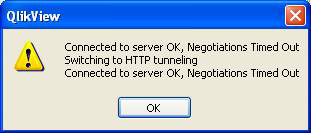Unlock a world of possibilities! Login now and discover the exclusive benefits awaiting you.
- Qlik Community
- :
- All Forums
- :
- QlikView Connectivity
- :
- Re: Qlikview Open in server not working
- Subscribe to RSS Feed
- Mark Topic as New
- Mark Topic as Read
- Float this Topic for Current User
- Bookmark
- Subscribe
- Mute
- Printer Friendly Page
- Mark as New
- Bookmark
- Subscribe
- Mute
- Subscribe to RSS Feed
- Permalink
- Report Inappropriate Content
Qlikview Open in server not working
Hi All,
I can't open document from the server when trying from my local machine,
I am encountering with this error plase let me know how to resolve the issue.
Thanks...
Accepted Solutions
- Mark as New
- Bookmark
- Subscribe
- Mute
- Subscribe to RSS Feed
- Permalink
- Report Inappropriate Content
@KenAdams check to make sure port 4747 is open on your local machine and the QlikView server. What URL are you using? Has this worked for you before?
- Mark as New
- Bookmark
- Subscribe
- Mute
- Subscribe to RSS Feed
- Permalink
- Report Inappropriate Content
Hi @KenAdams,
QlikView Desktop communicates with QlikView Server using the QlikView Protocol (QVP) over port 4747. When this port isn’t open, error "Connected to server OK, Negotiations Timed Out Switching to HTTP tunneling" is returned. If you are receiving this message when attempting to use File > Open in Server, then I agree with @Lucas_Gatling in that you should confirm post 4747 is open.
Have a look at Qlik Knowledgebase articles Troubleshooting QlikView License Lease Issues and How to Check Open Ports using PowerShell.
Best Regards
Help users find answers! Don't forget to mark a solution that worked for you!
- Mark as New
- Bookmark
- Subscribe
- Mute
- Subscribe to RSS Feed
- Permalink
- Report Inappropriate Content
@KenAdams check to make sure port 4747 is open on your local machine and the QlikView server. What URL are you using? Has this worked for you before?
- Mark as New
- Bookmark
- Subscribe
- Mute
- Subscribe to RSS Feed
- Permalink
- Report Inappropriate Content
Hi Lucas, for othe users its working, they are able to lease the licence from server, this issue is from my side, for me its showing this error
- Mark as New
- Bookmark
- Subscribe
- Mute
- Subscribe to RSS Feed
- Permalink
- Report Inappropriate Content
Hi @KenAdams,
QlikView Desktop communicates with QlikView Server using the QlikView Protocol (QVP) over port 4747. When this port isn’t open, error "Connected to server OK, Negotiations Timed Out Switching to HTTP tunneling" is returned. If you are receiving this message when attempting to use File > Open in Server, then I agree with @Lucas_Gatling in that you should confirm post 4747 is open.
Have a look at Qlik Knowledgebase articles Troubleshooting QlikView License Lease Issues and How to Check Open Ports using PowerShell.
Best Regards
Help users find answers! Don't forget to mark a solution that worked for you!
- Mark as New
- Bookmark
- Subscribe
- Mute
- Subscribe to RSS Feed
- Permalink
- Report Inappropriate Content
Thanks for the help..