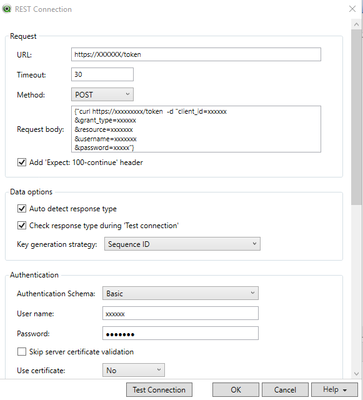Unlock a world of possibilities! Login now and discover the exclusive benefits awaiting you.
- Qlik Community
- :
- All Forums
- :
- QlikView Connectivity
- :
- Re: REST connection
- Subscribe to RSS Feed
- Mark Topic as New
- Mark Topic as Read
- Float this Topic for Current User
- Bookmark
- Subscribe
- Mute
- Printer Friendly Page
- Mark as New
- Bookmark
- Subscribe
- Mute
- Subscribe to RSS Feed
- Permalink
- Report Inappropriate Content
REST connection
Hi,
I am using Qlikview version 12. I need to do a two way authentication using REST connection. Meaning first time I need to call using REST connection to get a token. Then second time I need to pass the token by using REST connection to get the data.
I was not able to get a good examples to follow thru. For the first connection I tried different ways using REST but no luck. But I tried with "Curl" as below to get a token and it is working:
curl https://xxxxxxxxxxxxxx/token -d
"
client_id=xxxxxxxxxxxxxxxxx
&grant_type=xxxxxxxxx
&resource=xxxxxxxxx
&username=xxxxxxxx
&password=xxxxx
"
I tried to take this curl command and populate it into REST connection but no luck.
I really appreciate if anyone can help and point me in the right direction.
Thanks
- Tags:
- security
- Mark as New
- Bookmark
- Subscribe
- Mute
- Subscribe to RSS Feed
- Permalink
- Report Inappropriate Content
- Mark as New
- Bookmark
- Subscribe
- Mute
- Subscribe to RSS Feed
- Permalink
- Report Inappropriate Content
Maria,
I did looked into the instructions in the help but not able to get it work. Looking for some real sample code to give a try.
Thanks
- Mark as New
- Bookmark
- Subscribe
- Mute
- Subscribe to RSS Feed
- Permalink
- Report Inappropriate Content
Maria,
To add to my above reply, I just came to know from my server group saying this cannot be done in Qlikview ? Personally I think that is not true but if they are true then I need to look for an alternate tool.
All I want to achieve is:
1) Call a REST connection to get a token
2) Make a second call with REST connection by passing the above token to get the data
Please let me know if this can be done in Qlikview or not. If this can be done please share a few sample apps or code so that I can try it.
Thank you
- Mark as New
- Bookmark
- Subscribe
- Mute
- Subscribe to RSS Feed
- Permalink
- Report Inappropriate Content
By any chance have you seen this already ?
Hope it helps, don't forget to mark this post as "Accepted Solution" if it helps you to resolve the problem.
- Mark as New
- Bookmark
- Subscribe
- Mute
- Subscribe to RSS Feed
- Permalink
- Report Inappropriate Content
Nadia,
I went thru the link few weeks back and no luck so far. Does this concept of getting token and then passing the token to the REST connection will work in Qlikview ?
Thanks
- Mark as New
- Bookmark
- Subscribe
- Mute
- Subscribe to RSS Feed
- Permalink
- Report Inappropriate Content
Hi @raja1
By any chance did you follow all the steps in the PDF? The rest connector can be also installed for Qlikview and the approach should be as the document describes.
Could you indicate at what step of the document you found a problem or error?
Kind regards.
- Mark as New
- Bookmark
- Subscribe
- Mute
- Subscribe to RSS Feed
- Permalink
- Report Inappropriate Content
Thanks for the follow up...
The problem is in the first screen itself where I am passing the Query parameters using REST connection and it fails. But if I use the same parameters with "curl" command it works without any issues.
All I want to achieve is:
1) Call a REST connection to get a token
2) Make a second call with REST connection by passing the above token to get the data
I would like to know if making two REST calls work in Qlikview ?
Thanks