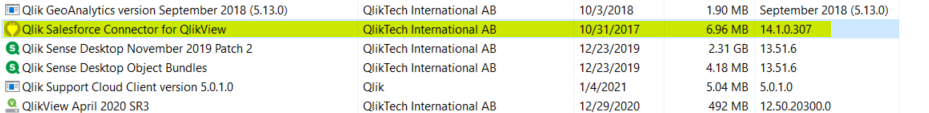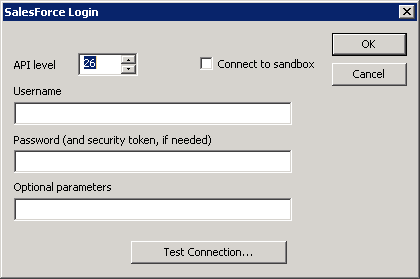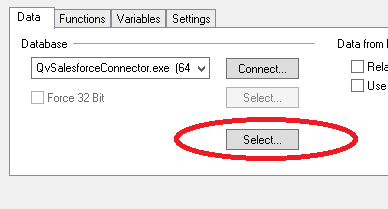Unlock a world of possibilities! Login now and discover the exclusive benefits awaiting you.
- Qlik Community
- :
- All Forums
- :
- QlikView Connectivity
- :
- Re: Salesforce password and token
- Subscribe to RSS Feed
- Mark Topic as New
- Mark Topic as Read
- Float this Topic for Current User
- Bookmark
- Subscribe
- Mute
- Printer Friendly Page
- Mark as New
- Bookmark
- Subscribe
- Mute
- Subscribe to RSS Feed
- Permalink
- Report Inappropriate Content
Salesforce password and token
Hello,
I have a Salesforce ID, password, and token. The connection wizard for the QV Salesforce connector has inputs: 'Username' and 'Password (and security token, if needed).' How are the password and token to be entered in a single field? I have tried appending the token to the password, and I have tried ignoring the token. In either case, when I press 'Test Connection,' the wizard closes quietly. If I begin with the 'Select...' button, I am not able to see any objects.
Thanks for your help.
Accepted Solutions
- Mark as New
- Bookmark
- Subscribe
- Mute
- Subscribe to RSS Feed
- Permalink
- Report Inappropriate Content
In Windows, open Control Panel > Programs and Features and find the Qlik Salesforce Connector and check the version column for the build version.
Also, what is the full build version of QV Desktop you're running? You can find version in Control Panel > Programs and Features as well.
Best Regards
Help users find answers! Don't forget to mark a solution that worked for you!
- Mark as New
- Bookmark
- Subscribe
- Mute
- Subscribe to RSS Feed
- Permalink
- Report Inappropriate Content
Hi @doherja
What version of the SFDC are you running? Can you post a screen shot of the SalesForce Connection screen?
Best Regards
Help users find answers! Don't forget to mark a solution that worked for you!
- Mark as New
- Bookmark
- Subscribe
- Mute
- Subscribe to RSS Feed
- Permalink
- Report Inappropriate Content
Hi Chip,
Below is the connection screen that I see. I do not know the version of the connector--could you tell me how I can determine it? Thanks
- Mark as New
- Bookmark
- Subscribe
- Mute
- Subscribe to RSS Feed
- Permalink
- Report Inappropriate Content
In Windows, open Control Panel > Programs and Features and find the Qlik Salesforce Connector and check the version column for the build version.
Also, what is the full build version of QV Desktop you're running? You can find version in Control Panel > Programs and Features as well.
Best Regards
Help users find answers! Don't forget to mark a solution that worked for you!
- Mark as New
- Bookmark
- Subscribe
- Mute
- Subscribe to RSS Feed
- Permalink
- Report Inappropriate Content
Connector is 11.0.10017.0. I can see that that is quite old, so I will get it updated and let you know. QV Desktop is 12.40.20100.0.
Thanks
- Mark as New
- Bookmark
- Subscribe
- Mute
- Subscribe to RSS Feed
- Permalink
- Report Inappropriate Content
I am able to connect with a more current connector.
(Note to any QV users who find this thread: you must use the lower of two 'Select' buttons in the script editor--see below.)
Chip, thanks for your help.
- Mark as New
- Bookmark
- Subscribe
- Mute
- Subscribe to RSS Feed
- Permalink
- Report Inappropriate Content
Ah, the 11.0.10017.0 version of SalesForce Connector has been deprecated for quite a long time now. The most current available version is 14.81, so suggest that you download and use it.
If I recall correctly, the 11.XX and 12.XX, you had to append the token at the end of the password for the connection. In the newer versions, there are separate boxes to enter password and token.
Best Regards
Help users find answers! Don't forget to mark a solution that worked for you!