Unlock a world of possibilities! Login now and discover the exclusive benefits awaiting you.
- Qlik Community
- :
- All Forums
- :
- QlikView Connectivity
- :
- SAP Olap Conn - Batch Job
- Subscribe to RSS Feed
- Mark Topic as New
- Mark Topic as Read
- Float this Topic for Current User
- Bookmark
- Subscribe
- Mute
- Printer Friendly Page
- Mark as New
- Bookmark
- Subscribe
- Mute
- Subscribe to RSS Feed
- Permalink
- Report Inappropriate Content
SAP Olap Conn - Batch Job
Hi,
I'm new using SAP Olap Connector. I'm using the connector to access Infocubes.
When I star the qv application to extract data teh connector uses a dialog job nad I would like to use a batch job. Does anybody knows if it's possible and how?
Thanks, Ferran.
- Tags:
- olap_connector
Accepted Solutions
- Mark as New
- Bookmark
- Subscribe
- Mute
- Subscribe to RSS Feed
- Permalink
- Report Inappropriate Content
You can schedule the QV as a Batch Job process. But from SAP's point of view, "batch job" means a little bit different.
I just read something about this issue from SAP's web site. May be it makes sense to you.
http://help.sap.com/saphelp_nw70/helpdata/en/4a/2d513897110872e10000009b38f889/content.htm
By the way, I had faced exactly same error message when I was a Business Objects consultant. Again, the InfoCube is very big and we can not run reports due to the limitations. We were natively using the connector that was provided by SAP Business Objects..
What I can suggest you, try to connect DSO or R/3 instead of Infocube. By doing this, you can develop your own schema at QV. This will give you the flexiability of QlikView also.
If you develop your QV document over Infocube, you all depend on the hierarchies that are develop at the cube. If the business user wants to add a new level in their hierarchies, you need to restructure your Infocube. So, this will increase the development time etc..
Hope that information are useful for you..
BR
Omer
- Mark as New
- Bookmark
- Subscribe
- Mute
- Subscribe to RSS Feed
- Permalink
- Report Inappropriate Content
Hi Ferran,
Can pls share a detailed information?
Actually, i do not understand what happens when you define the connection string to the InfoCube and Reload the document..
BR
Omer
- Mark as New
- Bookmark
- Subscribe
- Mute
- Subscribe to RSS Feed
- Permalink
- Report Inappropriate Content
Thanks Omer,
I'm using SAP Olap Connector 5.6 to access an Infocube. The infocube is big and I get this error:
> 2011-12-07 09:38:16 Error ErrorKey: TSV_TNEW_PAGE_ALLOC_FAILED, ErrorMessage: No more storage space available for extending an internal table.
> 2011-12-07 09:38:16 Trace Cube not sliced. Retreival failed.
> 2011-12-07 09:39:24 Progress Disconnected
I tried to slice the cube and it works but the SAP Administrator told me that the cause of the problem is that the SAP Connector opens a Dialog job, not a Batch job. The administrator told me that the dialog jobs are limited to avoid that an online user collapse the system. He suggested to use a Batch job to avoid the need of slice the cube.
For this reason I would like to use the Olap Connector with a Batch Job but I'm not sure if it's possivle.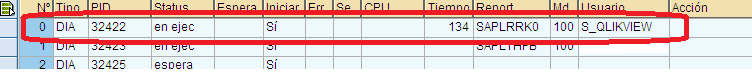
- Mark as New
- Bookmark
- Subscribe
- Mute
- Subscribe to RSS Feed
- Permalink
- Report Inappropriate Content
You can schedule the QV as a Batch Job process. But from SAP's point of view, "batch job" means a little bit different.
I just read something about this issue from SAP's web site. May be it makes sense to you.
http://help.sap.com/saphelp_nw70/helpdata/en/4a/2d513897110872e10000009b38f889/content.htm
By the way, I had faced exactly same error message when I was a Business Objects consultant. Again, the InfoCube is very big and we can not run reports due to the limitations. We were natively using the connector that was provided by SAP Business Objects..
What I can suggest you, try to connect DSO or R/3 instead of Infocube. By doing this, you can develop your own schema at QV. This will give you the flexiability of QlikView also.
If you develop your QV document over Infocube, you all depend on the hierarchies that are develop at the cube. If the business user wants to add a new level in their hierarchies, you need to restructure your Infocube. So, this will increase the development time etc..
Hope that information are useful for you..
BR
Omer
- Mark as New
- Bookmark
- Subscribe
- Mute
- Subscribe to RSS Feed
- Permalink
- Report Inappropriate Content
Thanks a lot!