Unlock a world of possibilities! Login now and discover the exclusive benefits awaiting you.
- Qlik Community
- :
- All Forums
- :
- QlikView Connectivity
- :
- Re: SAP Report Connector - How to choose list form...
- Subscribe to RSS Feed
- Mark Topic as New
- Mark Topic as Read
- Float this Topic for Current User
- Bookmark
- Subscribe
- Mute
- Printer Friendly Page
- Mark as New
- Bookmark
- Subscribe
- Mute
- Subscribe to RSS Feed
- Permalink
- Report Inappropriate Content
SAP Report Connector - How to choose list format option
Hey guys,
I'm trying to read data from Cluster B2 where I'm interested in the SALDO table.
I identified the SAP Report Connector as the best way to do that.
So I first fired up transaction SE38 to check out RPCLSTB2. I get the following Options:
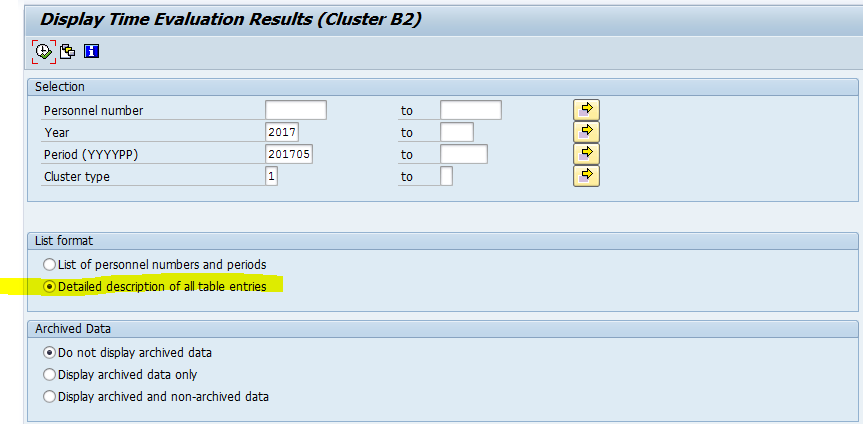
Please notice that I chose 'Detailed description of all table entries'. Now when I run this I get exactly the desired results.
I then switched to the Qlik SAP Report connector, which presents me with the following options (please click to view entire image):
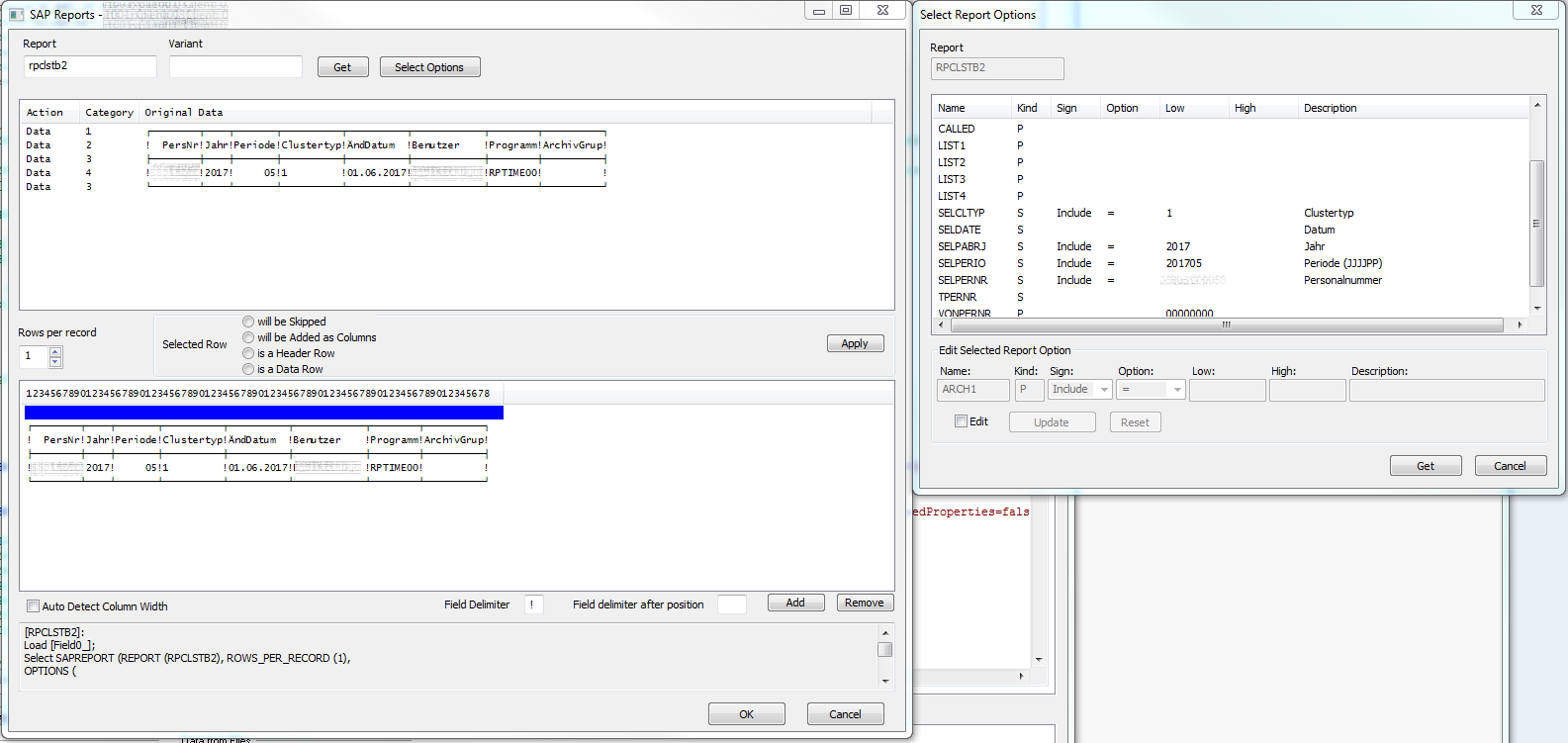
The resulting query returns the same information that can be seen in the preview window, which is not what I was after. It is the same data I would get from the above SAP dialog would I choose "List of personnel numbers and periods" in the List format options.
How can I specify the desired "Detailed description of all table entries" in my query?
Thanks and cheers
Benjamin
- « Previous Replies
-
- 1
- 2
- Next Replies »
Accepted Solutions
- Mark as New
- Bookmark
- Subscribe
- Mute
- Subscribe to RSS Feed
- Permalink
- Report Inappropriate Content
Hi Benjamin,
I think you can solve it by using the 'Select Options' button in the Report connector. I tried the following script and it worked:
set zyear=2005;
set zperiod=200501;
CUSTOM CONNECT TO "Provider=QvSAPReportConnector.dll;ASHOST=99.88.777.66;SYSNR=06;CLIENT=800;XUserId=bZVNHUJOHLSB;XPassword=xxx;";
[RPCLSTB2]:
Load [Field0_] AS 'Field name',
[Field1_] AS 'Field cont.',
[Field2_] AS 'Description';
Select SAPREPORT (REPORT (RPCLSTB2), ROWS_PER_RECORD (1), FIELD_AUTO_COLUMNS (6),
OPTIONS (
(SELNAME LIST1, KIND P, SIGN I, OPTION EQ, LOW ),
(SELNAME LIST4, KIND P, SIGN I, OPTION EQ, LOW X),
(SELNAME SELCLTYP, KIND S, SIGN I, OPTION EQ, LOW 1),
(SELNAME SELPABRJ, KIND S, SIGN I, OPTION EQ, LOW $(zyear)),
(SELNAME SELPERIO, KIND S, SIGN I, OPTION EQ, LOW $(zperiod))
));
//Store * from [RPCLSTB2] into RPCLSTB2_OPTIONS.QVD;
//Drop Table [RPCLSTB2];
You have to calculate the variables in the script (like zperiod) you want to use, at each execution time.
Regards,
Hakan
- Mark as New
- Bookmark
- Subscribe
- Mute
- Subscribe to RSS Feed
- Permalink
- Report Inappropriate Content
Hi Benjamin,
Try creating a variant in SE38 with 'Detailed description of all table entries' selected, under the Menu: Goto/Variants/Save As Variant...
Then enter the name of the Report and the variant name in the Report connector before 'Get'.
Regards,
Hakan
- Mark as New
- Bookmark
- Subscribe
- Mute
- Subscribe to RSS Feed
- Permalink
- Report Inappropriate Content
Hi Hakan,
thanks for your suggestion.
However as you can see, I specify a period. This would mean that I would have to manually create a variant each month. So this isn't the solution I was looking for.
I fear that what I'm going for isn't achievable via the report connector and I might have to write an ABAP program.
- Mark as New
- Bookmark
- Subscribe
- Mute
- Subscribe to RSS Feed
- Permalink
- Report Inappropriate Content
Hi Benjamin,
I think you can solve it by using the 'Select Options' button in the Report connector. I tried the following script and it worked:
set zyear=2005;
set zperiod=200501;
CUSTOM CONNECT TO "Provider=QvSAPReportConnector.dll;ASHOST=99.88.777.66;SYSNR=06;CLIENT=800;XUserId=bZVNHUJOHLSB;XPassword=xxx;";
[RPCLSTB2]:
Load [Field0_] AS 'Field name',
[Field1_] AS 'Field cont.',
[Field2_] AS 'Description';
Select SAPREPORT (REPORT (RPCLSTB2), ROWS_PER_RECORD (1), FIELD_AUTO_COLUMNS (6),
OPTIONS (
(SELNAME LIST1, KIND P, SIGN I, OPTION EQ, LOW ),
(SELNAME LIST4, KIND P, SIGN I, OPTION EQ, LOW X),
(SELNAME SELCLTYP, KIND S, SIGN I, OPTION EQ, LOW 1),
(SELNAME SELPABRJ, KIND S, SIGN I, OPTION EQ, LOW $(zyear)),
(SELNAME SELPERIO, KIND S, SIGN I, OPTION EQ, LOW $(zperiod))
));
//Store * from [RPCLSTB2] into RPCLSTB2_OPTIONS.QVD;
//Drop Table [RPCLSTB2];
You have to calculate the variables in the script (like zperiod) you want to use, at each execution time.
Regards,
Hakan
- Mark as New
- Bookmark
- Subscribe
- Mute
- Subscribe to RSS Feed
- Permalink
- Report Inappropriate Content
Hi Hakan,
that's it! Thank you so much!
I wasn't aware that the LIST1 and LIST4 parameters correspond to the selections in the reports.
Cheers
Benjamin
- Mark as New
- Bookmark
- Subscribe
- Mute
- Subscribe to RSS Feed
- Permalink
- Report Inappropriate Content
Hi, Benjamin
You can help me in relation to the transaction, where I inform the sap report which transaction to use
thankful
- Mark as New
- Bookmark
- Subscribe
- Mute
- Subscribe to RSS Feed
- Permalink
- Report Inappropriate Content
Hi Klayton,
indeed! Right here (full image in my starting post):
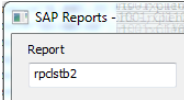
Benjamin
- Mark as New
- Bookmark
- Subscribe
- Mute
- Subscribe to RSS Feed
- Permalink
- Report Inappropriate Content
Hi Hakan,
I am facing similar type of issue. Here I am connecting with SAP report and adding some option parameters to make it dynamic but it is giving an error.
I am trying to write dynamic SAP query to Extract Report data where we have two radio buttons and some input boxes.
I have added all the filters in Query with filter but it is throughing an error.
Error: /QTQVC/CALL_REPORT failed after 00:00:00 Key = (Screen output without connection to user.)
Please help me in correcting this. Thanks in advance for help.
Error: /QTQVC/CALL_REPORT failed after 00:00:00 Key = (Screen output without connection to user.)
SAP Form: highlighted are required parameters
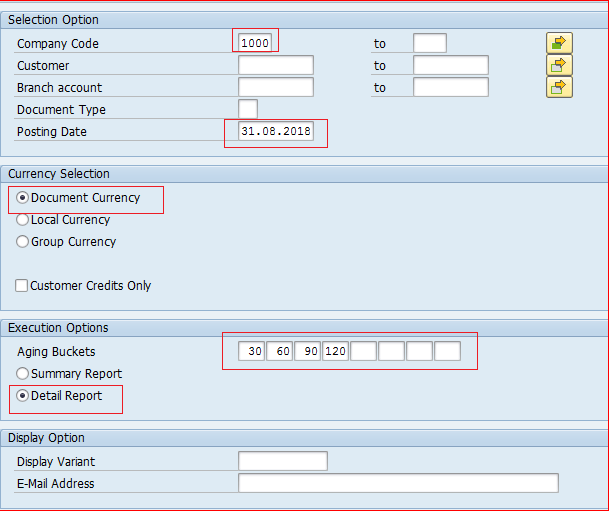
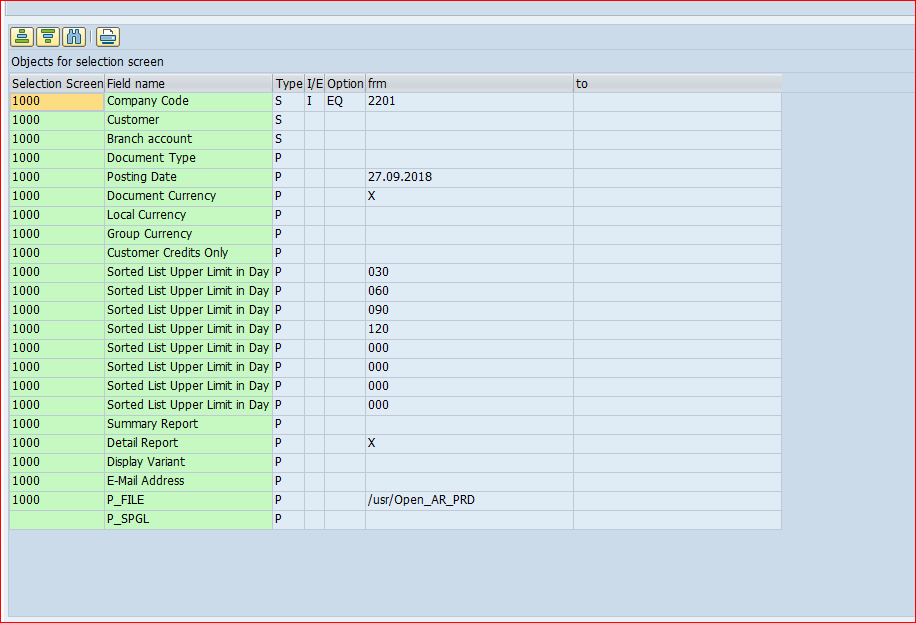
SAP report Selecttion Option page
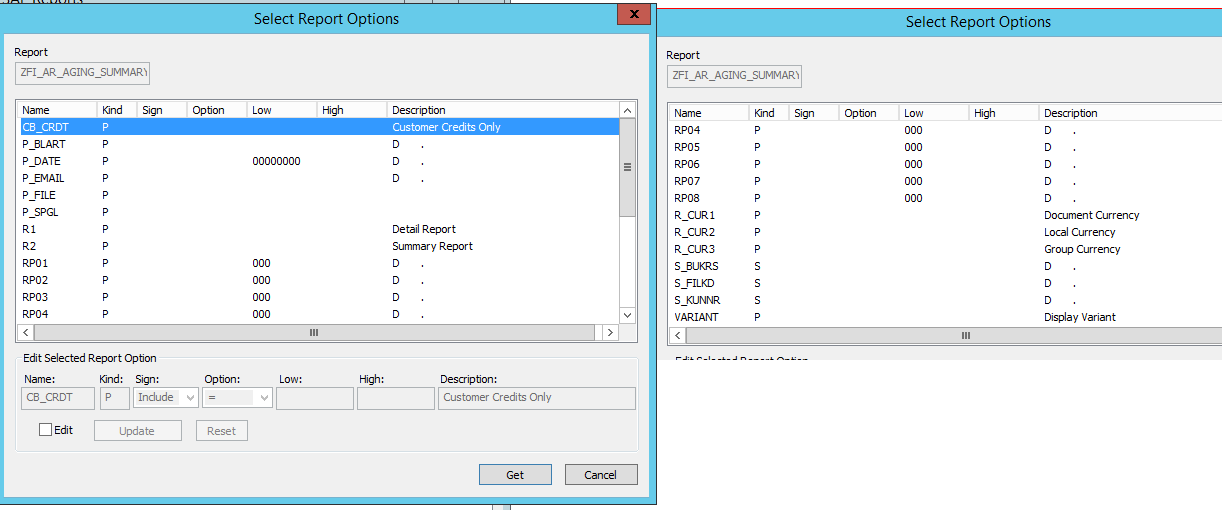
CUSTOM CONNECT TO "Provider=QvSAPReportConnector.dll;ASHOST=HOST;SYSNR=01;CLIENT=430;XUserId=abc;XPassword=pwd;";
Have added dynamic variable
SET 2201
SET VP_DATE ="30.08.2018";
SET VP_FILE = "/usr/Open_dEV";
load
[Field60_] AS 'SDst',
[Field61_] AS 'District',
[Field62_] AS 'MastContr.',
[Field63_] AS 'St. Notes';
Select SAPREPORT (REPORT (ZFI_AR_AGING_SUMMARY), ROWS_PER_RECORD (1), FIELD_AUTO_COLUMNS (10),
OPTIONS (
(SELNAME P_DATE, KIND P, SIGN I, OPTION EQ, LOW $(VP_DATE)), // Posting Date
(SELNAME S_BUKRS,KIND S, SIGN I,OPTION EQ, LOW $(VS_BUKRS) ), // Company Code
(SELNAME R_CUR1, KIND P, SIGN I,OPTION EQ, LOW X), // Document Currency
(SELNAME R1, KIND P, SIGN I, OPTION EQ, LOW X), // Detail Report
(SELNAME P_FILE, KIND P, SIGN I, OPTION EQ, LOW $(VP_FILE)), //File Path
(SELNAME PR01, KIND P, SIGN I, OPTION EQ, LOW 030 ), // Day age
(SELNAME PR02, KIND P, SIGN I, OPTION EQ, LOW 060 ), // Day age
(SELNAME PR03, KIND P, SIGN I, OPTION EQ, LOW 090 ), // Day age
(SELNAME PR04, KIND P, SIGN I, OPTION EQ, LOW 120 ), // Day age
(SELNAME PR05, KIND P, SIGN , OPTION EQ, LOW 000 ), // Day age
(SELNAME PR06, KIND P, SIGN , OPTION EQ, LOW 000 ), // Day age
(SELNAME PR07, KIND P, SIGN , OPTION EQ, LOW 000 ), // Day age
(SELNAME PR07, KIND P, SIGN , OPTION EQ, LOW 000 ), // Day age
(SELNAME R_CUR2, KIND P, SIGN , OPTION EQ, LOW ), //Local Currency
(SELNAME R_CUR3, KIND P, SIGN , OPTION EQ, LOW ), //Group Currency
(SELNAME S_FILKD,KIND S, SIGN I,OPTION EQ, LOW ),
(SELNAME S_KUNNR,KIND S, SIGN I,OPTION EQ, LOW ), // Customer
(SELNAME VARIANT,KIND S, SIGN I,OPTION EQ, LOW ) , // Variant
(SELNAME CB_CRDT, KIND P, SIGN I, OPTION EQ, LOW ), //Customer Credit
(SELNAME P_BLART, KIND P, SIGN I, OPTION EQ, LOW ), //Document Type
(SELNAME P_EMAIL, KIND P, SIGN I, OPTION EQ, LOW ), //Email
(SELNAME P_SPGL, KIND P, SIGN I, OPTION EQ, LOW ), //SPGL
(SELNAME R2, KIND P, SIGN I, OPTION EQ, LOW), // Summay Report
)
);
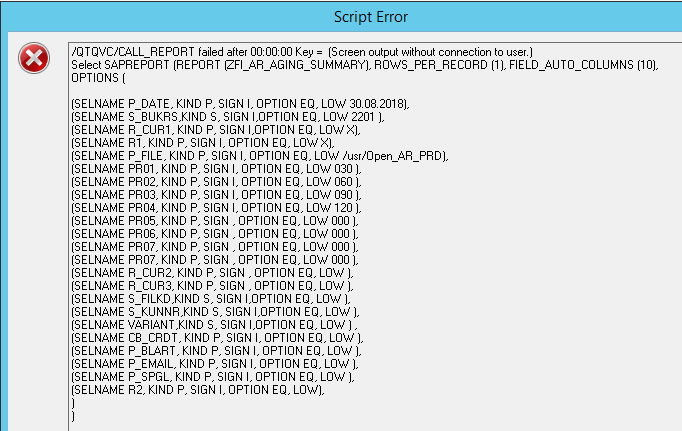
Please help
- Mark as New
- Bookmark
- Subscribe
- Mute
- Subscribe to RSS Feed
- Permalink
- Report Inappropriate Content
Hi Pradeep,
The error 'Screen output without connection to user' means that the Report is displaying some kind of pop-up and is waiting for an answer from the user. The connector cannot handle to give an answer for such a pop-up. You can try to customize the Report not to display the pop-up. It can be done in a variant or it might require some ABAP coding.
Best regards,
Hakan
- Mark as New
- Bookmark
- Subscribe
- Mute
- Subscribe to RSS Feed
- Permalink
- Report Inappropriate Content
Thanks for the reply Hakan,
I applied same filter in SAP form but did not get any pop-up. I agree with your suggestion to use variant but here i need to feed Date and Cccode dynamically. Please guide if there is any way, I am using SAP data first time.
Also, When i tried with limited options then it works. but it is not allowing me to apply optional parameter. getting an error (More than one radio button is active.)
(SELNAME R1, KIND P, SIGN I, OPTION EQ, LOW X) ,
(SELNAME R_CUR1, KIND P, SIGN I,OPTION EQ, LOW X)
/QTQVC/CALL_REPORT failed after 00:00:00 Key = (More than one radio button is active.)
Select SAPREPORT (REPORT (ZFI_AR_AGING_SUMMARY), ROWS_PER_RECORD (1), FIELD_AUTO_COLUMNS (10),
OPTIONS (
(SELNAME P_DATE, KIND P, SIGN I, OPTION EQ, LOW 20180831),
(SELNAME S_BUKRS,KIND S, SIGN I,OPTION EQ, LOW 2201 2120),
(SELNAME R1, KIND P, SIGN I, OPTION EQ, LOW X) , // Error line
(SELNAME R_CUR1, KIND P, SIGN I,OPTION EQ, LOW X) , // Error line
(SELNAME P_FILE, KIND P, SIGN I, OPTION EQ, LOW /usr/Open_AR_PRD)
Thanks,
Pradeep
- « Previous Replies
-
- 1
- 2
- Next Replies »