Unlock a world of possibilities! Login now and discover the exclusive benefits awaiting you.
- Qlik Community
- :
- All Forums
- :
- QlikView Connectivity
- :
- SAP Report Connector - How to choose list format o...
- Subscribe to RSS Feed
- Mark Topic as New
- Mark Topic as Read
- Float this Topic for Current User
- Bookmark
- Subscribe
- Mute
- Printer Friendly Page
- Mark as New
- Bookmark
- Subscribe
- Mute
- Subscribe to RSS Feed
- Permalink
- Report Inappropriate Content
SAP Report Connector - How to choose list format option
Hey guys,
I'm trying to read data from Cluster B2 where I'm interested in the SALDO table.
I identified the SAP Report Connector as the best way to do that.
So I first fired up transaction SE38 to check out RPCLSTB2. I get the following Options:
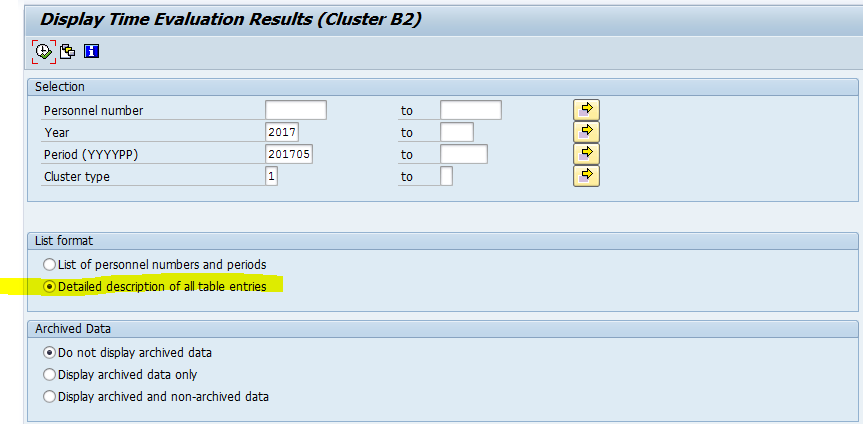
Please notice that I chose 'Detailed description of all table entries'. Now when I run this I get exactly the desired results.
I then switched to the Qlik SAP Report connector, which presents me with the following options (please click to view entire image):
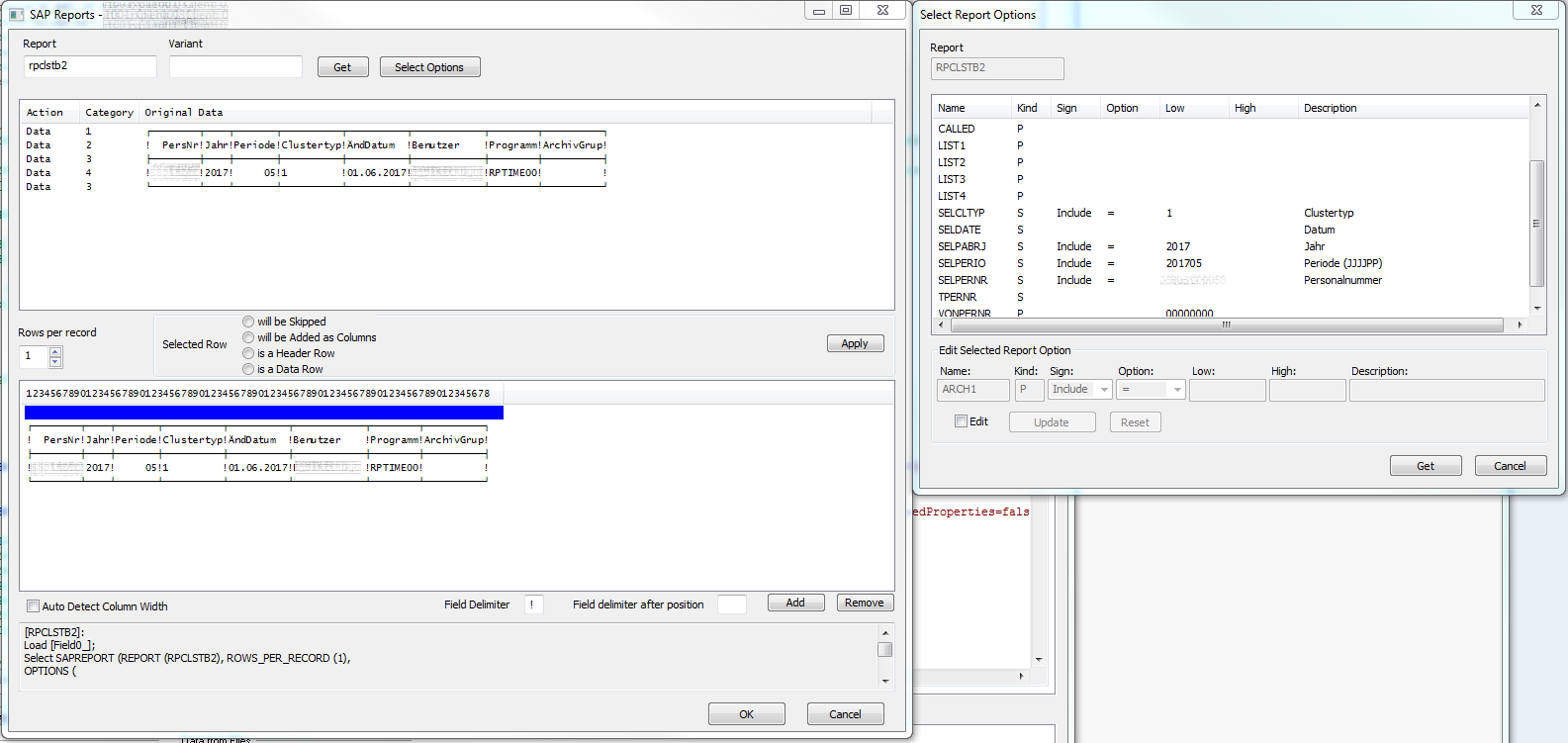
The resulting query returns the same information that can be seen in the preview window, which is not what I was after. It is the same data I would get from the above SAP dialog would I choose "List of personnel numbers and periods" in the List format options.
How can I specify the desired "Detailed description of all table entries" in my query?
Thanks and cheers
Benjamin
- « Previous Replies
-
- 1
- 2
- Next Replies »
- Mark as New
- Bookmark
- Subscribe
- Mute
- Subscribe to RSS Feed
- Permalink
- Report Inappropriate Content
Hi Pradeep,
You can set dynamical values in the variant:
Use the pop-up to find conditions:
If you use radio buttons yo can set space to the ones that are not selected:
(SELNAME R1, KIND P, SIGN I, OPTION EQ, LOW X) ,
(SELNAME R_CUR1, KIND P, SIGN I,OPTION EQ, LOW ' ')
Regards,
Hakan
- « Previous Replies
-
- 1
- 2
- Next Replies »