Unlock a world of possibilities! Login now and discover the exclusive benefits awaiting you.
- Qlik Community
- :
- All Forums
- :
- QlikView Connectivity
- :
- Qlik REST connector does not appear in database li...
- Subscribe to RSS Feed
- Mark Topic as New
- Mark Topic as Read
- Float this Topic for Current User
- Bookmark
- Subscribe
- Mute
- Printer Friendly Page
- Mark as New
- Bookmark
- Subscribe
- Mute
- Subscribe to RSS Feed
- Permalink
- Report Inappropriate Content
Qlik REST connector does not appear in database list
Hello,
I have installed QlikView 12.30.20100.0 SR1 (November 2018) in a Windows 10 machine (64 bit).
I have also installed the Qlik Rest Connector for QlikView version 1.7.5.0
But after the installation of the connector, when I start QlikView, the new connector ítem does not appear in database list of the Edit Script window. Only ODBC and OLE DB connectors appear in that list: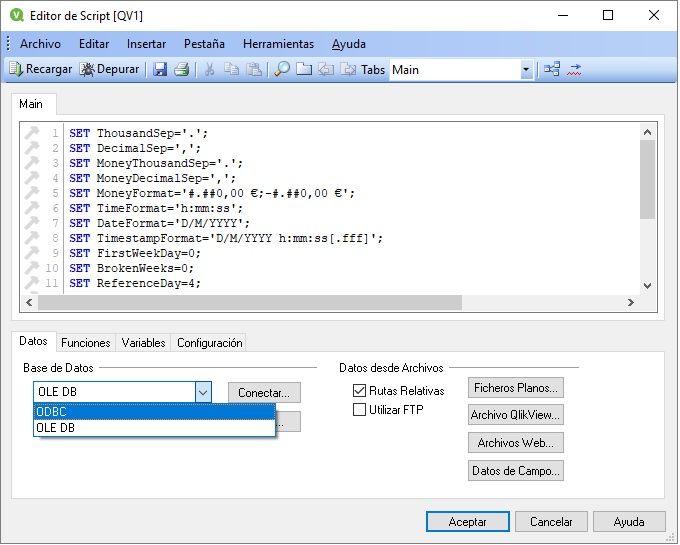
Please, can anybody help?
Thank you and regards,
- Tags:
- rest api
- Mark as New
- Bookmark
- Subscribe
- Mute
- Subscribe to RSS Feed
- Permalink
- Report Inappropriate Content
Do you see any error in the Windows logs?
Cheers!
- Mark as New
- Bookmark
- Subscribe
- Mute
- Subscribe to RSS Feed
- Permalink
- Report Inappropriate Content
Hi,
Just wanted to know if you were able to fix the issue? We are facing the similar issue in citrix environment. Your answer will be helpful thank you.
Regards
- Mark as New
- Bookmark
- Subscribe
- Mute
- Subscribe to RSS Feed
- Permalink
- Report Inappropriate Content
Hi,
Just wanted to know if you were able to fix the issue? We are facing the similar issue in citrix environment. Your answer will be helpful thank you.
Regards
- Mark as New
- Bookmark
- Subscribe
- Mute
- Subscribe to RSS Feed
- Permalink
- Report Inappropriate Content
Hello @nasarkhann ,
If is a Citrix environment it could be that the users profiles are recreated each time the user is creating a new session on Citrix. I have faced issues where the QlikView Desktop was moving back to Personal Edition as the user profile was recreated each time, so the license lease was removed as the setting.ini was recreated.
It would be interesting to know how your Citrix environment behave in that sense to see if could be something similar to the salutation I have described.
Also have a look at - Virtualisation (Citrix) and QlikView - Qlik Community - 1711140
Cheers,