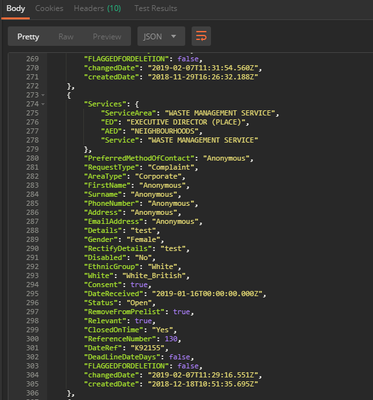Unlock a world of possibilities! Login now and discover the exclusive benefits awaiting you.
- Qlik Community
- :
- All Forums
- :
- QlikView Connectivity
- :
- Re: Rest Connector not pulling through data JSON
- Subscribe to RSS Feed
- Mark Topic as New
- Mark Topic as Read
- Float this Topic for Current User
- Bookmark
- Subscribe
- Mute
- Printer Friendly Page
- Mark as New
- Bookmark
- Subscribe
- Mute
- Subscribe to RSS Feed
- Permalink
- Report Inappropriate Content
Rest Connector not pulling through data JSON
Hi,
I'm trying to pull data into QlikView 12 using the latest version of the rest connectors addon.
I have a GET and a POST url and both have been tested in postman so i know they work
Within the rest connectors options screen i fill in the URL, choose the method and choose anonymous for authentication. When i click test connection it's successful.
However when i click to load the script nothing is picked up... all the fields are empty
Am i doing something wrong here or missing a step completely, I've tried following tutorials but can't seem to figure it out. Please go easy on me i'm new to Qlik.
- Tags:
- connectors
- json
- rest
Accepted Solutions
- Mark as New
- Bookmark
- Subscribe
- Mute
- Subscribe to RSS Feed
- Permalink
- Report Inappropriate Content
Hi,
Could you clarify - there is no table returned when running the script at all, or there are tables but with empty data (only column headers)?
After test connection and press OK, did you use the "Select..." button to bring up the data selection wizard? Click "OK" in the connection dialog simply inserts a connection string in your script 🙂
If a post helps resolve your issue, please mark the answer as correct.
- Mark as New
- Bookmark
- Subscribe
- Mute
- Subscribe to RSS Feed
- Permalink
- Report Inappropriate Content
Hi,
Could you clarify - there is no table returned when running the script at all, or there are tables but with empty data (only column headers)?
After test connection and press OK, did you use the "Select..." button to bring up the data selection wizard? Click "OK" in the connection dialog simply inserts a connection string in your script 🙂
If a post helps resolve your issue, please mark the answer as correct.