Unlock a world of possibilities! Login now and discover the exclusive benefits awaiting you.
- Qlik Community
- :
- All Forums
- :
- QlikView Connectivity
- :
- SAP Extractor Connector hangs
- Subscribe to RSS Feed
- Mark Topic as New
- Mark Topic as Read
- Float this Topic for Current User
- Bookmark
- Subscribe
- Mute
- Printer Friendly Page
- Mark as New
- Bookmark
- Subscribe
- Mute
- Subscribe to RSS Feed
- Permalink
- Report Inappropriate Content
SAP Extractor Connector hangs
Dear every experts,
For some reason we had to downgrade the SAP connector from V6.3.2, to V5.7, after that everything else worked well, except the Extractor connector,
We can build Extractor connection successfully using Qlikview desktop connection (v11.2) , every can fetch the fields for the Extractors , but when we run the script, it just hangs there, and keeping return various status of function /QTQVC/EXTRACTION_STATUS. after a long time it fails)
Does anyone know to fix this issue?
Thanks,
David Zhang
- Mark as New
- Bookmark
- Subscribe
- Mute
- Subscribe to RSS Feed
- Permalink
- Report Inappropriate Content
Hi David,
What was the problem with the Qlik SAP Extractor Connector v6.3.2 ?
Can you attach some log files that show the issue with the connector and Qlik Network Server (QNS) ?
The logs are located in this folder:
C:\ProgramData\QlikTech\Custom Data\QvSAPConnector\Log
connector log should be like: QvSAPExtr_20171205_134548.txt
QNS log looks like: SrvService_20171205_094843.txt
Br,
Tomas
- Mark as New
- Bookmark
- Subscribe
- Mute
- Subscribe to RSS Feed
- Permalink
- Report Inappropriate Content
Hi Tomas, sorry for my late response. I had a couple of urgent things happen at the same time so I was off for a period and just came back to work.
We have solved the problem by working together with our BASIS.
The reason we need to tentatively downgrade the Qlik SAP Extractor Connector from v6.3.2 to V5.7 , was v6.3.2 changed the datatype of some extracted data from number/datetime to text, so caused unexpected issues in our Qlikview dashboards.
When we upgrade to Version 6.3.2, we had the follow error message, so we followed the instruction we used the option "Modify" in T-code /n/QTQVC/EXTRACTOR_ADM to assign GWHOST and GWSERV.
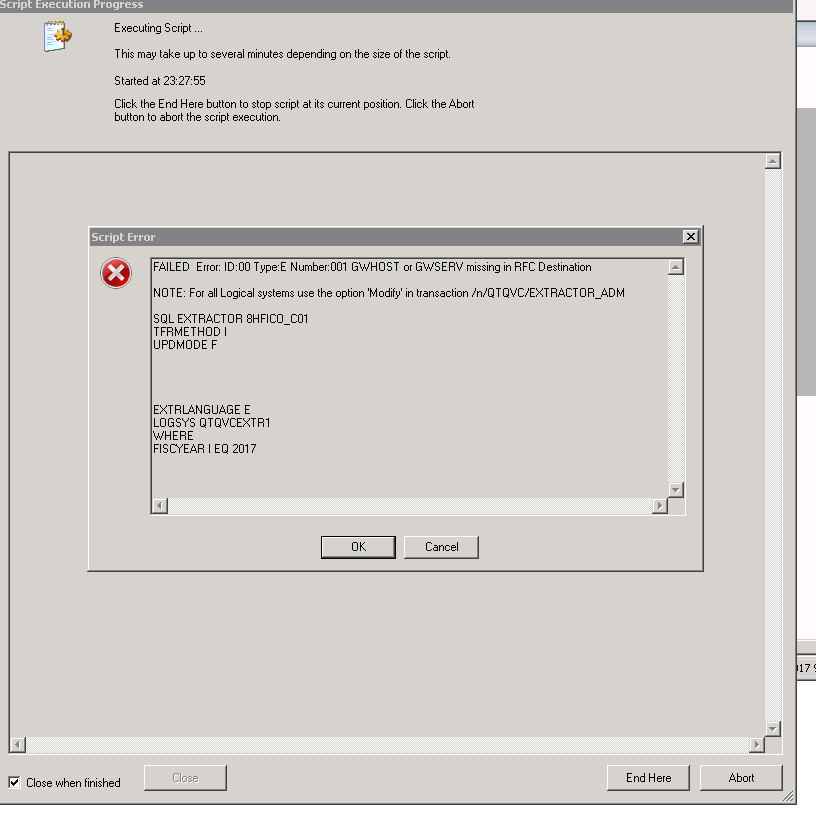
We figured out that, after downgrading to V5.7, we should blank out these
GWHOST and GWSERV values using SM59.
Thanks,
David Z