Unlock a world of possibilities! Login now and discover the exclusive benefits awaiting you.
- Qlik Community
- :
- All Forums
- :
- QlikView Connectivity
- :
- Re: SAPReport Connector
- Subscribe to RSS Feed
- Mark Topic as New
- Mark Topic as Read
- Float this Topic for Current User
- Bookmark
- Subscribe
- Mute
- Printer Friendly Page
- Mark as New
- Bookmark
- Subscribe
- Mute
- Subscribe to RSS Feed
- Permalink
- Report Inappropriate Content
SAPReport Connector
Hi,
I have connected to a SAP report by the SAPReport Connector. How do I rename the dimensions in the script? It's not taking aliases (as). Please Help.
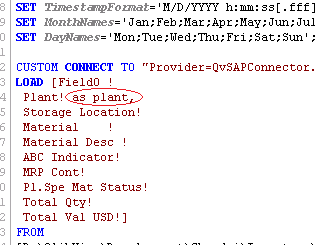
Thanks!
Accepted Solutions
- Mark as New
- Bookmark
- Subscribe
- Mute
- Subscribe to RSS Feed
- Permalink
- Report Inappropriate Content
Hi Chandni,
What version of the connector are you running?
In your Load field it looks as you have only ONE column field: it shows as:
LOAD [Field0_ ! SomeHeader1 ! SomeHeader2 ! SomeHeader3 !]
FROM ...
This means the columns needs to be separated by using the Field Delimiter "Add"-button, please see the manual how to do that.
Then it will look something like this:
Load [Field0_Material],
[Field1_Descr],
[Field2_Test];
...
Which you can change with AS:
Load [Field0_Material] AS 'name1',
[Field1_Descr] AS 'name2',
[Field2_Test] AS 'name3';
...
Is it possible to tick the "Auto Detect Column Width" box in that report? If so you would get the Fields automatically (Will not work on all types of Report)
Thanks,
Tomas
- Mark as New
- Bookmark
- Subscribe
- Mute
- Subscribe to RSS Feed
- Permalink
- Report Inappropriate Content
Hi Chandni,
What version of the connector are you running?
In your Load field it looks as you have only ONE column field: it shows as:
LOAD [Field0_ ! SomeHeader1 ! SomeHeader2 ! SomeHeader3 !]
FROM ...
This means the columns needs to be separated by using the Field Delimiter "Add"-button, please see the manual how to do that.
Then it will look something like this:
Load [Field0_Material],
[Field1_Descr],
[Field2_Test];
...
Which you can change with AS:
Load [Field0_Material] AS 'name1',
[Field1_Descr] AS 'name2',
[Field2_Test] AS 'name3';
...
Is it possible to tick the "Auto Detect Column Width" box in that report? If so you would get the Fields automatically (Will not work on all types of Report)
Thanks,
Tomas
- Mark as New
- Bookmark
- Subscribe
- Mute
- Subscribe to RSS Feed
- Permalink
- Report Inappropriate Content
Hi,
Thanks for your reply. Sometimes qlikview gives me the fields automatically without using the add button and sometimes it doesn't(for the same SAP Report).
I am not sure how I can use the add button when I don't get the fields automatically. Can you please help. Thanks!
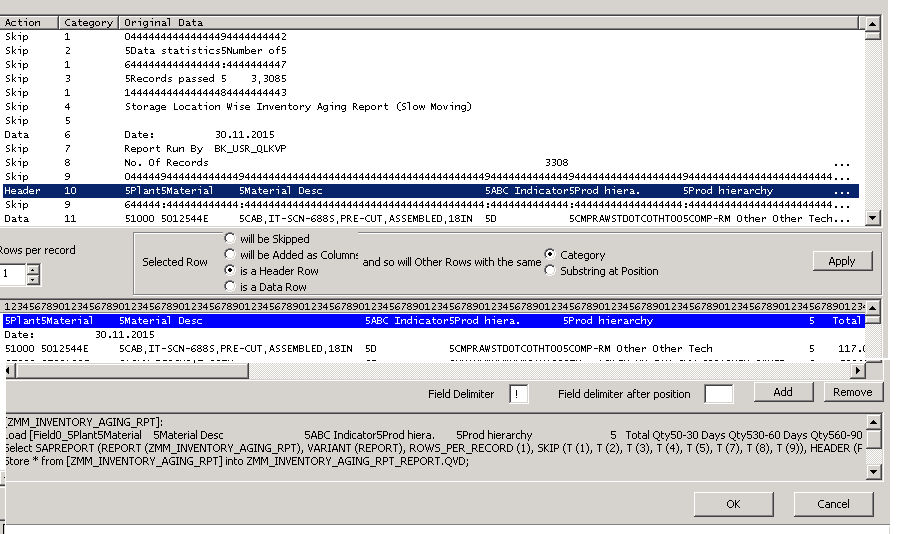
- Mark as New
- Bookmark
- Subscribe
- Mute
- Subscribe to RSS Feed
- Permalink
- Report Inappropriate Content
Hi Chandni,
In the Qlik help site, there is a description how to define the report with the Qlik SAP Report Connector.
Link: Defining a report
- Mark as New
- Bookmark
- Subscribe
- Mute
- Subscribe to RSS Feed
- Permalink
- Report Inappropriate Content
Hi,
Thank you for your reply. How do I achieve this: "Set the column width" or "Select the option Auto Detect Column Width and click OK" . I don't see these options when I extract the report from SAP to QlikView.