Unlock a world of possibilities! Login now and discover the exclusive benefits awaiting you.
- Qlik Community
- :
- All Forums
- :
- QlikView App Dev
- :
- Re: Above() displaying additionnal lines with no d...
- Subscribe to RSS Feed
- Mark Topic as New
- Mark Topic as Read
- Float this Topic for Current User
- Bookmark
- Subscribe
- Mute
- Printer Friendly Page
- Mark as New
- Bookmark
- Subscribe
- Mute
- Subscribe to RSS Feed
- Permalink
- Report Inappropriate Content
Above() displaying additionnal lines with no data
Dear All,
When trying to build an Incremental sum in a complex table with many condition, using the above() function in an expression display row that were hiden before because there was no data in the others expressions.
I've attached a basic sample stripped of complexity, with the top 3 table using above() and rangsum(above( with no issues as there is no specific limits.
Then the 3 bottom tables have in the main Indicator, the basic sum, a IF that limit the sum to some dimensions values.
In this case when I add Above, hidden lines reapear with no data.
How could I use above and hide thoses lines ?
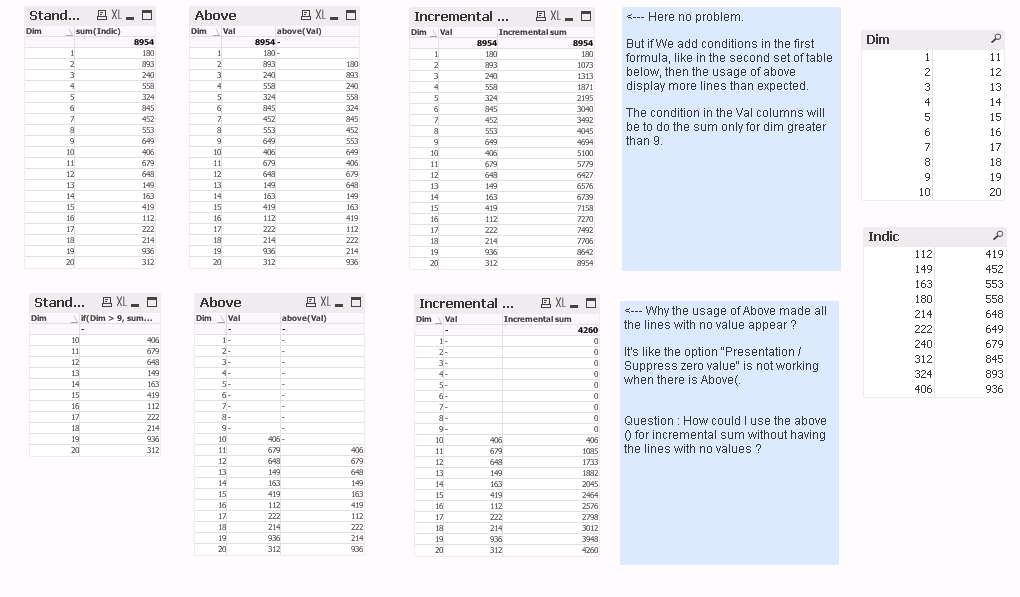
- Mark as New
- Bookmark
- Subscribe
- Mute
- Subscribe to RSS Feed
- Permalink
- Report Inappropriate Content
For this specific situation, can you try making a copy of the same expression (if(Dim > 9, sum(Indic) )) into a new expression and setting the Accumulation to Full Accumulation?
(Works fine for straight tables - not for pivot tables).
- Mark as New
- Bookmark
- Subscribe
- Mute
- Subscribe to RSS Feed
- Permalink
- Report Inappropriate Content
Hi,
Yes, Full accumulation in straight table will work.
But this sample is a basic version of what I need to do.
The complex version is a Pivot table, with valuelist and the accumulation need to be only for one element of the valuelist.
That is why I was trying the Above().
Any other Idea ?
- Mark as New
- Bookmark
- Subscribe
- Mute
- Subscribe to RSS Feed
- Permalink
- Report Inappropriate Content
One solution I could find is to try to put in Set analysis the part that is reducing the data.
in the basic sample provided, replace the expression Val=
if(Dim > 9, sum(Indic))
by
Sum( {<Dim={">9"}>} Indic)
And the Above(Val) will work as expected.