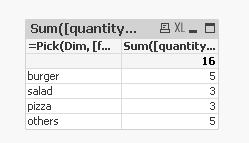Unlock a world of possibilities! Login now and discover the exclusive benefits awaiting you.
- Qlik Community
- :
- All Forums
- :
- QlikView App Dev
- :
- Aggregating fields of the same name in calculated ...
- Subscribe to RSS Feed
- Mark Topic as New
- Mark Topic as Read
- Float this Topic for Current User
- Bookmark
- Subscribe
- Mute
- Printer Friendly Page
- Mark as New
- Bookmark
- Subscribe
- Mute
- Subscribe to RSS Feed
- Permalink
- Report Inappropriate Content
Aggregating fields of the same name in calculated dimension
Hello,
I have data that looks like this.
| order nr | food from data source 1 | food from data source 2 | quantity from data source 1 | quantity from data source 2 |
| 1 | burger | 1 | ||
| 2 | salad | 2 | ||
| 3 | pizza | 3 | ||
| 4 | others | 3 | ||
| 5 | salad | 1 | ||
| 6 | burger | 4 | ||
| 7 | others | 2 |
For each category I need a row in a table chart. How do I need to formulate my dimension and expressions in order to achieve the following result:
| food type (dimension) | quantity combined |
| burger | 5 |
| salad | 3 |
| pizza | 3 |
| others | 5 |
Fields:
- source1.food
- source2.food
- source1.quantity
- source2.quantity
Thank you for your help!
Best regards
Jonas
- Mark as New
- Bookmark
- Subscribe
- Mute
- Subscribe to RSS Feed
- Permalink
- Report Inappropriate Content
Hello
Try this in script.
T:LOAD * INLINE [
order nr, food from data source 1, food from data source 2, quantity from data source 1, quantity from data source 2
1, burger, , 1,
2, salad, , 2,
3, pizza, , 3,
4, others, , 3,
5, , salad, , 1
6, , burger, , 4
7, , others, , 2
];
F:
load [food from data source 1] as Food_Type, [quantity from data source 1] as Quantity
Resident T;
F:
load [food from data source 2] as Food_Type, [quantity from data source 2] as Quantity
Resident T;
drop table T;
Dimension - Food_Type
Expression - Sum(Quantity)
- Mark as New
- Bookmark
- Subscribe
- Mute
- Subscribe to RSS Feed
- Permalink
- Report Inappropriate Content
Hi
I think you need to change the way the data is loaded. You have food and quantity from two data sources and essentially they will be concatenated. You can definaitly load it and do the transformation but why not load it properly
Let's say you ddata from datasource 1 looks like this
orderno food quantity
from data source 2 it looka like
orderno food1 quantity1
you just change it to something like below
load orderno, food , quantity from data source 1; load orderno, food1 as food , quantity1 as quantity from data source 2;
Let me know if you didn't understand.
- Mark as New
- Bookmark
- Subscribe
- Mute
- Subscribe to RSS Feed
- Permalink
- Report Inappropriate Content
If you don't want to change your data model, you can try this with an island table approach
Table:
LOAD [order nr],
If(Len(Trim([food from data source 1])) > 0, [food from data source 1]) as [food from data source 1],
If(Len(Trim([food from data source 2])) > 0, [food from data source 2]) as [food from data source 2],
If(Len(Trim([quantity from data source 1])) > 0, [quantity from data source 1]) as [quantity from data source 1],
If(Len(Trim([quantity from data source 2])) > 0, [quantity from data source 2]) as [quantity from data source 2];
LOAD * INLINE [
order nr, food from data source 1, food from data source 2, quantity from data source 1, quantity from data source 2
1, burger, , 1,
2, salad, , 2,
3, pizza, , 3,
4, others, , 3,
5, , salad, , 1
6, , burger, , 4
7, , others, , 2
];
Dim:
LOAD * INLINE [
Dim
1
2
];Dimension
=Pick(Dim, [food from data source 1], [food from data source 2])
Expression
Sum([quantity from data source 1]) + Sum([quantity from data source 2])