Unlock a world of possibilities! Login now and discover the exclusive benefits awaiting you.
- Qlik Community
- :
- All Forums
- :
- QlikView App Dev
- :
- Alternate State - Need to copy selection from defa...
- Subscribe to RSS Feed
- Mark Topic as New
- Mark Topic as Read
- Float this Topic for Current User
- Bookmark
- Subscribe
- Mute
- Printer Friendly Page
- Mark as New
- Bookmark
- Subscribe
- Mute
- Subscribe to RSS Feed
- Permalink
- Report Inappropriate Content
Alternate State - Need to copy selection from default state to Alternate State
I have a couple selections that the user will make and need to capture those selections and apply them to an alternate state.
Does anybody have any insight or some demo's I might be able to take a peak.
Thanks in advance.
- Mark as New
- Bookmark
- Subscribe
- Mute
- Subscribe to RSS Feed
- Permalink
- Report Inappropriate Content
If you create a button or a text box, under Actions - Selections there is an action called "Copy state content". This can also be used as a trigger on activate sheet.
- Mark as New
- Bookmark
- Subscribe
- Mute
- Subscribe to RSS Feed
- Permalink
- Report Inappropriate Content
Hey Nestor,
In case you are trying to achieve in an expression, this might be helpful using set analysis.
Considering you have an Alternate State as "STATE A";
=sum(<[STATE A]{<Year = $ :: Year>})>} Sales)
This will get the Year selected from the defalut state to your Alternate State.
Hope I have made a point.
Thanks,
Vijit
- Mark as New
- Bookmark
- Subscribe
- Mute
- Subscribe to RSS Feed
- Permalink
- Report Inappropriate Content
Simen,
I have been struggling with the "source state" and the "target state". Can you help me filling it out.
I have my default state under "TOP 10 Customers" screen shot, and what I'm trying to do is every time the user clicks on a particular ORDERACCOUNT I want to have a trigger copy the selections from the default state and apply them to the "Booked" alternate state.
I believe my target State statement is wrong or possible the entire idea could be a little off.
Any help would be greatly appreciate it.
See screen shoots below.
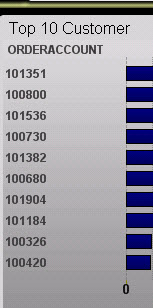
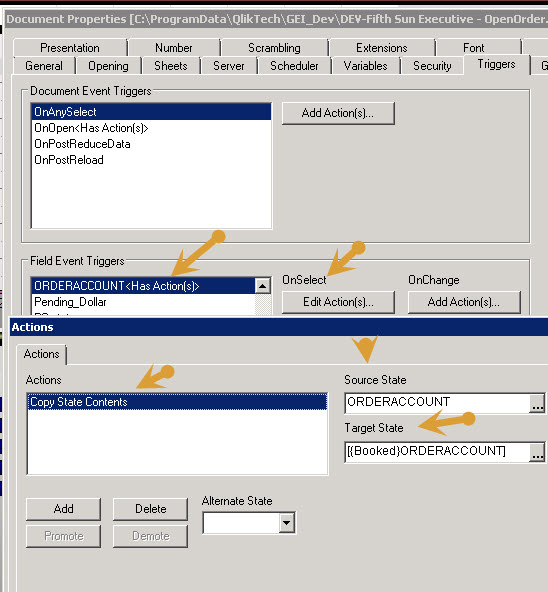
- Mark as New
- Bookmark
- Subscribe
- Mute
- Subscribe to RSS Feed
- Permalink
- Report Inappropriate Content
Source state: $
Target State : Booked
- Mark as New
- Bookmark
- Subscribe
- Mute
- Subscribe to RSS Feed
- Permalink
- Report Inappropriate Content
Not working 🙂
- Mark as New
- Bookmark
- Subscribe
- Mute
- Subscribe to RSS Feed
- Permalink
- Report Inappropriate Content
sum({[Booked] < ORDERACCOUNT*=$::ORDERACCOUNT >} yourvalue)