Unlock a world of possibilities! Login now and discover the exclusive benefits awaiting you.
- Qlik Community
- :
- All Forums
- :
- QlikView App Dev
- :
- Applymap in Access database
- Subscribe to RSS Feed
- Mark Topic as New
- Mark Topic as Read
- Float this Topic for Current User
- Bookmark
- Subscribe
- Mute
- Printer Friendly Page
- Mark as New
- Bookmark
- Subscribe
- Mute
- Subscribe to RSS Feed
- Permalink
- Report Inappropriate Content
Applymap in Access database
Can we do an applymap to an Access database?
I've got the following code in Excel but i cant seem to convert it into access
(i'm using
ODBC
CONNECT32 TO [MS Access Database;DBQ=C:\Users\Desktop\QV\New Microsoft Access Database.accdb];
)
Map:
mapping load
if(FieldID = 6,DataID,) as DataID,
Data
FROM
(
Customer_Name:
mapping load
if(FieldID = 5,DataID,) as DataID,
Data
FROM
(
Seller:
mapping load
if(FieldID = 7,DataID,) as DataID,
Data
FROM
(
LOAD
DataID,
ApplyMap ('Map', DataID ) as Customer_Number,
ApplyMap('Customer_Name',DataID) as Customer_Name,
ApplyMap('Seller',DataID) as Seller
FROM
(
LOAD
ApplyMap ('Map', DataID ) as Customer_Number,
ApplyMap('Customer_Name',DataID) as Customer_Name,
DataID
FROM
(
- Mark as New
- Bookmark
- Subscribe
- Mute
- Subscribe to RSS Feed
- Permalink
- Report Inappropriate Content
You need to use the Select button to select the table from the Access Database
- Mark as New
- Bookmark
- Subscribe
- Mute
- Subscribe to RSS Feed
- Permalink
- Report Inappropriate Content
When i try that though it complains i have a circular reference
ODBC
CONNECT32 TO [MS Access Database;DBQ=C:\Users\u22471\Desktop\QV\New Microsoft Access Database.accdb];
Map:
mapping select
if(FieldID = 6,DataID,) as DataID,
Data
FROM
[Sheet1];
- Mark as New
- Bookmark
- Subscribe
- Mute
- Subscribe to RSS Feed
- Permalink
- Report Inappropriate Content
This is what i have
ODBC
CONNECT32 TO [MS Access Database;DBQ=C:\Users\Desktop\QV\New Microsoft Access Database.accdb];
Map:
mapping sql select
if(FieldID = 6,DataID,) as DataID,
Data
FROM
[Sheet1];
Customer_Name:
mapping sql select
if(FieldID = 5,DataID,) as DataID,
Data
FROM
(ooxml, embedded labels, table is Sheet1);
Seller:
if(FieldID = 7,DataID,) as DataID,
Data
FROM
(ooxml, embedded labels, table is Sheet1);
DataID,
ApplyMap ('Map', DataID ) as Customer_Number,
ApplyMap('Customer_Name',DataID) as Customer_Name,
ApplyMap('Seller',DataID) as Seller
FROM
(ooxml, embedded labels, table is Sheet1);
ApplyMap ('Map', DataID ) as Customer_Number,
ApplyMap('Customer_Name',DataID) as Customer_Name,
DataID
FROM
(ooxml, embedded labels, table is Sheet1);
- Mark as New
- Bookmark
- Subscribe
- Mute
- Subscribe to RSS Feed
- Permalink
- Report Inappropriate Content
Hi Paul,
I am not sure what you are trying to do here.
You have a connect statement to an access database, but yet you are not selecting any tables from the the DB
If you want to create a Mapping Load from the Access Database you need to Connect and then select the table you require, ensure you choose the fields, must be only two fields for a Mapping Load.
Below is an example where I have selected the Product Table and created a Mapping Table
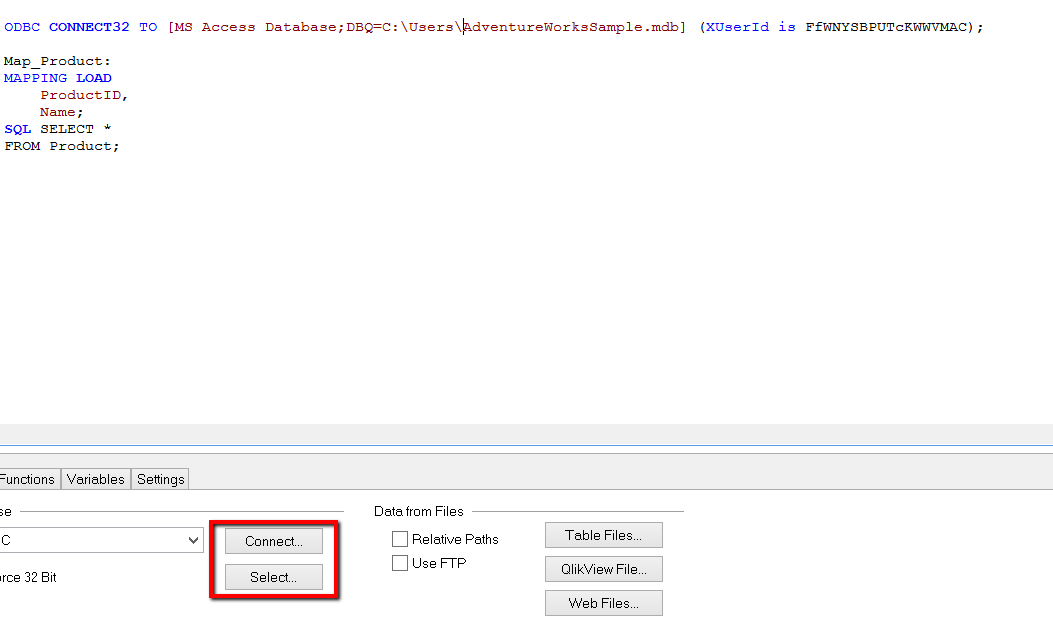
You can then load the excel tables if you need them and add the ApplyMap part.
I hope that makes sense
- Mark as New
- Bookmark
- Subscribe
- Mute
- Subscribe to RSS Feed
- Permalink
- Report Inappropriate Content
So i cant applymap from an access database?
- Mark as New
- Bookmark
- Subscribe
- Mute
- Subscribe to RSS Feed
- Permalink
- Report Inappropriate Content
Yes you can.
You need to select a table from the Database and make sure you tick the box for Preceding load
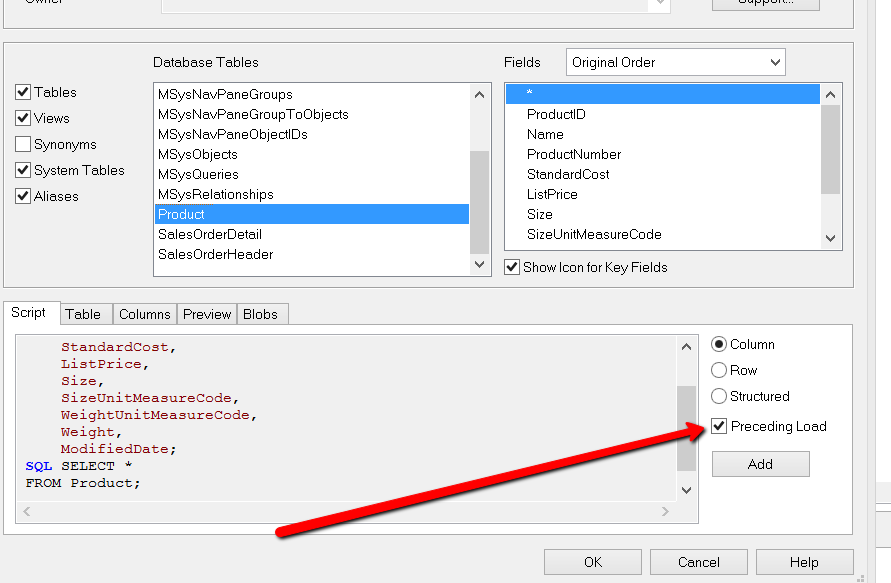
- Mark as New
- Bookmark
- Subscribe
- Mute
- Subscribe to RSS Feed
- Permalink
- Report Inappropriate Content
Paul,
You can applymap from an access database, you just have to use the proper syntax.
Map:
mapping
Load
if(FieldID = 6,DataID,) as DataID,
Data
;
sql select *
FROM
[Sheet1];
Customer_Name:
mapping
Load
if(FieldID = 5,DataID,) as DataID,
Data
;
sql select *
FROM
(ooxml, embedded labels, table is Sheet1);
Seller:
Load
f(FieldID = 7,DataID,) as DataID,
Data
;
sql select *
FROM
(ooxml, embedded labels, table is Sheet1);
FirstTable:
Load
DataID,
ApplyMap ('Map', DataID ) as Customer_Number,
ApplyMap('Customer_Name',DataID) as Customer_Name,
ApplyMap('Seller',DataID) as Seller
;
sql select *
FROM
(ooxml, embedded labels, table is Sheet1);
SecondTable:
Load
ApplyMap ('Map', DataID ) as Customer_Number,
ApplyMap('Customer_Name',DataID) as Customer_Name,
DataID
;
sql select *
FROM
(ooxml, embedded labels, table is Sheet1);
Good luck
Oscar
- Mark as New
- Bookmark
- Subscribe
- Mute
- Subscribe to RSS Feed
- Permalink
- Report Inappropriate Content
Thanks. I'm trying to remove excel out of the equation all together. I designed the original in excel to get the general idea and wanted to convert it to access. I wont be using excel at all, all the information is in access.