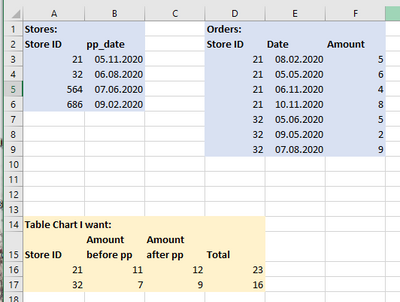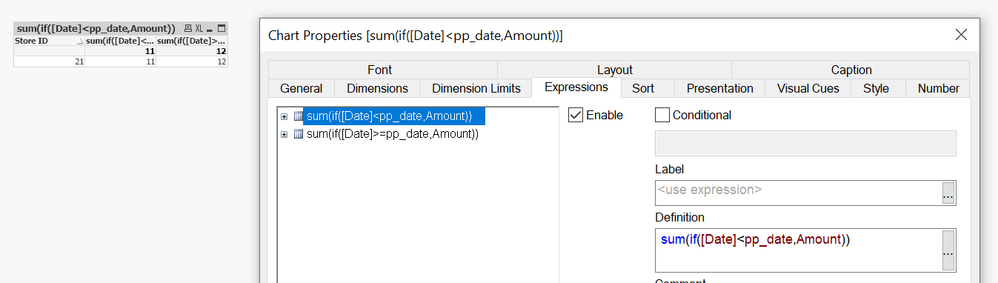Unlock a world of possibilities! Login now and discover the exclusive benefits awaiting you.
- Qlik Community
- :
- All Forums
- :
- QlikView App Dev
- :
- Re: Chart expression with field from another table
- Subscribe to RSS Feed
- Mark Topic as New
- Mark Topic as Read
- Float this Topic for Current User
- Bookmark
- Subscribe
- Mute
- Printer Friendly Page
- Mark as New
- Bookmark
- Subscribe
- Mute
- Subscribe to RSS Feed
- Permalink
- Report Inappropriate Content
Chart expression with field from another table
Hi,
I have some tables like the blue tables in this picture and I want a table chart like the yellow one.
Stores is my dimension table and Orders is my fact table.
To get the total Amount for each store is easy. Just take sum(Amount).
But I also want to know the sum(Amount) before pp_date and after pp_date for each store. So need, somehow, to pick the right pp_date into my expressions.
This does not work -> Sum({$<Datum={"<pp_date"}>}Amount)
You know what I mean? 🙂 Maybe someone has an idea.
Thanks
Accepted Solutions
- Mark as New
- Bookmark
- Subscribe
- Mute
- Subscribe to RSS Feed
- Permalink
- Report Inappropriate Content
Hi,
I think you can just use IF statement to do this, like;
Cheers,
Chris.
- Mark as New
- Bookmark
- Subscribe
- Mute
- Subscribe to RSS Feed
- Permalink
- Report Inappropriate Content
Hi,
I think you can just use IF statement to do this, like;
Cheers,
Chris.
- Mark as New
- Bookmark
- Subscribe
- Mute
- Subscribe to RSS Feed
- Permalink
- Report Inappropriate Content
Thanks.
Yes, of course this works. I tried it before, but it didn´t work. Know I found a mistake in my datamodel/dataset.
I had some stores with the same data (in my stores table) four times. So my expression made the correct SUM of amount, but four times.
Crazy 😄