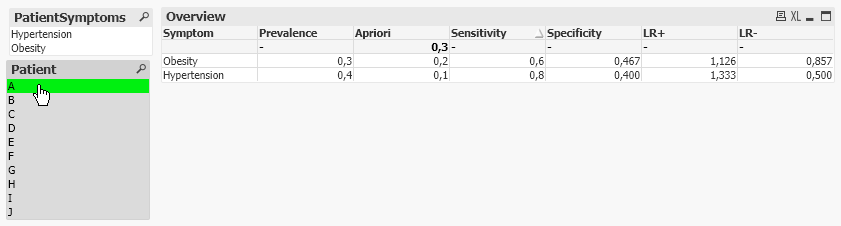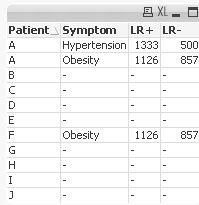Unlock a world of possibilities! Login now and discover the exclusive benefits awaiting you.
- Qlik Community
- :
- All Forums
- :
- QlikView App Dev
- :
- Conditional multiplication in Qlikview
- Subscribe to RSS Feed
- Mark Topic as New
- Mark Topic as Read
- Float this Topic for Current User
- Bookmark
- Subscribe
- Mute
- Printer Friendly Page
- Mark as New
- Bookmark
- Subscribe
- Mute
- Subscribe to RSS Feed
- Permalink
- Report Inappropriate Content
Conditional multiplication in Qlikview
Dear all,
I have the following situation:
I have a stable table "Overview" with different values for different symptoms.
I now want to calculate an overall score for each patient. the score shall multiply all LR+/LR- scores of all symptoms of each patient. If a patient has a symptom, it shall multiply LR+, otherwise LR-.
Some examples:
Patient A has symptoms 'Hypertension' and 'Obesity' => Score(A) = 1,126*1,333 = 1.5
Patient B has no symptoms => Score(B) = 0,857*0,5 = 0,42
Patient C has symptom 'Obesity', but no 'Hypertension' = > Score(C) = 1,126 * 0,5 = 0,563
The formula I search for, needs to do something like this:
for eachPatient in Patient:
score(eachPatient) = 1
for symptom in symptoms:
if symptom in PatientSymptoms:
score = score*LR+
else:
score = score*LR-
The output table shall look like this:
A;1.5
B;0.42
C;0.563
...
Does somebody know how to do this and could give me advise on it?
Thanks a lot for your help
Philipp
- « Previous Replies
-
- 1
- 2
- Next Replies »
- Mark as New
- Bookmark
- Subscribe
- Mute
- Subscribe to RSS Feed
- Permalink
- Report Inappropriate Content
Can you please elaborate this,
Some examples:
Patient A has symptoms 'Hypertension' and 'Obesity' => Score(A) = 1,126*1,333 = 1.5
Patient B has no symptoms => Score(B) = 0,857*0,5 = 0,42
Patient C has symptom 'Obesity', but no 'Hypertension' = > Score(C) = 1,126 * 0,5 = 0,563
What is score(A) , score(B) as they are in list box
- Mark as New
- Bookmark
- Subscribe
- Mute
- Subscribe to RSS Feed
- Permalink
- Report Inappropriate Content
Hi Shubham,
the scores are exactly, what I try to calculate. They are not yet in a listbox, but I try to bring them in one.
I have the table 'Overview' which is so far independent of the listboxes PatientSymptoms and Patient. I try to create another listbox (or something similar) which contains 2 columns, one for the Patients (A, B, C...) and one for the score. The Score shall calculate somehow like this:
=Product(If(Symptom = PatientSymptoms;then LR+;else LR-))
So it shall contain the following numbers:
A;1.5
B;0.42
C;0.563
So for Patient A, who has both Symptoms 'Obesity' and 'Hypertension', it shall multiply 1,126*1,333. For Patient B who has no symptoms, it shall multiply 0,857*0,5. Patient C who has 'Obesity', but no 'Hypertension' 1,126*0,5
I hope it is it easier to understand now? Thank you very much for your help.
All the best
Philipp
- Mark as New
- Bookmark
- Subscribe
- Mute
- Subscribe to RSS Feed
- Permalink
- Report Inappropriate Content
Thanks a lot
Philipp
- Mark as New
- Bookmark
- Subscribe
- Mute
- Subscribe to RSS Feed
- Permalink
- Report Inappropriate Content
Can you share sample data so that I can try this with your data
- Mark as New
- Bookmark
- Subscribe
- Mute
- Subscribe to RSS Feed
- Permalink
- Report Inappropriate Content
Hi Shubam,
sure. I sitll use the personal Qlikview edition, but with a Server edition you can still open it, right? Enclosed is also the little Excel sheet that I imported. Please let me know if you have any questions on it. Thanks a lot for you help.
Philipp
- Mark as New
- Bookmark
- Subscribe
- Mute
- Subscribe to RSS Feed
- Permalink
- Report Inappropriate Content
NO I cannot open tha file but let me try.
Also in Prevalence tab you don't have data of LR , so I will add that data as per your snapshot.
- Mark as New
- Bookmark
- Subscribe
- Mute
- Subscribe to RSS Feed
- Permalink
- Report Inappropriate Content
Is it in excel sheet,if yes does it gone change in future?
- Mark as New
- Bookmark
- Subscribe
- Mute
- Subscribe to RSS Feed
- Permalink
- Report Inappropriate Content
Yes, it is pretty much fixed (at least there is no drilldown when you click on patients. The values Apriori, Sensitivity, Specificity, LR+ and LR+ are computed based on the 'Prevalence' attribute, but that's pretty it.
- Mark as New
- Bookmark
- Subscribe
- Mute
- Subscribe to RSS Feed
- Permalink
- Report Inappropriate Content
Hi @daumkep ,
Sorry for late reply, I was working on your data.
You need to connect both data to make them work together like this,
AA:
LOAD Patient,
Symptom
FROM
[C:\Users\KT3028\Downloads\DemoData.xlsx]
(ooxml, embedded labels, table is Symptoms);
join(AA)
BB:
LOAD Symptom,
Prevalence,
[LR+],
[LR-]
FROM
[C:\Users\KT3028\Downloads\DemoData.xlsx]
(ooxml, embedded labels, table is Prevalence);Then data will be like this,
I am unable to make it in list box or table but able to make it in different text boxes but I think it is not correct as patient number will be dynamic.
Hope this will help you at least up to some extent.
='A - '& only(if(Symptom='Obesity',[LR+]))*only(if(Symptom='Hypertension',[LR+]))
='B - '& (if(isNull(Symptom),only(if(Symptom='Obesity',[LR-]))*only(if(Symptom='Hypertension',[LR-]))))
='C - '& only(if(Symptom='Obesity',[LR+]))*only(if(Symptom='Hypertension',[LR-]))
Regards,
Shubham
- « Previous Replies
-
- 1
- 2
- Next Replies »