Unlock a world of possibilities! Login now and discover the exclusive benefits awaiting you.
- Qlik Community
- :
- All Forums
- :
- QlikView App Dev
- :
- Re: Count distinct product
- Subscribe to RSS Feed
- Mark Topic as New
- Mark Topic as Read
- Float this Topic for Current User
- Bookmark
- Subscribe
- Mute
- Printer Friendly Page
- Mark as New
- Bookmark
- Subscribe
- Mute
- Subscribe to RSS Feed
- Permalink
- Report Inappropriate Content
Count distinct product
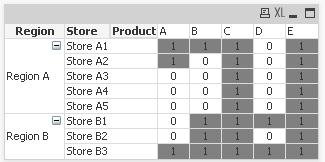
Hi![]()
I want to count distinct product for Region A and Region B but only if the product exists in all the stores in the region.
Count for Region A= 2(C&E)
Count for Region B= 3(B&C&E)
Any idea how to achieve this?
Thanks in advance.
Accepted Solutions
- Mark as New
- Bookmark
- Subscribe
- Mute
- Subscribe to RSS Feed
- Permalink
- Report Inappropriate Content
Try:
sum(if(aggr(nodistinct count(distinct total <Region> Store),Region,Product)=aggr(count(distinct Store),Region,Product),1,0))-=[Regional Count]- count({<Product={'=count(distinct Store)=count(total distinct Store)'}>}distinct Product)
talk is cheap, supply exceeds demand
- Mark as New
- Bookmark
- Subscribe
- Mute
- Subscribe to RSS Feed
- Permalink
- Report Inappropriate Content
sum(if(aggr(count(distinct total <Region> Store),Region,Product)=aggr(count(distinct Store),Region,Product),1,0))
see attached example.
edit: I don't know what you're looking at, but it can't be the example I posted. That shows 2 for Region A and 3 for Region B.

talk is cheap, supply exceeds demand
- Mark as New
- Bookmark
- Subscribe
- Mute
- Subscribe to RSS Feed
- Permalink
- Report Inappropriate Content
Hi Gysbert
Thanks for reply but count for Region A =2 not 11 and Region B=3 not 12 because i want to count only common product which exists in all the 5 stores in Region A and 3 Stores in Region B.
Count for Region A= 2 (all 5 stores in region A have Product C & Product E )
Count for Region B= 3 (all 3 stores in region B have Product B & Product C & Product E)
- Mark as New
- Bookmark
- Subscribe
- Mute
- Subscribe to RSS Feed
- Permalink
- Report Inappropriate Content
Hi Gysbert
Figure it out, instead of
sum(if(aggr(count(distinct total <Region> Store),Region,Product)=aggr(count(distinct Store),Region,Product),1,0))
i should put
sum(if(aggr(NODISTINCT count(distinct total <Region> Store),Region,Product)=aggr(count(distinct Store),Region,Product),1,0))
Thanks for solved my problem to get the regional count.
Now I can't get my global count correctly, can you help me on this as well?
All the 8 stores have common product C and E, then Global Count=2 (C&E)
Since product C & E are count in global level, so
Product Count for region A=2-2=0
Product Count for region B=3-2=1 (B)
I wish to get the result as below:
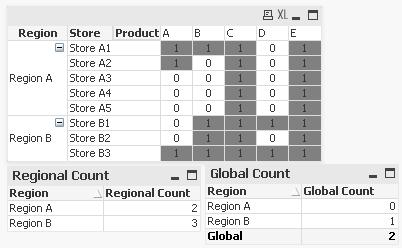
- Mark as New
- Bookmark
- Subscribe
- Mute
- Subscribe to RSS Feed
- Permalink
- Report Inappropriate Content
anyone got idea how to solve this problem?
- Mark as New
- Bookmark
- Subscribe
- Mute
- Subscribe to RSS Feed
- Permalink
- Report Inappropriate Content
Try:
sum(if(aggr(nodistinct count(distinct total <Region> Store),Region,Product)=aggr(count(distinct Store),Region,Product),1,0))-=[Regional Count]- count({<Product={'=count(distinct Store)=count(total distinct Store)'}>}distinct Product)
talk is cheap, supply exceeds demand
- Mark as New
- Bookmark
- Subscribe
- Mute
- Subscribe to RSS Feed
- Permalink
- Report Inappropriate Content
Thanks Gysbert
Thank you so much![]()
- Mark as New
- Bookmark
- Subscribe
- Mute
- Subscribe to RSS Feed
- Permalink
- Report Inappropriate Content
1