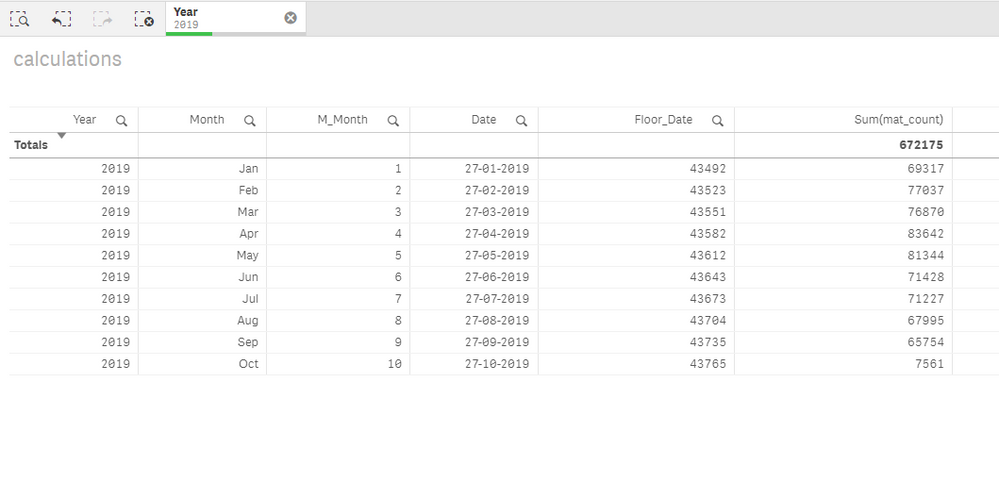Unlock a world of possibilities! Login now and discover the exclusive benefits awaiting you.
- Qlik Community
- :
- All Forums
- :
- QlikView App Dev
- :
- Create a column in straight table
- Subscribe to RSS Feed
- Mark Topic as New
- Mark Topic as Read
- Float this Topic for Current User
- Bookmark
- Subscribe
- Mute
- Printer Friendly Page
- Mark as New
- Bookmark
- Subscribe
- Mute
- Subscribe to RSS Feed
- Permalink
- Report Inappropriate Content
Create a column in straight table
Hello All,
Need help in creating a calculated column(Last 6 months Mat_Count) in straight table.
In the below table ,beside Sum(Mat_count) column, i have to create a column - sum of 6 months mat_count of each month
For example for 2019 and Oct month the sum of mat 6 months is as shown below
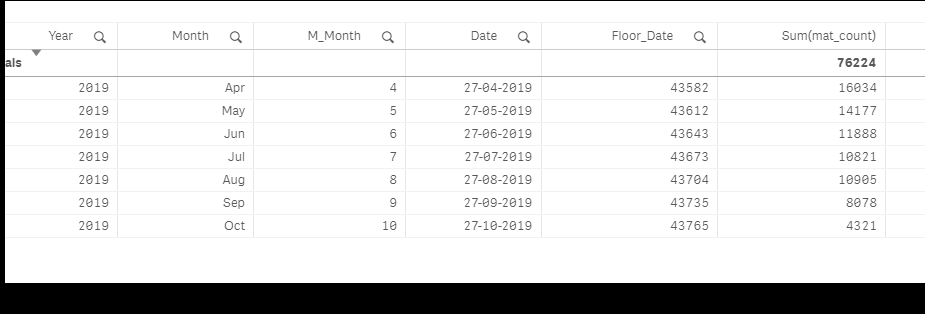
This above 76224 value should be shown in Last 6 months column beside sum(mat_Count) in last row where year 2019,Oct.
the same for the Sep month etc...
What is try :
Took Two variables :
1)vFloor_Max=max(Floor_Date)
2)vMaxDate_5= num(addmonths(max(Floor_Date),-6))
Expression:sum({<Floor_Date={">=$(=vMaxDate_5)<=$(=vFloor_Max)"}>}mat_count)
the expression is working when no month (Jan,Feb etc...) has selected ,when a month has selected it showing only selected month sum(mat_count) insteady of showing sum of six month mat_count from the selected month.
Note: Six months should be calculated irrespective of years I mean if 2019 feb is selectes then six months from that
2019 Feb, 2019Jan,2018Dec,2018Nov,2018Oct,2018Sep,2018Aug..
Please find the sample data attachment
Thanks
Accepted Solutions
- Mark as New
- Bookmark
- Subscribe
- Mute
- Subscribe to RSS Feed
- Permalink
- Report Inappropriate Content
Hi, I think you will need help from script, precalculating values, having additional fields for last months values or using an asof table: https://community.qlik.com/t5/Qlik-Design-Blog/The-As-Of-Table/ba-p/1466130
- Mark as New
- Bookmark
- Subscribe
- Mute
- Subscribe to RSS Feed
- Permalink
- Report Inappropriate Content
Hi, I think you will need help from script, precalculating values, having additional fields for last months values or using an asof table: https://community.qlik.com/t5/Qlik-Design-Blog/The-As-Of-Table/ba-p/1466130