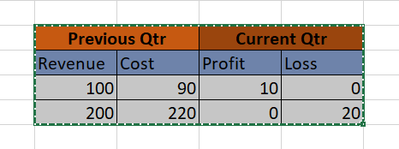Unlock a world of possibilities! Login now and discover the exclusive benefits awaiting you.
- Qlik Community
- :
- All Forums
- :
- QlikView App Dev
- :
- Creating a Pivot Table with multiple headers
- Subscribe to RSS Feed
- Mark Topic as New
- Mark Topic as Read
- Float this Topic for Current User
- Bookmark
- Subscribe
- Mute
- Printer Friendly Page
- Mark as New
- Bookmark
- Subscribe
- Mute
- Subscribe to RSS Feed
- Permalink
- Report Inappropriate Content
Creating a Pivot Table with multiple headers
I am still quite new to creating tables in QlikView and need help creating the attached from my data.
All variables are available and/or created in my load statement. I need help creating a table that looks like the table in the attached Excel file. I have tried a straight table and a pivot table, but cannot seem to figure out how to get all the main column headers (State, User, Cases, Days) and just have the date as the rows.
Thank you!
Accepted Solutions
- Mark as New
- Bookmark
- Subscribe
- Mute
- Subscribe to RSS Feed
- Permalink
- Report Inappropriate Content
Use a pivot table.
If the column headers are from a dimension, you can drag the column to the top of the table. The drag indicator willl change to a horizontal arrow; drop the "column" into the top row. This will arrange the dimension as column headers. Is this what you mean?
- Mark as New
- Bookmark
- Subscribe
- Mute
- Subscribe to RSS Feed
- Permalink
- Report Inappropriate Content
Use a pivot table.
If the column headers are from a dimension, you can drag the column to the top of the table. The drag indicator willl change to a horizontal arrow; drop the "column" into the top row. This will arrange the dimension as column headers. Is this what you mean?
- Mark as New
- Bookmark
- Subscribe
- Mute
- Subscribe to RSS Feed
- Permalink
- Report Inappropriate Content
You are awesome and made my day!!!! Thank you so much.
- Mark as New
- Bookmark
- Subscribe
- Mute
- Subscribe to RSS Feed
- Permalink
- Report Inappropriate Content
hi ,I have to create sub titles (Previous qtr and Current Qtr) as below for the expression Revenue, Cost and Profit ,loss respectively in pivot table, then how those subtitle can be created?