Unlock a world of possibilities! Login now and discover the exclusive benefits awaiting you.
- Qlik Community
- :
- All Forums
- :
- QlikView App Dev
- :
- Crosstable per month; But Also want a single resul...
- Subscribe to RSS Feed
- Mark Topic as New
- Mark Topic as Read
- Float this Topic for Current User
- Bookmark
- Subscribe
- Mute
- Printer Friendly Page
- Mark as New
- Bookmark
- Subscribe
- Mute
- Subscribe to RSS Feed
- Permalink
- Report Inappropriate Content
Crosstable per month; But Also want a single result. Can't get it to work
Hi,
I've got a crosstable that shows information per week.
But I also want to add some total values per dimension (but not per week). Please see this screenhot.
The yellow single field should be added.
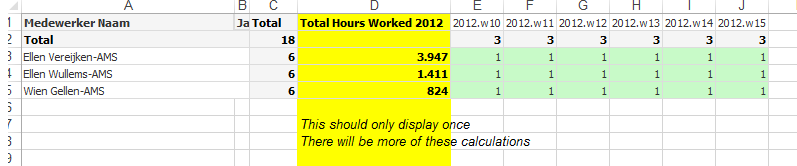
I have included the .QVW file that hold the data above and the question;
Could someone help me getting the above result?
Thanks!
Accepted Solutions
- Mark as New
- Bookmark
- Subscribe
- Mute
- Subscribe to RSS Feed
- Permalink
- Report Inappropriate Content
Hi,
and if you create it as a calculated dimension?
=aggr(distinct SUM({<Kalender.Week=>} [Aantal Uren]),[Medewerker Naam])
- Mark as New
- Bookmark
- Subscribe
- Mute
- Subscribe to RSS Feed
- Permalink
- Report Inappropriate Content
I'm afraid what you want is not possible. As you may have noticed, Qlikview is not a free-form spreadsheet application like MS-Excel. It is possible to create calculated dimensions for use as total columns, but because your pivot table uses collapsible dimensions such total columns need to be on the leftmost side of the pivot table. Perhaps you should simply create a straight table for those totals instead. You'll have two chart objects instead of one, but the information can be presented far more clearly that way.
talk is cheap, supply exceeds demand
- Mark as New
- Bookmark
- Subscribe
- Mute
- Subscribe to RSS Feed
- Permalink
- Report Inappropriate Content
Hi,
and if you create it as a calculated dimension?
=aggr(distinct SUM({<Kalender.Week=>} [Aantal Uren]),[Medewerker Naam])
- Mark as New
- Bookmark
- Subscribe
- Mute
- Subscribe to RSS Feed
- Permalink
- Report Inappropriate Content
Sometimes the answer can be so easy ![]()
Thanks!