Unlock a world of possibilities! Login now and discover the exclusive benefits awaiting you.
- Qlik Community
- :
- All Forums
- :
- QlikView App Dev
- :
- Default Background
- Subscribe to RSS Feed
- Mark Topic as New
- Mark Topic as Read
- Float this Topic for Current User
- Bookmark
- Subscribe
- Mute
- Printer Friendly Page
- Mark as New
- Bookmark
- Subscribe
- Mute
- Subscribe to RSS Feed
- Permalink
- Report Inappropriate Content
Default Background
Hi,
I have a question regarding to a default background. In my picture you can see what I am trying to do. There are three different "Textboxes".
My problem is... When I doing the right click I wont´t get the "normal" menu where you can check diagramms. This is because of the Textboxes. Is there a possibility to create something like this which is completely in the background and I can do my right click on one of the boxes and then i will become the "normal" menu for?
Thanks!
- Mark as New
- Bookmark
- Subscribe
- Mute
- Subscribe to RSS Feed
- Permalink
- Report Inappropriate Content
Hi Thomas,
To achieve this create the text objects and got to chart properties>layout > and select it as bottom.
so that whenever you place any objects on them this text object always stay in background
- Mark as New
- Bookmark
- Subscribe
- Mute
- Subscribe to RSS Feed
- Permalink
- Report Inappropriate Content
Hi!
You can draw someting like this in Paint and then use picture as Background.
Sergey
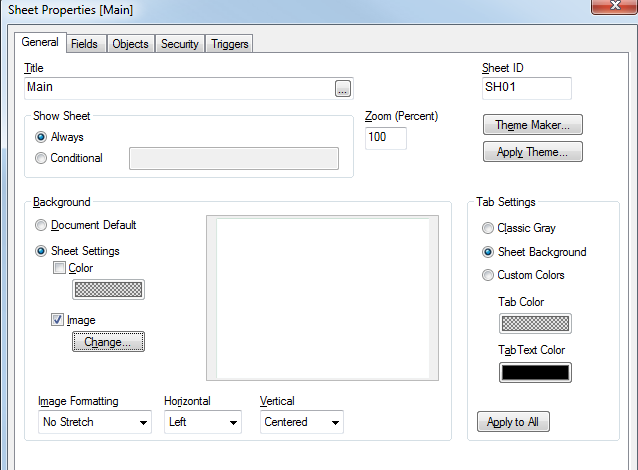
- Mark as New
- Bookmark
- Subscribe
- Mute
- Subscribe to RSS Feed
- Permalink
- Report Inappropriate Content
I suggest that you have a close look at the QlikView Developer Toolkit which is available here on the community:
QlikView Developer Tool Kit.zip
It is a QlikView application .QVW that shows you want you want to achieve and much more.
- Mark as New
- Bookmark
- Subscribe
- Mute
- Subscribe to RSS Feed
- Permalink
- Report Inappropriate Content
u can try this,
option 1 : u can create one template and use as a theme
option 2: just place ur mouse beside to ur test objects and create the required chart objects--properties-layout-Layer as TOP and move/place the new chart object on top of test objects.