Unlock a world of possibilities! Login now and discover the exclusive benefits awaiting you.
- Qlik Community
- :
- All Forums
- :
- QlikView App Dev
- :
- Re: Different Total calculation in Pivot Table
- Subscribe to RSS Feed
- Mark Topic as New
- Mark Topic as Read
- Float this Topic for Current User
- Bookmark
- Subscribe
- Mute
- Printer Friendly Page
- Mark as New
- Bookmark
- Subscribe
- Mute
- Subscribe to RSS Feed
- Permalink
- Report Inappropriate Content
Different Total calculation in Pivot Table
Hi all!!
I have a pivot table and i need different total calculation depending the dimension.
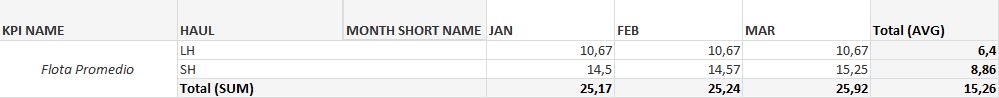
This is the expression:
=AVG(TOTAL <MONTH_SHORT_NAME, HAUL> Aggr(SUM({<MIS_KPI_ID = {'AVO_PROMEDIO'}>} VALOR_KPI),MONTH_SHORT_NAME, HAUL))
The total of HAUL (horizontal row) is an average, but the total of MONTH SHORT NAME (vertical column) is a SUM expression. How can i do this expression to make differents total calculations?
Best Regards.
Accepted Solutions
- Mark as New
- Bookmark
- Subscribe
- Mute
- Subscribe to RSS Feed
- Permalink
- Report Inappropriate Content
Thanks martin.dideriksen the solution works fine, but i have a problem with the aggregations (for more detail see attachment).
When i have all the dimensions expanded the total is correct:
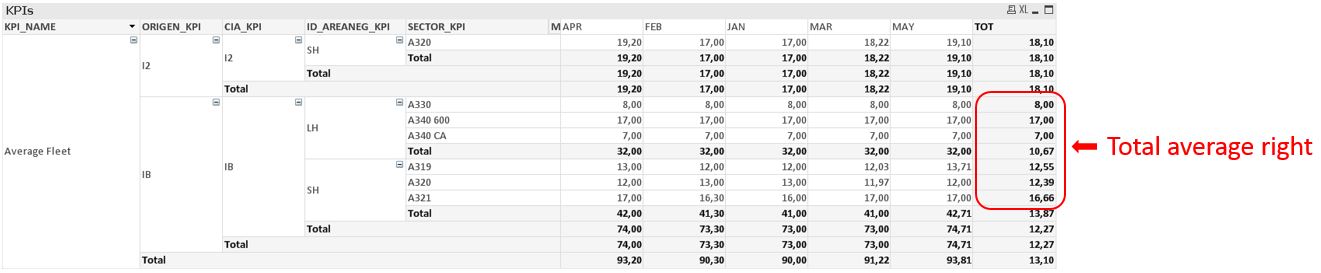
But if i collapse the dimensions, the total is wrong:
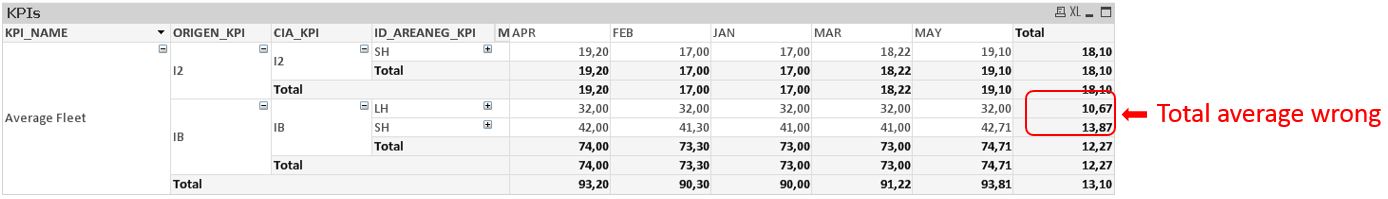
I'm not able to solve the aggr expression for totals. This is my expression:
If(secondaryDimensionality()=0,
Avg(TOTAL <MONTH_SHORT_NAME,ORIGEN_KPI,SECTOR_KPI,CIA_KPI,ID_AREANEG_KPI> Aggr(Sum(NUM_VALUE),MONTH_SHORT_NAME,ORIGEN_KPI,SECTOR_KPI,CIA_KPI,ID_AREANEG_KPI)),
Sum(TOTAL <MONTH_SHORT_NAME,ORIGEN_KPI,SECTOR_KPI,CIA_KPI,ID_AREANEG_KPI> Aggr(Sum(NUM_VALUE),MONTH_SHORT_NAME,ORIGEN_KPI,SECTOR_KPI,CIA_KPI,ID_AREANEG_KPI))
)
How can I modify this expression?
Thanks for help me!!
- Mark as New
- Bookmark
- Subscribe
- Mute
- Subscribe to RSS Feed
- Permalink
- Report Inappropriate Content
maybe with dimensionality() and secondarydimensionality()
- Mark as New
- Bookmark
- Subscribe
- Mute
- Subscribe to RSS Feed
- Permalink
- Report Inappropriate Content
The simple version.
If(SecondaryDimensionality()=0,
SUM(HAUL), //If total, then sum
AVG(HAUL) //else avg
)
//Martin
- Mark as New
- Bookmark
- Subscribe
- Mute
- Subscribe to RSS Feed
- Permalink
- Report Inappropriate Content
Wouldn't the following work?
SUM({<MIS_KPI_ID = {'AVO_PROMEDIO'}>} VALOR_KPI) / COUNT( distinct MONTH_SHORT_NAME )
Within a column, there is only one month, which means that you get the Sum. But in a row, there are several months, so you get the average.
HIC
- Mark as New
- Bookmark
- Subscribe
- Mute
- Subscribe to RSS Feed
- Permalink
- Report Inappropriate Content
Thanks martin.dideriksen the solution works fine, but i have a problem with the aggregations (for more detail see attachment).
When i have all the dimensions expanded the total is correct:
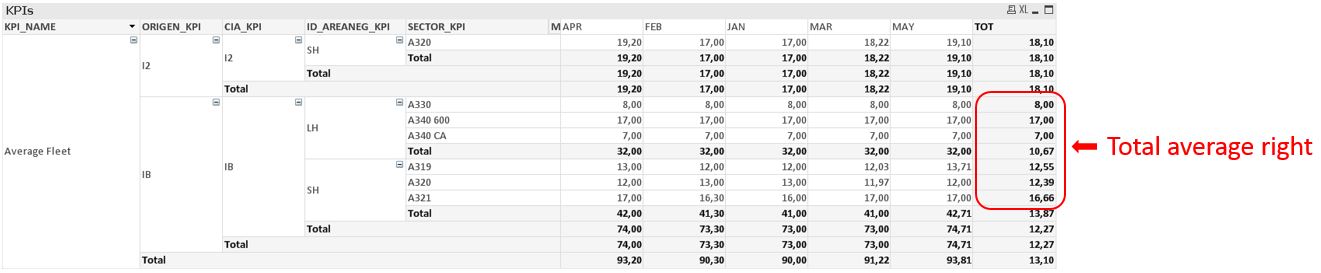
But if i collapse the dimensions, the total is wrong:
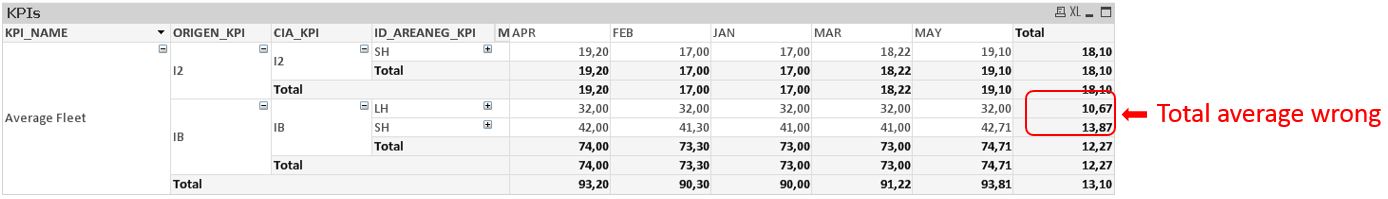
I'm not able to solve the aggr expression for totals. This is my expression:
If(secondaryDimensionality()=0,
Avg(TOTAL <MONTH_SHORT_NAME,ORIGEN_KPI,SECTOR_KPI,CIA_KPI,ID_AREANEG_KPI> Aggr(Sum(NUM_VALUE),MONTH_SHORT_NAME,ORIGEN_KPI,SECTOR_KPI,CIA_KPI,ID_AREANEG_KPI)),
Sum(TOTAL <MONTH_SHORT_NAME,ORIGEN_KPI,SECTOR_KPI,CIA_KPI,ID_AREANEG_KPI> Aggr(Sum(NUM_VALUE),MONTH_SHORT_NAME,ORIGEN_KPI,SECTOR_KPI,CIA_KPI,ID_AREANEG_KPI))
)
How can I modify this expression?
Thanks for help me!!
- Mark as New
- Bookmark
- Subscribe
- Mute
- Subscribe to RSS Feed
- Permalink
- Report Inappropriate Content
The solution to fix the expression has given me hic :
If(secondaryDimensionality()=0,
SUM(TOTAL <MONTH_SHORT_NAME,ORIGEN_KPI,SECTOR_KPI,CIA_KPI,ID_AREANEG_KPI> Aggr(Sum(NUM_VALUE),MONTH_SHORT_NAME,ORIGEN_KPI,SECTOR_KPI,CIA_KPI,ID_AREANEG_KPI))/COUNT( distinct MONTH_SHORT_NAME ),
Sum(TOTAL <MONTH_SHORT_NAME,ORIGEN_KPI,SECTOR_KPI,CIA_KPI,ID_AREANEG_KPI> Aggr(Sum(NUM_VALUE),MONTH_SHORT_NAME,ORIGEN_KPI,SECTOR_KPI,CIA_KPI,ID_AREANEG_KPI))
)
Thanks all for help me!