Unlock a world of possibilities! Login now and discover the exclusive benefits awaiting you.
- Qlik Community
- :
- All Forums
- :
- QlikView App Dev
- :
- Re: EDX Macro
- Subscribe to RSS Feed
- Mark Topic as New
- Mark Topic as Read
- Float this Topic for Current User
- Bookmark
- Subscribe
- Mute
- Printer Friendly Page
- Mark as New
- Bookmark
- Subscribe
- Mute
- Subscribe to RSS Feed
- Permalink
- Report Inappropriate Content
EDX Macro
Hi,
I'm trying to execute a EDX macro via a button with this script :
Sub RefreshEdx()
set shl = createobject("wscript.shell" )
shl.run "cmd /c \\xdwhqview01b\QlikView\Test\QMSEDX.exe -task=Test\B.qvw -password=test"
End Sub
but it doesn't work ?? did i something wrong ?
thanks
- « Previous Replies
- Next Replies »
Accepted Solutions
- Mark as New
- Bookmark
- Subscribe
- Mute
- Subscribe to RSS Feed
- Permalink
- Report Inappropriate Content
Did you include the user to the 'QlikView Administrators' or 'QlikView EDX' local server group?
"The user making the request calls must be a member of the QlikView Administrators local group or the QlikView EDX local group. The QlikView Administrators group is set up during the installation of QlikView Server, but the QlikView EDX group must be created manually in Computer Management." (QV Server Reference Manual, page 119)
- Mark as New
- Bookmark
- Subscribe
- Mute
- Subscribe to RSS Feed
- Permalink
- Report Inappropriate Content
Try this one:
Sub Reload_data
Dim strTaskPassword
Dim strTaskName
Dim strCommand
Dim strServer
Dim strEDX
strEDX = "<path to QMSEDX.exe>\QMSEDX.exe"
strServer = "http://<qlikview server name>:4799/QMS/Service"
strTaskName = "<file qvw>"
strTaskPassword = ""
strCommand = strEDX & " -task=" & Chr(34) & strTaskName & Chr(34) & " -qms=" & Chr(34) & strServer & Chr(34) & " -password=" & Chr(34) & strTaskPassword & Chr(34)
Set WshShell = CreateObject("WScript.Shell")
Call WshShell.Run(strCommand,0,False)
MsgBox ("L'aggiornamento del documento " & strTaskName & " è iniziato.")
End Sub
- Mark as New
- Bookmark
- Subscribe
- Mute
- Subscribe to RSS Feed
- Permalink
- Report Inappropriate Content
nothing's happening
![]()
(2012-10-23 14:50:51) Error: The task "EDX Reload and Distribute of Finance Reporting\GoldenRule - Copy.qvw" failed. Exception:
(2012-10-23 14:50:51) Error: QDSMain.Exceptions.CommandLineIsEmptyException: Command line is empty.
(2012-10-23 14:50:51) Error: at QDSMain.ExternalProgramTask.Execute(TaskResult taskResult)
(2012-10-23 14:50:51) Error: at QDSMain.Task.AbstractTask.TaskExecution(ILogBucket logBucket, TaskResult taskResult)
- Mark as New
- Bookmark
- Subscribe
- Mute
- Subscribe to RSS Feed
- Permalink
- Report Inappropriate Content
Have you checked the flags of the macro editor form?
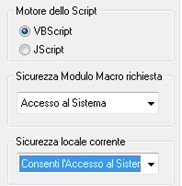
You have to set the flags like the picture...
- Mark as New
- Bookmark
- Subscribe
- Mute
- Subscribe to RSS Feed
- Permalink
- Report Inappropriate Content
yep !
- Mark as New
- Bookmark
- Subscribe
- Mute
- Subscribe to RSS Feed
- Permalink
- Report Inappropriate Content
Try to execute the macro command trough the windows command line (see the attachment). It works?

Do you use QMSEDX.exe with QMSEDX.exe.config?
- Mark as New
- Bookmark
- Subscribe
- Mute
- Subscribe to RSS Feed
- Permalink
- Report Inappropriate Content
when i did this from my server it works perfectly, but when i tried from my desk it doesnt work.
know that the QMSEDX is correctly shared.
- Mark as New
- Bookmark
- Subscribe
- Mute
- Subscribe to RSS Feed
- Permalink
- Report Inappropriate Content
Can you show me the error when you try to execute the command from the shell (CLI) of your desk?
- Mark as New
- Bookmark
- Subscribe
- Mute
- Subscribe to RSS Feed
- Permalink
- Report Inappropriate Content
i've .net 4.0 on my desk !!!!
- Mark as New
- Bookmark
- Subscribe
- Mute
- Subscribe to RSS Feed
- Permalink
- Report Inappropriate Content
In your desk, how are you accessing the app with the macro? IE Plugin, QV Desktop or AJAX?
- « Previous Replies
- Next Replies »