Unlock a world of possibilities! Login now and discover the exclusive benefits awaiting you.
- Qlik Community
- :
- All Forums
- :
- QlikView App Dev
- :
- Export Qlikview Container to Excel
- Subscribe to RSS Feed
- Mark Topic as New
- Mark Topic as Read
- Float this Topic for Current User
- Bookmark
- Subscribe
- Mute
- Printer Friendly Page
- Mark as New
- Bookmark
- Subscribe
- Mute
- Subscribe to RSS Feed
- Permalink
- Report Inappropriate Content
Export Qlikview Container to Excel
Hi everybody,
I have a question regarding the Export (via XL-Button).
I want to Export all Sheets of a Container with 5 Diagrams (Report) to Excel into separate Sheets in Excel.
Now it is only possible to Export one sheet into Excel and when I Export all 5 Sheets (5 Excel-Files will open).
The Problem is, when I copy all into one file, then the Background colours and Format Change?
So the question is, how can I realise to Export a whole Container with all of its Content into one file with separate sheets?
Qlikview:
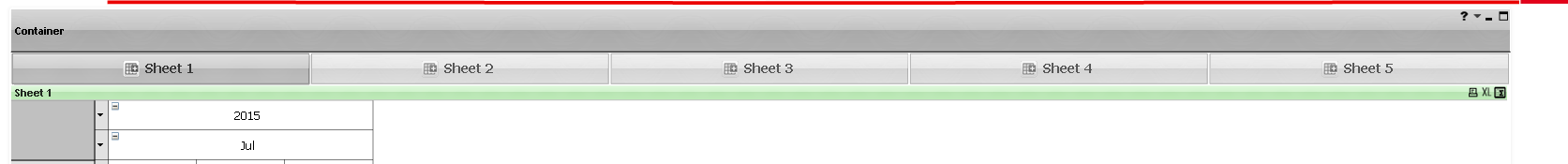
Solution in Excel:

I tried nearly everything I could Imaging but it does not work.
And I am not an IT-guy, so I cant write a code. Sorry.
Any help is very welcome.
Thanks in advance.
Chris
Accepted Solutions
- Mark as New
- Bookmark
- Subscribe
- Mute
- Subscribe to RSS Feed
- Permalink
- Report Inappropriate Content
A container isn't a "real" object which could be exported or printed (unless with the whole sheet) - it's more a virtual placeholder with a few additionally properties. Therefore you need to access each single object. Often it's helpful to use special (maybe hidden) sheets and objects for exporting and printing. I think postings like this are useful for your task: Export Qlikview objects to multiple Excel sheet.
- Marcus
- Mark as New
- Bookmark
- Subscribe
- Mute
- Subscribe to RSS Feed
- Permalink
- Report Inappropriate Content
A container isn't a "real" object which could be exported or printed (unless with the whole sheet) - it's more a virtual placeholder with a few additionally properties. Therefore you need to access each single object. Often it's helpful to use special (maybe hidden) sheets and objects for exporting and printing. I think postings like this are useful for your task: Export Qlikview objects to multiple Excel sheet.
- Marcus