Unlock a world of possibilities! Login now and discover the exclusive benefits awaiting you.
- Qlik Community
- :
- All Forums
- :
- QlikView App Dev
- :
- Expression background color vs Custom cell format
- Subscribe to RSS Feed
- Mark Topic as New
- Mark Topic as Read
- Float this Topic for Current User
- Bookmark
- Subscribe
- Mute
- Printer Friendly Page
- Mark as New
- Bookmark
- Subscribe
- Mute
- Subscribe to RSS Feed
- Permalink
- Report Inappropriate Content
Expression background color vs Custom cell format
Hi,
I have an expression background formula that basically says if you're under budget by 250K and that is 10% of budget then put in lightgreen, if false but you're over budget by 50K and that is 10% of budget then you're in a red color.
see this:
=if((sum({$<[%CLE_Type_Transaction_ID] -= {'EB', 'EA'}, [Unité administrative ID]-={'0000'} >}[Montant cumulé aad] * -1)-
sum({$<[%CLE_Type_Transaction_ID] = {'EB', 'EA'}, [Unité administrative ID]-={'0000'} >}[Montant cumulé aad] * -1)> 250000) and
(sum({$<[%CLE_Type_Transaction_ID] -= {'EB', 'EA'}, [Unité administrative ID]-={'0000'} >}[Montant cumulé aad] * -1)-
sum({$<[%CLE_Type_Transaction_ID] = {'EB', 'EA'}, [Unité administrative ID]-={'0000'} >}[Montant cumulé aad] * -1)>
0.1*(sum({$<[%CLE_Type_Transaction_ID] = {'EB', 'EA'}, [Unité administrative ID]-={'0000'} >}[Montant cumulé aad] * %CR004M))),lightgreen(),
if((sum({$<[%CLE_Type_Transaction_ID] -= {'EB', 'EA'}, [Unité administrative ID]-={'0000'} >}[Montant cumulé aad] * -1)-
sum({$<[%CLE_Type_Transaction_ID] = {'EB', 'EA'}, [Unité administrative ID]-={'0000'} >}[Montant cumulé aad] * -1)< -50000) and
(sum({$<[%CLE_Type_Transaction_ID] -= {'EB', 'EA'}, [Unité administrative ID]-={'0000'} >}[Montant cumulé aad] * -1)-
sum({$<[%CLE_Type_Transaction_ID] = {'EB', 'EA'}, [Unité administrative ID]-={'0000'} >}[Montant cumulé aad] * -1)<
-0.1*(sum({$<[%CLE_Type_Transaction_ID] = {'EB', 'EA'}, [Unité administrative ID]-={'0000'} >}[Montant cumulé aad] * %CR004M))), RGB(255,87,129)))
Works like a charm for all my rows except the last total line. It just free games on me
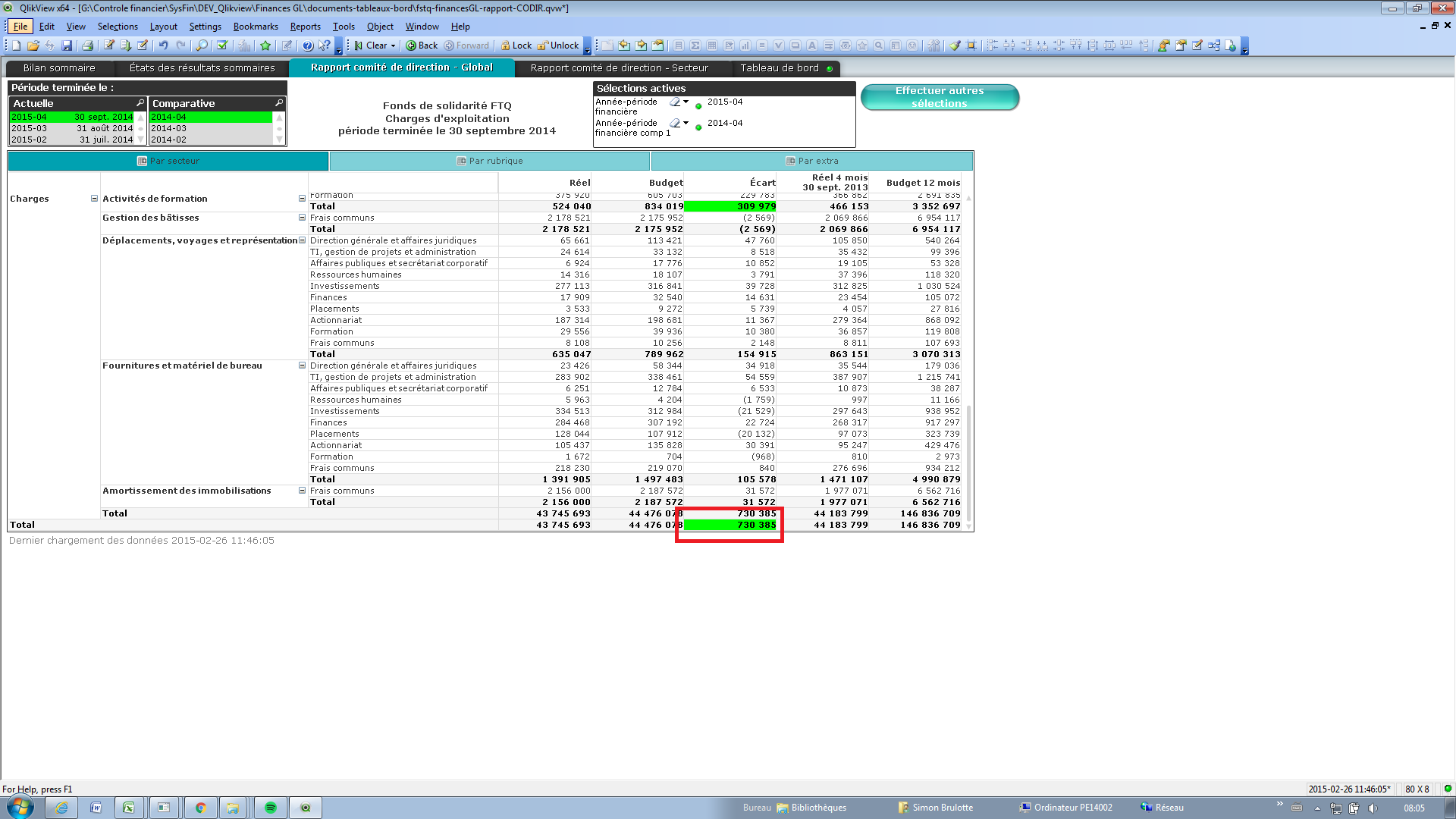
I try to fix the background color with a custom cell format, but the expression background color takes precedence.
Any clue why this would happen?
- Mark as New
- Bookmark
- Subscribe
- Mute
- Subscribe to RSS Feed
- Permalink
- Report Inappropriate Content
I think the reason is that your expression on these TOTAL level returned no valid result. Probably you will need to wrap your expression into an aggr-function to get your desired result: AGGR...
- Marcus
- Mark as New
- Bookmark
- Subscribe
- Mute
- Subscribe to RSS Feed
- Permalink
- Report Inappropriate Content
Thank you for the hint.
I started a new expression to validate the proper AGGR nomenclature to obtain the desired effect.
With an AGGR on the three dimensions I am showing, I get a result for each line but blanks for totals.
So that's not working out for me right now.