Unlock a world of possibilities! Login now and discover the exclusive benefits awaiting you.
- Qlik Community
- :
- All Forums
- :
- QlikView App Dev
- :
- Get the max and min value of my selection
- Subscribe to RSS Feed
- Mark Topic as New
- Mark Topic as Read
- Float this Topic for Current User
- Bookmark
- Subscribe
- Mute
- Printer Friendly Page
- Mark as New
- Bookmark
- Subscribe
- Mute
- Subscribe to RSS Feed
- Permalink
- Report Inappropriate Content
Get the max and min value of my selection
Dear all, could you help me to get the max value of my selection
Eg. Now my selection of period is 201011, 201012, 201101
I wanna to get the max and min of it: max should be 201101, min should be 201011
I tried RangeMax
it works when I try RangeMax(2011,2012,2013), the result is '2013'
but when I tries RangeMax(GetFieldSelections(period)), the result is '-'
I wonder why the expression failed
Help!
Thanks so much!
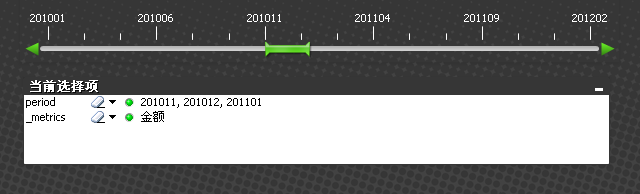
Accepted Solutions
- Mark as New
- Bookmark
- Subscribe
- Mute
- Subscribe to RSS Feed
- Permalink
- Report Inappropriate Content
when you select more values of select box and remaining values not selected are very less then getfieldselections() will return the text NOT followed by not selected values:
for example I have field called year ranges from 2005- 2014
If I select less values say 2005-2008, GetFieldSelections(Year) will return all the years with , delimited.
when I select 2005-2012, GetFieldSelections(Year) will return Not 2013,2014
So I used not in that solution.
Please find the attachements
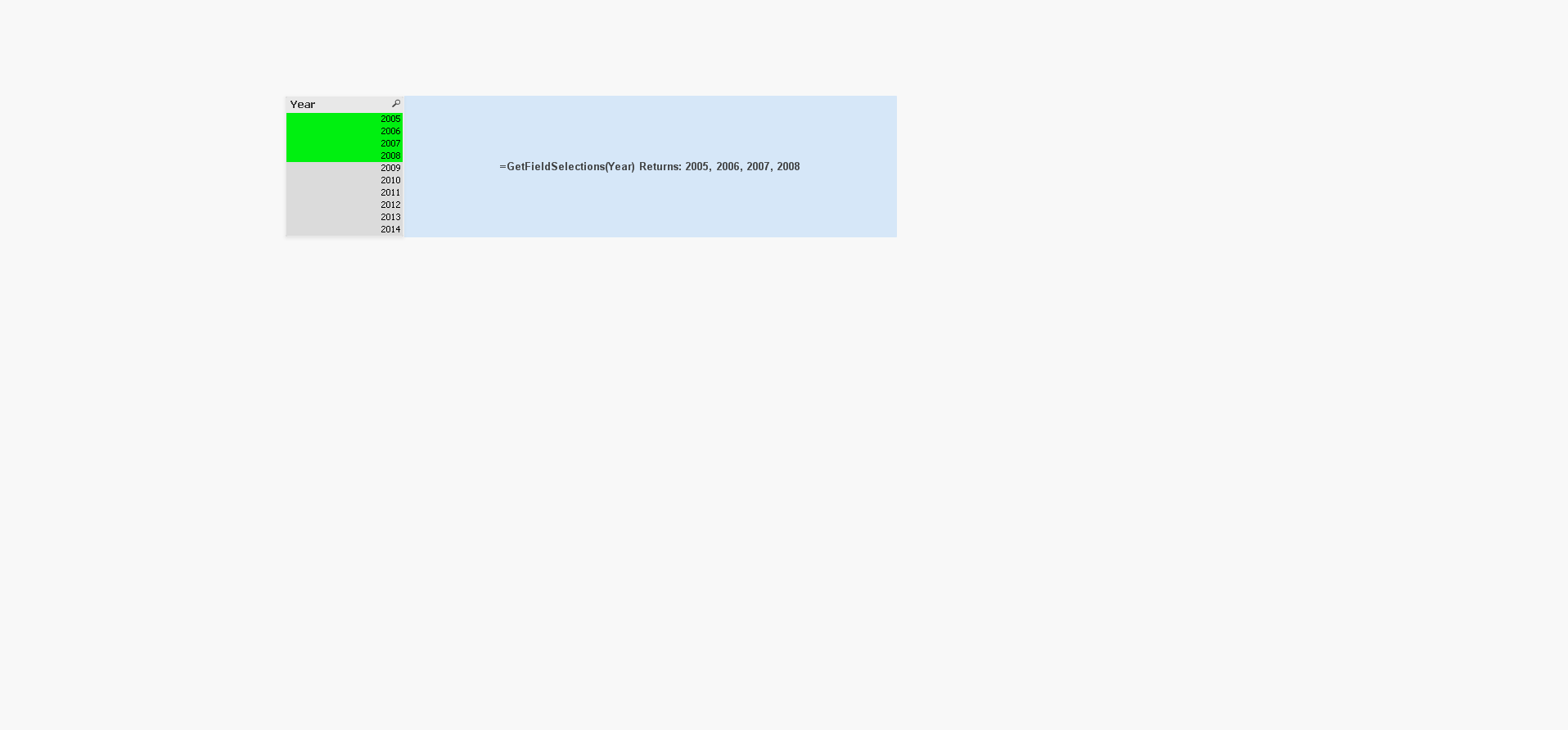
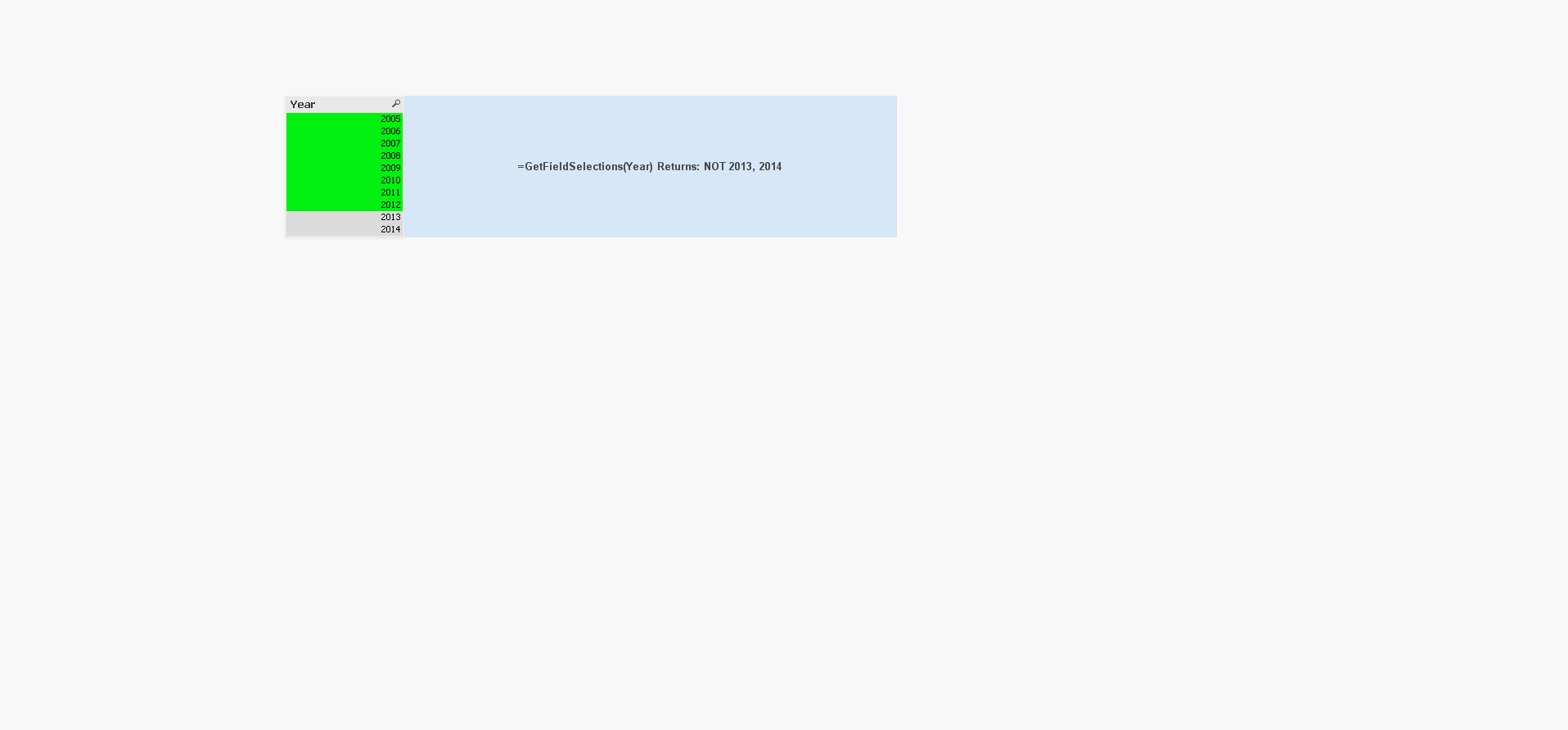
Niranjan M.
- Mark as New
- Bookmark
- Subscribe
- Mute
- Subscribe to RSS Feed
- Permalink
- Report Inappropriate Content
Hi,
use this expression for getting max of current sections.
=if(Left(GetFieldSelections(Year),3) = 'NOT',
max({<Year-={$(=SubField(GetFieldSelections(Year),'NOT ',2))}>} Year),
max(Year))
note:
if you have large year values then you need to use the GetFieldSelections(Year,maxvalues) fuction
where maxvalues is the number more than the half of the field values count.
hope it helps you.
Niranjan M.
- Mark as New
- Bookmark
- Subscribe
- Mute
- Subscribe to RSS Feed
- Permalink
- Report Inappropriate Content
hi
for get max and min value on selection, try it
sum({<year = {"$(=max(year))"}>}sales)
- Mark as New
- Bookmark
- Subscribe
- Mute
- Subscribe to RSS Feed
- Permalink
- Report Inappropriate Content
Hi
Not sure if I have understood your question properly, but just use Max(period) and Min(period). These respect your selections so they will contain the latest and earliest period from your selection.
If you want to use it in an expression, the previous post is almost right:
Sum({period = {"$(=Max(period))"} sales)
Regards
Jonathan
- Mark as New
- Bookmark
- Subscribe
- Mute
- Subscribe to RSS Feed
- Permalink
- Report Inappropriate Content
I love your answer. it do works
but could you explain it?
what does 'NOT' mean?
why I need to justify it?
- Mark as New
- Bookmark
- Subscribe
- Mute
- Subscribe to RSS Feed
- Permalink
- Report Inappropriate Content
Hi,
Please see the link I explained it:
http://community.qlik.com/message/303451#303451
Thanks,
Niranjan M.
- Mark as New
- Bookmark
- Subscribe
- Mute
- Subscribe to RSS Feed
- Permalink
- Report Inappropriate Content
it shows
Unauthorized
when I clicked the link.![]()
- Mark as New
- Bookmark
- Subscribe
- Mute
- Subscribe to RSS Feed
- Permalink
- Report Inappropriate Content
when you select more values of select box and remaining values not selected are very less then getfieldselections() will return the text NOT followed by not selected values:
for example I have field called year ranges from 2005- 2014
If I select less values say 2005-2008, GetFieldSelections(Year) will return all the years with , delimited.
when I select 2005-2012, GetFieldSelections(Year) will return Not 2013,2014
So I used not in that solution.
Please find the attachements
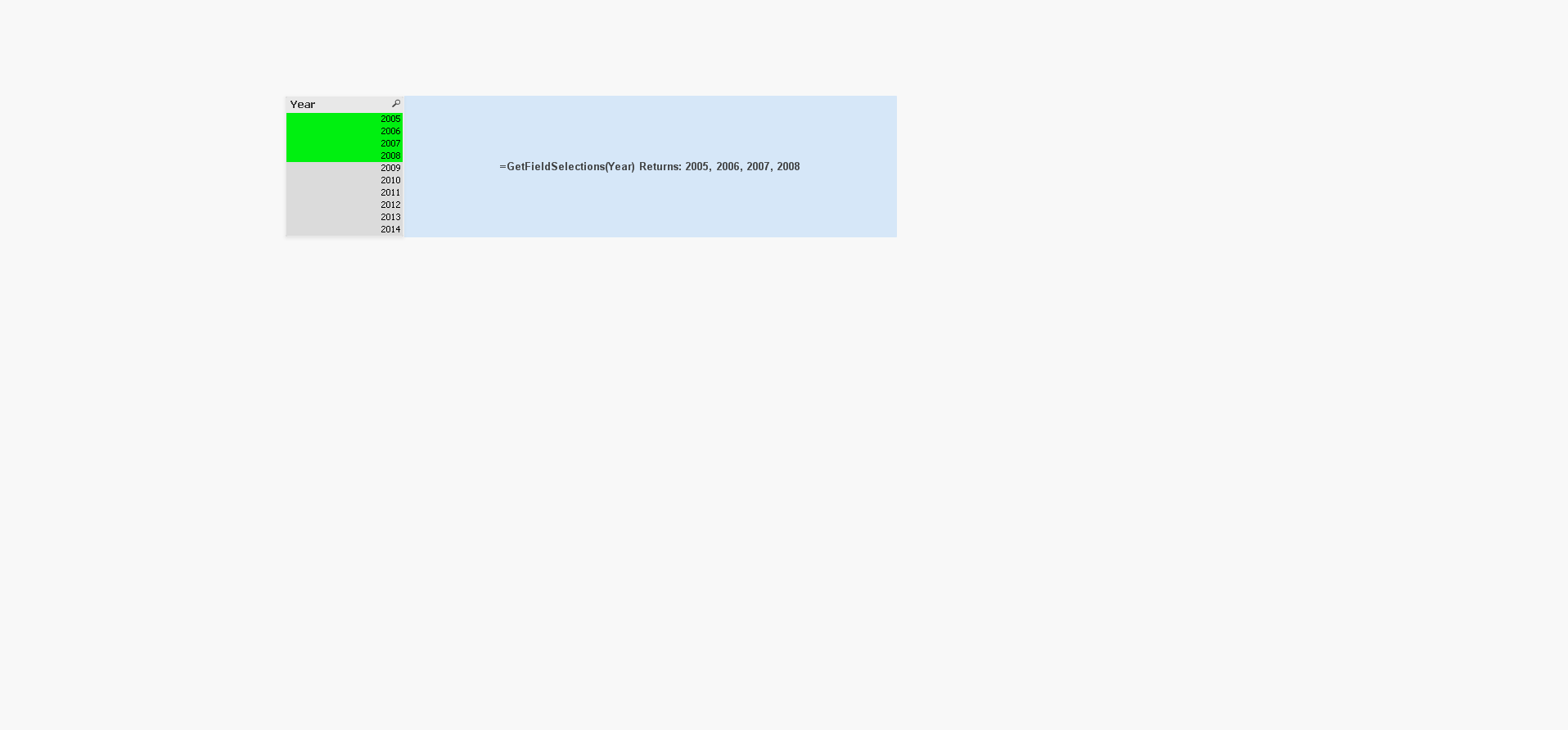
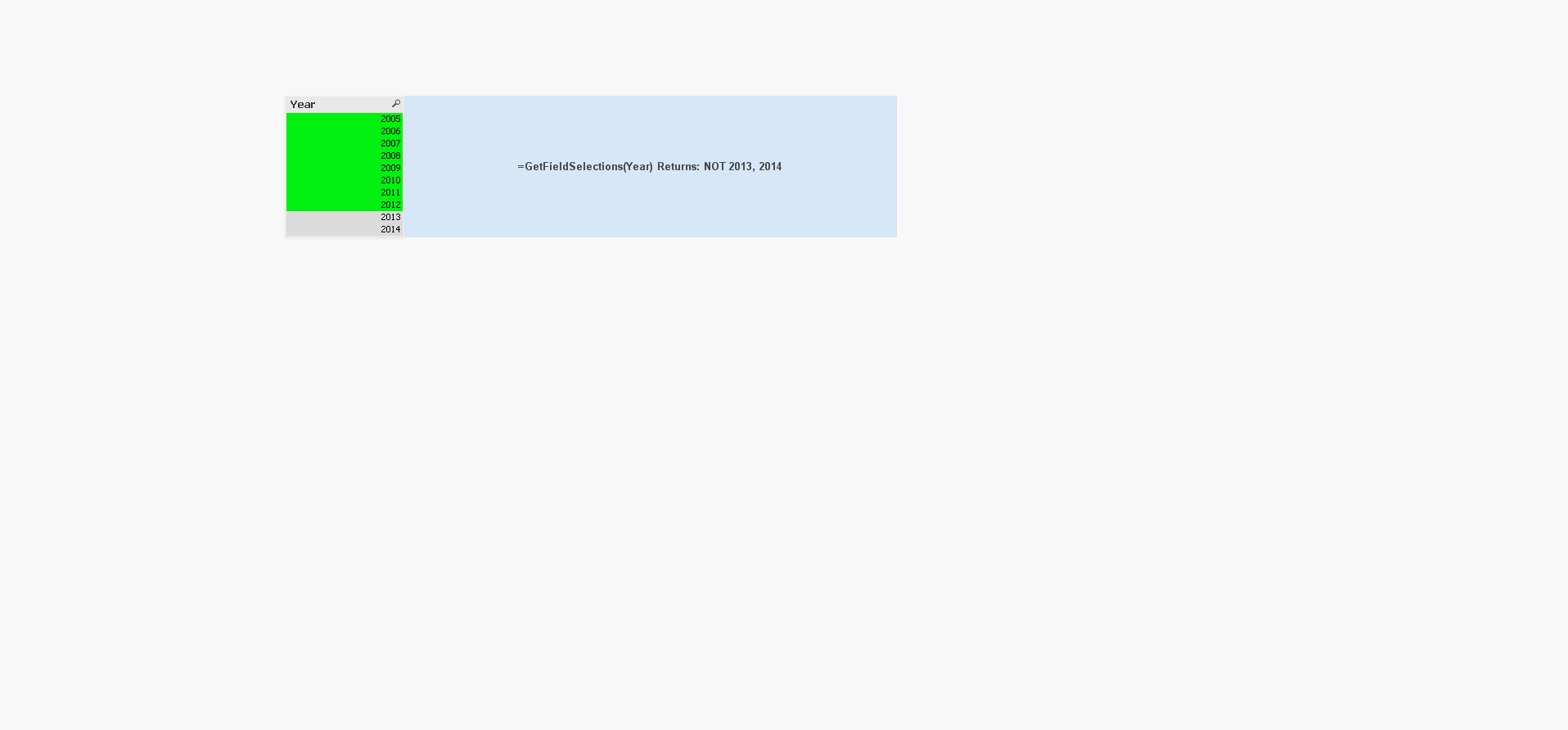
Niranjan M.
- Mark as New
- Bookmark
- Subscribe
- Mute
- Subscribe to RSS Feed
- Permalink
- Report Inappropriate Content
Thanks so much for your explanation