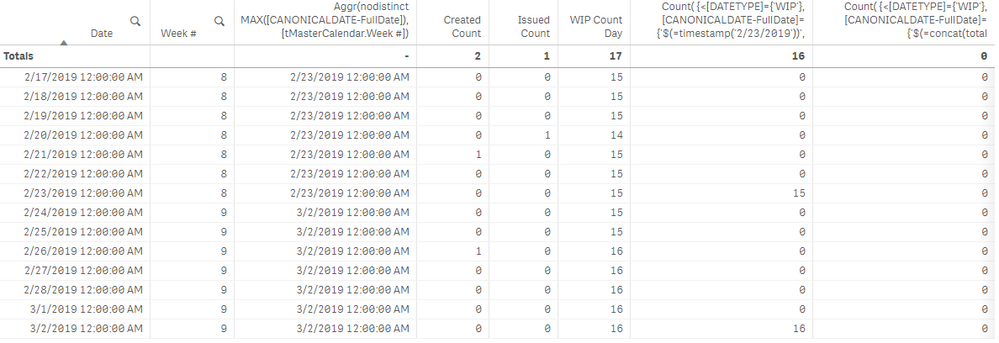Unlock a world of possibilities! Login now and discover the exclusive benefits awaiting you.
- Qlik Community
- :
- All Forums
- :
- QlikView App Dev
- :
- Re: Getting the Daily Counts of IDs based on Max D...
- Subscribe to RSS Feed
- Mark Topic as New
- Mark Topic as Read
- Float this Topic for Current User
- Bookmark
- Subscribe
- Mute
- Printer Friendly Page
- Mark as New
- Bookmark
- Subscribe
- Mute
- Subscribe to RSS Feed
- Permalink
- Report Inappropriate Content
Getting the Daily Counts of IDs based on Max Date of Week
Hi, I have a data set of IDs with created and issued dates, and I want to get the work in progress (wip) counts for the last day of each week. I have daily counts as below.
I can achieve this by hard coding the ending dates:
Count(
{<[DATETYPE]={'WIP'},
[FullDate]={'$(=timestamp('2/23/2019'))', '$(=timestamp('3/2/2019'))'}
>}
[ID]
)
But when I use a concat function, it returns 0 counts. It only returns the ending date count if a single week in selected.
Count(
{<[DATETYPE]={'WIP'},
[FullDate]={'$(=concat(Aggr(MAX([FullDate]),[tMasterCalendar.Week #]), ',' ))'}
>}
[ID]
)
How can I achieve this using a concat function or other ways? Thank you.
Accepted Solutions
- Mark as New
- Bookmark
- Subscribe
- Mute
- Subscribe to RSS Feed
- Permalink
- Report Inappropriate Content
$(=chr(39) & concat(Aggr(MAX([FullDate]),[tMasterCalendar.Week #]), chr(39) & ',' & chr(39) ) & chr(39))
Qlik Community MVP
- Mark as New
- Bookmark
- Subscribe
- Mute
- Subscribe to RSS Feed
- Permalink
- Report Inappropriate Content
To keep the complexity under control, I would create a variable:
Set vDates = =chr(39) & concat(Aggr(MAX([FullDate]),[tMasterCalendar.Week #]), chr(39) & ',' & chr(39)) & chr(39);
Note that the above is a Set statement and the expression has a leading '=' sign. You can put this in a text box to confirm that the result is what you expect. Now the main expression becomes simply
Count({<DATETYPE = {'WIP'}, FullDate = {$(vDates)}>} ID)
- Mark as New
- Bookmark
- Subscribe
- Mute
- Subscribe to RSS Feed
- Permalink
- Report Inappropriate Content
Try this
Count({<[DATETYPE]={'WIP'},[FullDate]={'=$(=concat(Aggr(MAX([FullDate]),[tMasterCalendar.Week #]), ',' ))'}>}[ID])
The Only change I did is used = before $ sign
- Mark as New
- Bookmark
- Subscribe
- Mute
- Subscribe to RSS Feed
- Permalink
- Report Inappropriate Content
Thanks for the reply, but it doesn't work...still returning 0 values.
- Mark as New
- Bookmark
- Subscribe
- Mute
- Subscribe to RSS Feed
- Permalink
- Report Inappropriate Content
Check the output of your '$(=concat(Aggr(MAX([FullDate]),[tMasterCalendar.Week #]), ',' ))' .
You might be helped by changing the MAX to MAXSTRING like this.
Count({<
[DATETYPE]={'WIP'},
[FullDate]={'$(=concat(Aggr(MAXSTRING([FullDate]),[tMasterCalendar.Week #]), ',' ))'}
>}[ID])
Qlik Community MVP
- Mark as New
- Bookmark
- Subscribe
- Mute
- Subscribe to RSS Feed
- Permalink
- Report Inappropriate Content
The output of '$(=concat(Aggr(MAX([FullDate]),[tMasterCalendar.Week #]), ',' ))' is
as expected. Unfortunately Maxstring doesn't work either.
- Mark as New
- Bookmark
- Subscribe
- Mute
- Subscribe to RSS Feed
- Permalink
- Report Inappropriate Content
Oh, thanks for the picture, I think I know why is not working. You need to figure a way to put apostrophes around each timestamp like this:
'2/23/2019 12:00:00 AM','3/2/2019 12:00:00 AM'
Qlik Community MVP
- Mark as New
- Bookmark
- Subscribe
- Mute
- Subscribe to RSS Feed
- Permalink
- Report Inappropriate Content
$(=chr(39) & concat(Aggr(MAX([FullDate]),[tMasterCalendar.Week #]), chr(39) & ',' & chr(39) ) & chr(39))
Qlik Community MVP
- Mark as New
- Bookmark
- Subscribe
- Mute
- Subscribe to RSS Feed
- Permalink
- Report Inappropriate Content
To keep the complexity under control, I would create a variable:
Set vDates = =chr(39) & concat(Aggr(MAX([FullDate]),[tMasterCalendar.Week #]), chr(39) & ',' & chr(39)) & chr(39);
Note that the above is a Set statement and the expression has a leading '=' sign. You can put this in a text box to confirm that the result is what you expect. Now the main expression becomes simply
Count({<DATETYPE = {'WIP'}, FullDate = {$(vDates)}>} ID)
- Mark as New
- Bookmark
- Subscribe
- Mute
- Subscribe to RSS Feed
- Permalink
- Report Inappropriate Content
This works! Thanks a lot for the help.