Unlock a world of possibilities! Login now and discover the exclusive benefits awaiting you.
- Qlik Community
- :
- All Forums
- :
- QlikView App Dev
- :
- How to find the MaxDate for a Calculated Expressio...
- Subscribe to RSS Feed
- Mark Topic as New
- Mark Topic as Read
- Float this Topic for Current User
- Bookmark
- Subscribe
- Mute
- Printer Friendly Page
- Mark as New
- Bookmark
- Subscribe
- Mute
- Subscribe to RSS Feed
- Permalink
- Report Inappropriate Content
How to find the MaxDate for a Calculated Expression
Hi QlikViewers,
Requesting your help here. I have a Straight Table in QlikView Application. In addition to this chart, I have multiple filters. Chart will be responding to the selections made in these filters. Each time the selection is made, the max month may change depending upon the filters.
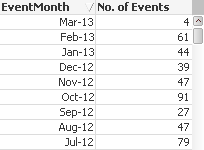
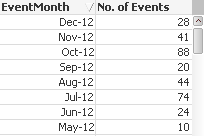
Now, will it be possible for us to get the Max Month from the above chart (in the first case, it will be Mar-13 and 91 - and in second case it will be Dec12)? Essentially, I would want to display the max month, min month and total number of months shown in the chart in a separate text objects.
Appreciate your support.
Thanks & Regards,
Raajesh N
- « Previous Replies
-
- 1
- 2
- Next Replies »
- Mark as New
- Bookmark
- Subscribe
- Mute
- Subscribe to RSS Feed
- Permalink
- Report Inappropriate Content
have you tried to use
Max(EventMonth)
Min(Eventmonth)
- Mark as New
- Bookmark
- Subscribe
- Mute
- Subscribe to RSS Feed
- Permalink
- Report Inappropriate Content
Hi Sushil,
Thanks for the quick response.
However, that will not work - because, I am using a set expression in Expression used for No. of Events. Hence, I would that information to be derived from Chart.
Thanks & Regards,
Raajesh N
- Mark as New
- Bookmark
- Subscribe
- Mute
- Subscribe to RSS Feed
- Permalink
- Report Inappropriate Content
Something like this:
=FirstSortedValue(EventMonth, -[No. of Events])
or if No. of Events is an expression that counts events:
=FirstSortedValue(EventMonth, -aggr(max(aggr(count([No. of Events]),EventMonth)),EventMonth))
talk is cheap, supply exceeds demand
- Mark as New
- Bookmark
- Subscribe
- Mute
- Subscribe to RSS Feed
- Permalink
- Report Inappropriate Content
Please post your sample application
- Mark as New
- Bookmark
- Subscribe
- Mute
- Subscribe to RSS Feed
- Permalink
- Report Inappropriate Content
try this
max(date(date#(EventMonth,'MMM-YY'),MMM))
- Mark as New
- Bookmark
- Subscribe
- Mute
- Subscribe to RSS Feed
- Permalink
- Report Inappropriate Content
Hi Gysbert,
Thanks for the response. However, this gives me an unexpected answer.
I will create a mock by tomorow and upload it by tomorrow.
Thanks & Regards,
Raajesh N
- Mark as New
- Bookmark
- Subscribe
- Mute
- Subscribe to RSS Feed
- Permalink
- Report Inappropriate Content
Sushil - I will create a mock and update it by tomorrow.
Thanks & Regards,
Raajesh N
- Mark as New
- Bookmark
- Subscribe
- Mute
- Subscribe to RSS Feed
- Permalink
- Report Inappropriate Content
Viswa - I am not trying to change the format. Basically, I need the total number of Rows, Min(Month Year) and Max(Month Year) from the chart.
Thanks & Regards,
Raajesh N
- Mark as New
- Bookmark
- Subscribe
- Mute
- Subscribe to RSS Feed
- Permalink
- Report Inappropriate Content
try this in a separate text-box:
=MIN(EventMonth) & ',' & MAX(EventMonth) & ',' & count(distinct EventMonth) & ' months'
- « Previous Replies
-
- 1
- 2
- Next Replies »