Unlock a world of possibilities! Login now and discover the exclusive benefits awaiting you.
- Qlik Community
- :
- All Forums
- :
- QlikView App Dev
- :
- Re: How to remove the green point in the table?
Options
- Subscribe to RSS Feed
- Mark Topic as New
- Mark Topic as Read
- Float this Topic for Current User
- Bookmark
- Subscribe
- Mute
- Printer Friendly Page
Turn on suggestions
Auto-suggest helps you quickly narrow down your search results by suggesting possible matches as you type.
Showing results for
Not applicable
2014-05-28
01:07 AM
- Mark as New
- Bookmark
- Subscribe
- Mute
- Subscribe to RSS Feed
- Permalink
- Report Inappropriate Content
How to remove the green point in the table?
Hi All,
I have table with some selections, and how could I remove the green when I copy the table into my report?

Thanks so much!
488 Views
1 Solution
Accepted Solutions
MVP
2014-05-28
01:10 AM
- Mark as New
- Bookmark
- Subscribe
- Mute
- Subscribe to RSS Feed
- Permalink
- Report Inappropriate Content
Goto presentation tab, select the dimension; uncheck 'Selection Indicator'
363 Views
5 Replies
MVP
2014-05-28
01:10 AM
- Mark as New
- Bookmark
- Subscribe
- Mute
- Subscribe to RSS Feed
- Permalink
- Report Inappropriate Content
Goto presentation tab, select the dimension; uncheck 'Selection Indicator'
364 Views
Master III
2014-05-28
01:19 AM
- Mark as New
- Bookmark
- Subscribe
- Mute
- Subscribe to RSS Feed
- Permalink
- Report Inappropriate Content
Hi Jelly,
Please see below:
Inside Presentation Table uncheck "Selection Indicator" option.

Thanks,
AS
MVP
2014-05-28
01:21 AM
- Mark as New
- Bookmark
- Subscribe
- Mute
- Subscribe to RSS Feed
- Permalink
- Report Inappropriate Content
Hi
Try like this
Chart -> Properties -> presentation tab -> uncheck 'Selection Indicators'
Thanks & Regards, Mayil Vahanan R
Please close the thread by marking correct answer & give likes if you like the post.
Please close the thread by marking correct answer & give likes if you like the post.
Not applicable
2014-05-28
01:22 AM
Author
- Mark as New
- Bookmark
- Subscribe
- Mute
- Subscribe to RSS Feed
- Permalink
- Report Inappropriate Content
Tresesco,
Where is the presentation Tab? Is it in Documents properties? I cannot find it... ![]()
363 Views
Master
2014-05-28
01:29 AM
- Mark as New
- Bookmark
- Subscribe
- Mute
- Subscribe to RSS Feed
- Permalink
- Report Inappropriate Content
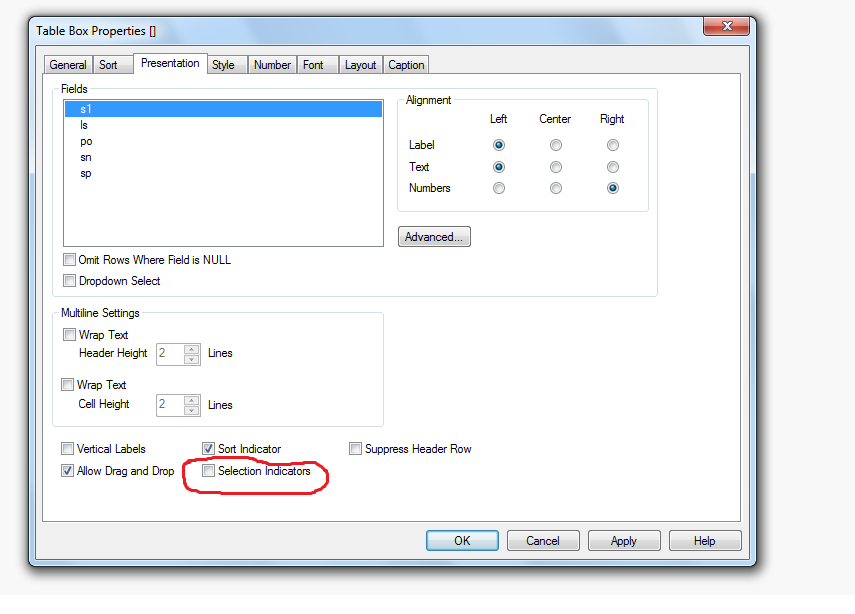
hi un check the check box , SELECTION INDICATOR