Unlock a world of possibilities! Login now and discover the exclusive benefits awaiting you.
- Qlik Community
- :
- All Forums
- :
- QlikView App Dev
- :
- Label for button expressions
- Subscribe to RSS Feed
- Mark Topic as New
- Mark Topic as Read
- Float this Topic for Current User
- Bookmark
- Subscribe
- Mute
- Printer Friendly Page
- Mark as New
- Bookmark
- Subscribe
- Mute
- Subscribe to RSS Feed
- Permalink
- Report Inappropriate Content
Label for button expressions
Hi,
I have a button with a Select in Field action - the expression for this action differs depending on the value of a toggle variable. So, for example, if the value of the toggle variable is 0, then the expression in the Current Selections screenshot below is executed. I would like this expression to be executed, but I don't want the code displayed in the Current Selections box, because it would make no sense to the average user; I would like a label like "Include India data" to be displayed instead. Because the expression is part of a button action, I don't have the Label options that are available to expressions in charts.
Is it possible to define a "label" for an expression belonging to a button action, so that the label is displayed in the Current Selections box instead of the expression code?
Thanks.
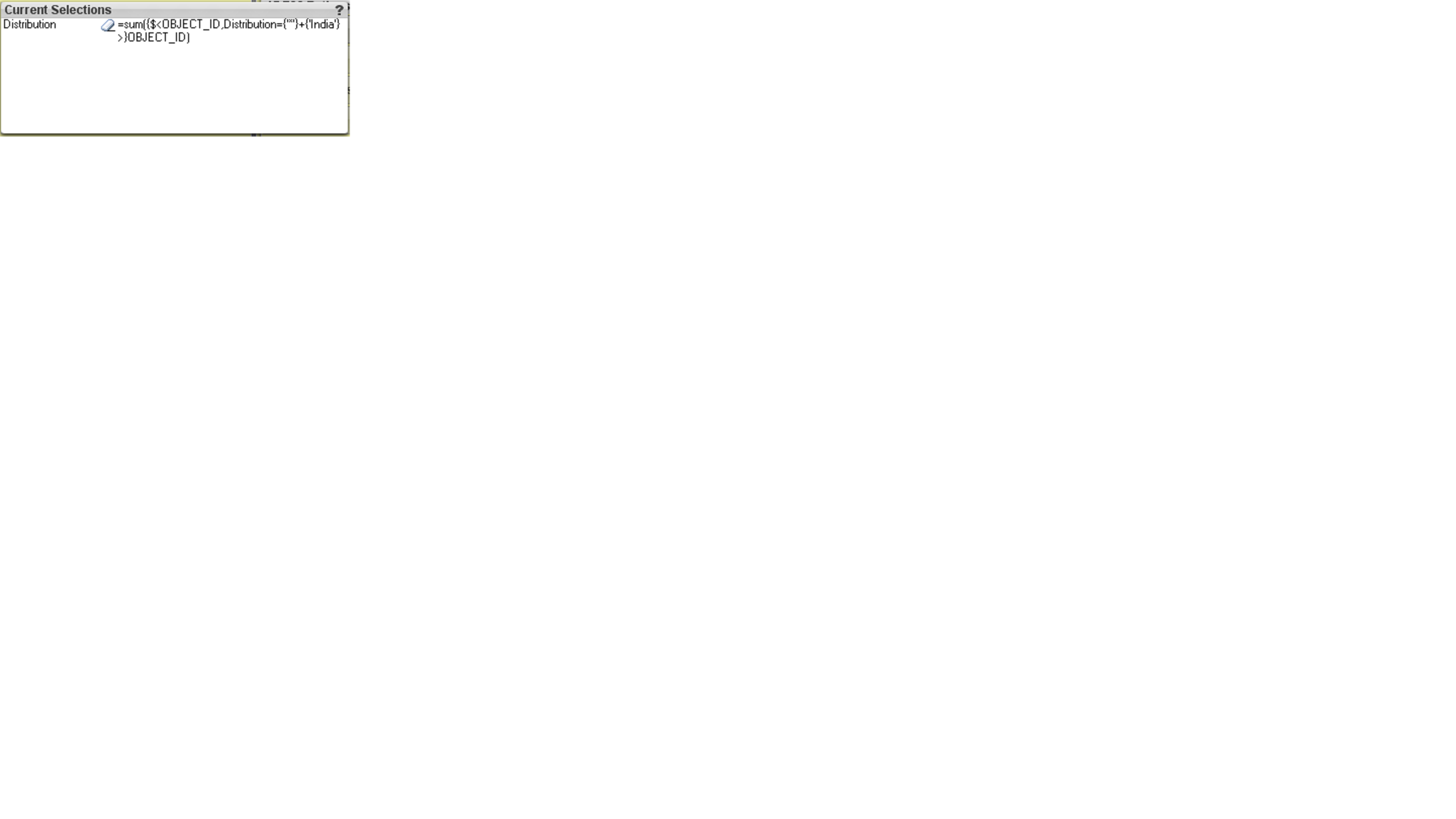
- Mark as New
- Bookmark
- Subscribe
- Mute
- Subscribe to RSS Feed
- Permalink
- Report Inappropriate Content
edit: nevermind. not possible
talk is cheap, supply exceeds demand
- Mark as New
- Bookmark
- Subscribe
- Mute
- Subscribe to RSS Feed
- Permalink
- Report Inappropriate Content
I don't understand what you mean. What table is my expression in? My expression is part of a Select In Field action for a button, so when the button is pressed, the data is filtered based on my expression, so my expression is displayed in the Current Selections box. So, for my expression, the only properties that seem to be available to me are the button's properties and the Current Selection's properties. Please clarify what you mean by my expression being in a field in a table.