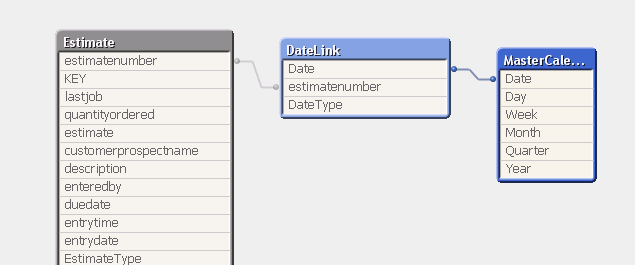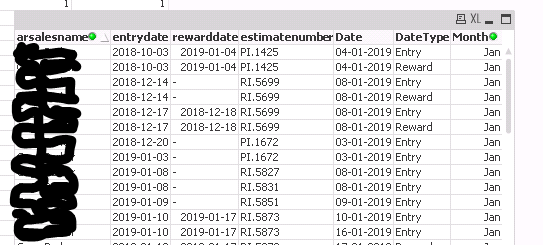Unlock a world of possibilities! Login now and discover the exclusive benefits awaiting you.
- Qlik Community
- :
- All Forums
- :
- QlikView App Dev
- :
- Master Calendar incorrect values. Help!
- Subscribe to RSS Feed
- Mark Topic as New
- Mark Topic as Read
- Float this Topic for Current User
- Bookmark
- Subscribe
- Mute
- Printer Friendly Page
- Mark as New
- Bookmark
- Subscribe
- Mute
- Subscribe to RSS Feed
- Permalink
- Report Inappropriate Content
Master Calendar incorrect values. Help!
Hello!
I have posted a couple questions that are centered around my dates in my expressions. I now realize I think my master calendar is messed up. I have two dates that I have linked together and created a master calendar please see below:
I noticed when I went to select month of Jan to see how many BIDS and JOBS were in the month of Jan I noticed the Date field is all messed up. How do I fix this?
Here is my Calendar Script
DateLink:
LOAD Distinct
estimatenumber,
Date(entrydate,'DD-MM-YYYY') as Date,
'Entry' as DateType
Resident Estimate
//WHERE rewarddate <> null()
;
Concatenate(DateLink)
LOAD Distinct
estimatenumber,
Date(rewarddate,'DD-MM-YYYY') as Date,
'Reward' as DateType
Resident Estimate
Where rewarddate <> null()
;
Minmaxdates:
LOAD
min([Date]) as mindate,
max([Date]) as maxdate
Resident [DateLink];
Let vMinDate = Num(Peek('mindate',0,'minmaxdates'));
Let vMaxDate = Num(Peek('maxdate',0,'minmaxdates'));
DROP table Minmaxdates;
DateRanges:
LOAD
$(vMinDate) + IterNo()-1 as dateNum,
Date($(vMinDate) + IterNo()-1) as Date
AutoGenerate 1 While $(vMinDate) + IterNo()-1 <= $(vMaxDate);
MasterCalendar:
LOAD
Date as [Date],
Day(Date) as Day,
Week(Date) as Week,
Month(Date) as Month,
'Q' & Ceil(Month(Date)/3) as Quarter,
Year(Date) as Year
Resident DateRanges Order by Date asc;
DROP Tables DateRanges;
Thanks!
- Mark as New
- Bookmark
- Subscribe
- Mute
- Subscribe to RSS Feed
- Permalink
- Report Inappropriate Content