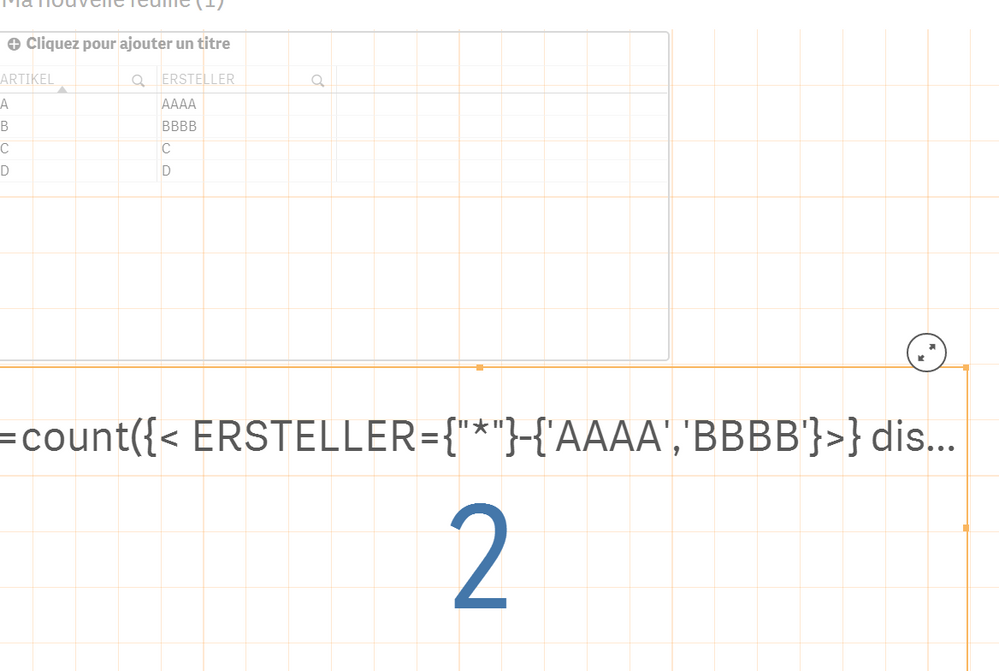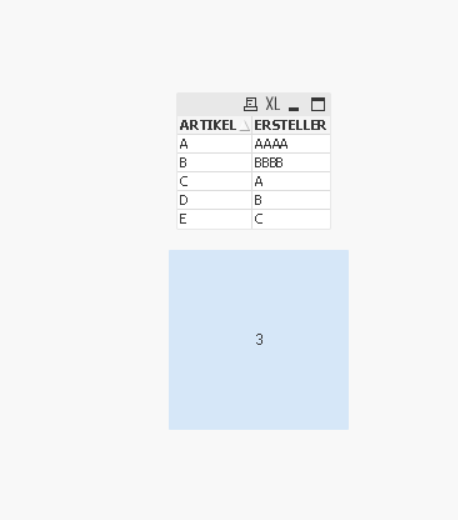Unlock a world of possibilities! Login now and discover the exclusive benefits awaiting you.
- Qlik Community
- :
- All Forums
- :
- QlikView App Dev
- :
- Re: Mehrere Werte in Diagramm ausschließen
- Subscribe to RSS Feed
- Mark Topic as New
- Mark Topic as Read
- Float this Topic for Current User
- Bookmark
- Subscribe
- Mute
- Printer Friendly Page
- Mark as New
- Bookmark
- Subscribe
- Mute
- Subscribe to RSS Feed
- Permalink
- Report Inappropriate Content
Mehrere Werte in Diagramm ausschließen
Hallo,
bestimmt eine Kleinigkeit, aber ich verzweifel gerade daran 🙂
Ich habe das Feld ARTIKEL und das Feld ERSTELLER. Jetzt möchte ich zählen, wieviel Artikel jeder Ersteller angelegt hat. Da bei den Erstellern aber zwei dabei sind, die nicht dazugehören, würde ich die gerne ausschließen.
Mit einem klappt es
if (ERSTELLER<>'AAAA', distinct count ARTIKEL)
wie bringe ich aber jetzt den Ersteller BBBB mit rein?
if (ERSTELLER<>'AAAA' AND Ersteller<>'BBBB', distinct count ARTIKEL) funktioniert nicht, selbe mit OR
Vielen Dank schon mal 🙂
Accepted Solutions
- Mark as New
- Bookmark
- Subscribe
- Mute
- Subscribe to RSS Feed
- Permalink
- Report Inappropriate Content
if its qliksense its : "" instead ''
=count({< ERSTELLER={"*"}-{'AAAA','BBBB'}>} distinct ARTIKEL)
if not can you share a sample data or your filel
Taoufiq ZARRA
"Please LIKE posts and "Accept as Solution" if the provided solution is helpful "
(you can mark up to 3 "solutions") 😉
- Mark as New
- Bookmark
- Subscribe
- Mute
- Subscribe to RSS Feed
- Permalink
- Report Inappropriate Content
QLikview ist Case sensitive
Der zweite Ersteller ist kleingeschrieben, der erste Gross! Wenn es sich um das gleiche Feld handelt, ist das das Problem.
Der Ausdruck ist auf jeden Fall korrekt (man könnte noch optisch trennen ((ERSTELLER<>'AAA') and (ERSTELLER<>'BBB'))
- Mark as New
- Bookmark
- Subscribe
- Mute
- Subscribe to RSS Feed
- Permalink
- Report Inappropriate Content
Hi,
daran liegt es nicht, das war nur falsch rauskopiert.
Die Formel im Diagram ist wie folgt:
if ((Ersteller<>'AAAA') and (Ersteller<>'BBBB'), count({$<Materialart={'xxx'}>}DISTINCT Artikel))
Ergebnis: AAAA wird ausgeschlossen, BBBB ist immernoch da
- Mark as New
- Bookmark
- Subscribe
- Mute
- Subscribe to RSS Feed
- Permalink
- Report Inappropriate Content
I used an automatic translator!!!
one solution :
=count({< ERSTELLER={'*'}-{'AAAA','BBBB'}>} distinct ARTIKEL)
Example :
Taoufiq ZARRA
"Please LIKE posts and "Accept as Solution" if the provided solution is helpful "
(you can mark up to 3 "solutions") 😉
- Mark as New
- Bookmark
- Subscribe
- Mute
- Subscribe to RSS Feed
- Permalink
- Report Inappropriate Content
Thanks, but it doesn't work at all. Doesn't it show any readings at all
- Mark as New
- Bookmark
- Subscribe
- Mute
- Subscribe to RSS Feed
- Permalink
- Report Inappropriate Content
if its qliksense its : "" instead ''
=count({< ERSTELLER={"*"}-{'AAAA','BBBB'}>} distinct ARTIKEL)
if not can you share a sample data or your filel
Taoufiq ZARRA
"Please LIKE posts and "Accept as Solution" if the provided solution is helpful "
(you can mark up to 3 "solutions") 😉
- Mark as New
- Bookmark
- Subscribe
- Mute
- Subscribe to RSS Feed
- Permalink
- Report Inappropriate Content
Super! It works!
Thanks a lot!