Unlock a world of possibilities! Login now and discover the exclusive benefits awaiting you.
- Qlik Community
- :
- All Forums
- :
- QlikView App Dev
- :
- Needs help in loop within chart
- Subscribe to RSS Feed
- Mark Topic as New
- Mark Topic as Read
- Float this Topic for Current User
- Bookmark
- Subscribe
- Mute
- Printer Friendly Page
- Mark as New
- Bookmark
- Subscribe
- Mute
- Subscribe to RSS Feed
- Permalink
- Report Inappropriate Content
Needs help in loop within chart
Hi All,
I created the below example to show my case. Lets say that I have these two inline tables:
[Subjects]:
LOAD * INLINE [
Subject, ValueOf
'Subject 123', 12
'Subject 456', 30
'Subject 789', 46
'Subject 101', 22
'Subject 111', 51
];
The above inline table contains the subjects and each subject value.
[HandelRates]:
LOAD * INLINE [
FromValue, ToValue, Rate
1, 25, 1
26, 40, 2
41, 60, 3
61, 80, 4
81, 100, 5
];
the above inline table contains the rates of subjects. so in case the subject X has value 15 so its rate is 1 because 15 is between 1 and 25.
So I need to have a chart (table) as shown below:
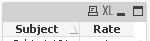
with each "Subject" I should show the "Rate" based on the subject's "ValueOf". If the "ValueOf" is between the "FromValue" and "ToValue" then show the "Rate".
I added the sample in the attachments.
any one can help me with this? please advice.
- « Previous Replies
-
- 1
- 2
- Next Replies »
- Mark as New
- Bookmark
- Subscribe
- Mute
- Subscribe to RSS Feed
- Permalink
- Report Inappropriate Content
Dear,
Can ValueList or ValueLoop fix my issue?
Awaiting for your kind help and support.
- Mark as New
- Bookmark
- Subscribe
- Mute
- Subscribe to RSS Feed
- Permalink
- Report Inappropriate Content
Hi,
Try like this
HandelRates:
LOAD * INLINE [
FromValue, ToValue, Rate
1, 25, 1
26, 40, 2
41, 60, 3
61, 80, 4
81, 100, 5
];
Subjects:
LOAD * INLINE [
Subject, ValueOf
'Subject 123', 12
'Subject 456', 30
'Subject 789', 46
'Subject 101', 22
'Subject 111', 51
];
Chart : Straight Table
Dimension: Subject, ValueOf
Expression: =Aggr(If([ValueOf] >= FromValue AND [ValueOf] <= ToValue, Rate), FromValue, ToValue, Subject)
But if possible handle this in scirpt by using IntervalMatch() otherwise you will get performance issues if data is huge.
Hope this helps you.
Regards,
jagan.
- « Previous Replies
-
- 1
- 2
- Next Replies »