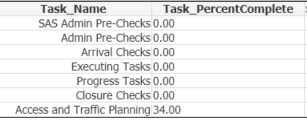Unlock a world of possibilities! Login now and discover the exclusive benefits awaiting you.
- Qlik Community
- :
- All Forums
- :
- QlikView App Dev
- :
- Number fields as expressions in Gauge Chart
- Subscribe to RSS Feed
- Mark Topic as New
- Mark Topic as Read
- Float this Topic for Current User
- Bookmark
- Subscribe
- Mute
- Printer Friendly Page
- Mark as New
- Bookmark
- Subscribe
- Mute
- Subscribe to RSS Feed
- Permalink
- Report Inappropriate Content
Number fields as expressions in Gauge Chart
Hi all,
Gauge charts I have done previously have needed calculations in the expressions to get a number to convert to % and have not needed dimensions.
Now however, I'm using a number field (Task_PercentComplete) and I want to create a gauge per Task_Name, showing its individual % complete.
> if its any difference there is a unique identifier Task_Number which links all the task names to one unique "order".
So far I have only been able to make the gauge work by having the Task_Name as dimension and count(Task_PercentComplete) as expression but I get 14....% on my gauge so is not right and is using the Task_PercentComplete as a % over all 8 of the task names for that unique "order"
If I have the Task_PercentComplete as Dim, then my % changes to a higher number.
If I remove the count or the dimension, the chart shows as 100%
Accepted Solutions
- Mark as New
- Bookmark
- Subscribe
- Mute
- Subscribe to RSS Feed
- Permalink
- Report Inappropriate Content
Hi, If I understand it right you will need many Gauges, one for each task, and use set analysis to set one task_name for each gaude, ie:
Only({<Task_Name={'Arrival Checks'}>} Task_PercentComplete)
- Mark as New
- Bookmark
- Subscribe
- Mute
- Subscribe to RSS Feed
- Permalink
- Report Inappropriate Content
Hi, first of all I'm not sure how you wnat to show the data.
Just to comment that you will need a dimension to assign the value to each task name.
Also note that task_percentcomplete is left-aligned, it usually means that the percentaje it's beign loaded as text, not as a number (at least if you don't have fixed it to be left-aligned). Try using Num#() to load it as a number.
- Mark as New
- Bookmark
- Subscribe
- Mute
- Subscribe to RSS Feed
- Permalink
- Report Inappropriate Content
Thanks for the reply @rubenmarin ,
Sorry that was my formatting change, it does at present load on the right. I have however loaded with Num#() as you suggested which gives me a whole number to work with.
My overall aim is to have one gauge chart per Task_name so that when a single Order_number is selected, we can see the task_percentcomplete for each individual task in a nice visual format.
- Mark as New
- Bookmark
- Subscribe
- Mute
- Subscribe to RSS Feed
- Permalink
- Report Inappropriate Content
Hi, If I understand it right you will need many Gauges, one for each task, and use set analysis to set one task_name for each gaude, ie:
Only({<Task_Name={'Arrival Checks'}>} Task_PercentComplete)