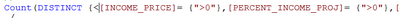Unlock a world of possibilities! Login now and discover the exclusive benefits awaiting you.
- Qlik Community
- :
- All Forums
- :
- QlikView App Dev
- :
- Re: OR Mode in Set Analysis
- Subscribe to RSS Feed
- Mark Topic as New
- Mark Topic as Read
- Float this Topic for Current User
- Bookmark
- Subscribe
- Mute
- Printer Friendly Page
- Mark as New
- Bookmark
- Subscribe
- Mute
- Subscribe to RSS Feed
- Permalink
- Report Inappropriate Content
OR Mode in Set Analysis
Hello! I have a bit problem with set analysis.
I need the measure to count the expression if one of the 2 fields "INCOME_PRICE" , "PRECENT_INCOME_PROJ" is greater than 0. (besides of all the other filters..)
and as I know, set analysis is like AND mode and not like OR mode.
how can I do that?
Thanks for all
- Mark as New
- Bookmark
- Subscribe
- Mute
- Subscribe to RSS Feed
- Permalink
- Report Inappropriate Content
May be.
Count(DISTINCT {<FieldA={"=NCOME_PRICE > 0 Or PRECENT_INCOME_PROJ > 0"}>} FieldA)- Mark as New
- Bookmark
- Subscribe
- Mute
- Subscribe to RSS Feed
- Permalink
- Report Inappropriate Content
Try something like
Count(DISTINCT { ( <INCOME_PRICE = {">0"}> + < PRECENT_INCOME_PROJ = {">0" }> ) } FieldA)
I have an expression in my data set that works. For me, I need to count records where Status2 = 1 or Status3 = 1.
Status2 and Status3 have data values of 0 and 1.
Count( { ( <Status2={1}> + <Status3={1}> ) } ID)
- Mark as New
- Bookmark
- Subscribe
- Mute
- Subscribe to RSS Feed
- Permalink
- Report Inappropriate Content
Hi, try with :
Count(DISTINCT {<INCOME_PRICE = {">0"}> + <PRECENT_INCOME_PROJ = {">0" }>} FieldA)- Mark as New
- Bookmark
- Subscribe
- Mute
- Subscribe to RSS Feed
- Permalink
- Report Inappropriate Content
Hey! thank you all for helping me.
At first I thought it solved the problem (when I filter on 1 project I saw 100%)
but then I cancel the filter and I saw over than 100% have the [INCOME_PRICE] OR [PRENECT_INCOME+PROJ] >0 , which is not possible.
- Mark as New
- Bookmark
- Subscribe
- Mute
- Subscribe to RSS Feed
- Permalink
- Report Inappropriate Content
I have tried to put in the measure:
if( [INCOME_PRICE] > 0 OR [PRENECT_INCOME_PROJ] > 0,
SOME SET ANALYSIS- WITHOUT THE PRICE FIELDS,
0)
-when I do this all the projects are 0 from some reason.
what can I do ?
- Mark as New
- Bookmark
- Subscribe
- Mute
- Subscribe to RSS Feed
- Permalink
- Report Inappropriate Content
You likely need to attach a sample QVW in this case in order to receive the help you need, as folks need to be able to see the data model and expressions in some cases in order to see what may be going wrong.
The only other place I can point you is to the Design Blog area:
https://community.qlik.com/t5/Qlik-Design-Blog/A-Primer-on-Set-Analysis/ba-p/1468344
The Help may be good to review too:
Regards,
Brett
I now work a compressed schedule, Tuesday, Wednesday and Thursday, so those will be the days I will reply to any follow-up posts.