Unlock a world of possibilities! Login now and discover the exclusive benefits awaiting you.
- Qlik Community
- :
- All Forums
- :
- QlikView App Dev
- :
- Re: Percentage in table
- Subscribe to RSS Feed
- Mark Topic as New
- Mark Topic as Read
- Float this Topic for Current User
- Bookmark
- Subscribe
- Mute
- Printer Friendly Page
- Mark as New
- Bookmark
- Subscribe
- Mute
- Subscribe to RSS Feed
- Permalink
- Report Inappropriate Content
Percentage in table
Hello All,
I am trying to show the percentage in my expression but it doesnt seem to work.
I must use the expression to show the percentage as I do have lines in my tables which does not need to show percentage sign.
Example of my table:
| Question | Answer |
|---|---|
| Q14 | 10,0 |
| Q11 | 90,2% |
| Q13 | 5.0 |
| Q12 | 7.0% |
Below is my expression for Question A :
num(Count({<Q11={'OUI','Oui'}>}Q11) / (Count({<Q11={'OUI','Oui'}>}Q11) + Count({<Q11={'NON','Non'}>}Q11))*100,'#.##0,00%')
In the number tab, I assigned it to Fix, 1 decimal place.
Any idea?
Many thanks,
Hasvine
Accepted Solutions
- Mark as New
- Bookmark
- Subscribe
- Mute
- Subscribe to RSS Feed
- Permalink
- Report Inappropriate Content
Did you also put a check nexty to Show in Percent (%)?
I take that back, You are formatting based on the expression, you need to select Expression Default here
UPDATE: Also remove *100 from the expression
Num(Count({<Q11={'OUI','Oui'}>}Q11) / RangeSum(Count({<Q11={'OUI','Oui'}>}Q11), Count({<Q11={'NON','Non'}>}Q11)),'#.##0,0%')
- Mark as New
- Bookmark
- Subscribe
- Mute
- Subscribe to RSS Feed
- Permalink
- Report Inappropriate Content
Did you also put a check nexty to Show in Percent (%)?
I take that back, You are formatting based on the expression, you need to select Expression Default here
UPDATE: Also remove *100 from the expression
Num(Count({<Q11={'OUI','Oui'}>}Q11) / RangeSum(Count({<Q11={'OUI','Oui'}>}Q11), Count({<Q11={'NON','Non'}>}Q11)),'#.##0,0%')
- Mark as New
- Bookmark
- Subscribe
- Mute
- Subscribe to RSS Feed
- Permalink
- Report Inappropriate Content
try this
num(Count({<Q11={'OUI','Oui'}>}Q11) / rangesum(Count({<Q11={'OUI','Oui'}>}Q11) ,Count({<Q11={'NON','Non'}>}Q11),'#0.00%')
- Mark as New
- Bookmark
- Subscribe
- Mute
- Subscribe to RSS Feed
- Permalink
- Report Inappropriate Content
Hi,
Can you try as below in the number tab in table properties.
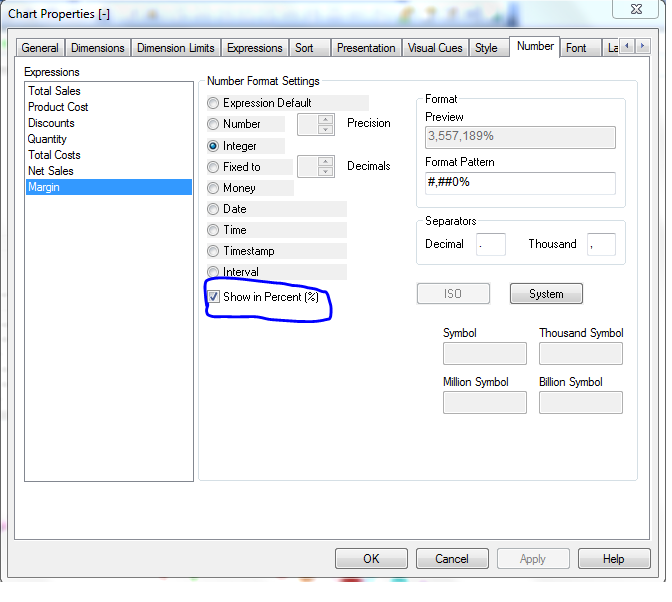
Thanks
- Mark as New
- Bookmark
- Subscribe
- Mute
- Subscribe to RSS Feed
- Permalink
- Report Inappropriate Content
Thanks for your help Sunny.
Kind Regards,
Hasvine