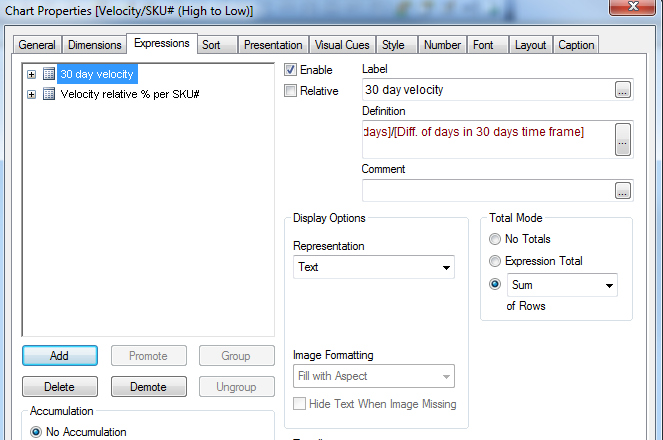Unlock a world of possibilities! Login now and discover the exclusive benefits awaiting you.
- Qlik Community
- :
- All Forums
- :
- QlikView App Dev
- :
- Re: Pivot table - Sum total of column - Not workin...
- Subscribe to RSS Feed
- Mark Topic as New
- Mark Topic as Read
- Float this Topic for Current User
- Bookmark
- Subscribe
- Mute
- Printer Friendly Page
- Mark as New
- Bookmark
- Subscribe
- Mute
- Subscribe to RSS Feed
- Permalink
- Report Inappropriate Content
Pivot table - Sum total of column - Not working
Hi,
I have large num. of rows in a column and i'm trying to get the sum of the numbers in the column.
I tried using Subtotals>Display on top/bottom. But, no result.
Can anyone pls help me in getting the grand total of the column.
- Mark as New
- Bookmark
- Subscribe
- Mute
- Subscribe to RSS Feed
- Permalink
- Report Inappropriate Content
pls share ur app?,if possible.
and one more from sytle tab--there is a check box "Indent mode"..try to select and see?
- Mark as New
- Bookmark
- Subscribe
- Mute
- Subscribe to RSS Feed
- Permalink
- Report Inappropriate Content
Hi Mark,
can you please share a sample document,
would be easy to find out the issue...
- Mark as New
- Bookmark
- Subscribe
- Mute
- Subscribe to RSS Feed
- Permalink
- Report Inappropriate Content
I'm doing calculations on every column, so i opted for pivot.
- Mark as New
- Bookmark
- Subscribe
- Mute
- Subscribe to RSS Feed
- Permalink
- Report Inappropriate Content
Hey Mark,
Can you share your QVD app file? We can check what is the exact problem.
Ideally, by selecting the Pivot chart option>>Selecting Show Partial Sums>> Subtotals at the top/bottom
You get desired results.
Regards,
KC
- Mark as New
- Bookmark
- Subscribe
- Mute
- Subscribe to RSS Feed
- Permalink
- Report Inappropriate Content
do you use only SKU# as a dimension or more?
If you use only sku you can do the same options in straight table as well
Check and let me know
- Mark as New
- Bookmark
- Subscribe
- Mute
- Subscribe to RSS Feed
- Permalink
- Report Inappropriate Content
Kuldeep,
The calculations were working in table chart too. But the total is not showing up.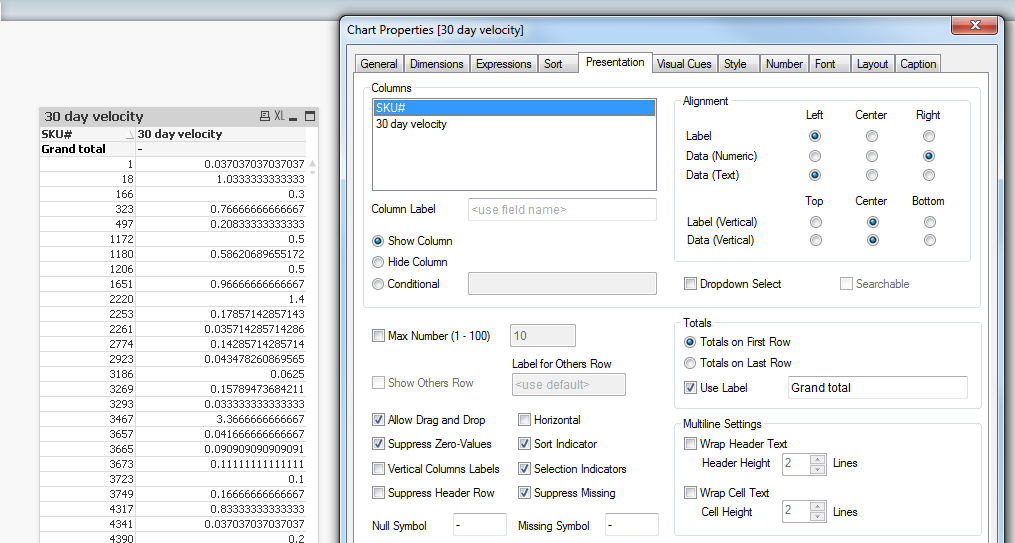
My QVD file is of 3.4 GB
I can't attach the same.
- Mark as New
- Bookmark
- Subscribe
- Mute
- Subscribe to RSS Feed
- Permalink
- Report Inappropriate Content
this is standard QlikView so a sample application is required.
Alternatively check your expression.
Put a simple one like Sum(1). Still the same issue?
- Mark as New
- Bookmark
- Subscribe
- Mute
- Subscribe to RSS Feed
- Permalink
- Report Inappropriate Content
A pivot table partial sum does not actually sum the fields. It performs the calculation in the expression on the total set. Is the expression you are using valid when applied to the total row. If this expression returns zero or null, the display of the total row may be suppressed.
Naked field values (not enclosed in a Sum() or other aggregation function), or values that are valid at a row level, but not at a total level (divide by zero, log of negative number etc) would cause this problem.
- Mark as New
- Bookmark
- Subscribe
- Mute
- Subscribe to RSS Feed
- Permalink
- Report Inappropriate Content
In straight table check the total mode area in the expressions tab
- Mark as New
- Bookmark
- Subscribe
- Mute
- Subscribe to RSS Feed
- Permalink
- Report Inappropriate Content
Hi Jebamalai,
That worked!
Thank you very much. ![]()