Unlock a world of possibilities! Login now and discover the exclusive benefits awaiting you.
- Qlik Community
- :
- All Forums
- :
- QlikView App Dev
- :
- Re: Problem with headers of totals in pivot tables
- Subscribe to RSS Feed
- Mark Topic as New
- Mark Topic as Read
- Float this Topic for Current User
- Bookmark
- Subscribe
- Mute
- Printer Friendly Page
- Mark as New
- Bookmark
- Subscribe
- Mute
- Subscribe to RSS Feed
- Permalink
- Report Inappropriate Content
Problem with headers of totals in pivot tables
Hi all!!
I have a problem with headers of totals in pivot tables, I need that the totals column description has the content as the previous dimension (total + dimension name,red letters in the image), something like this:
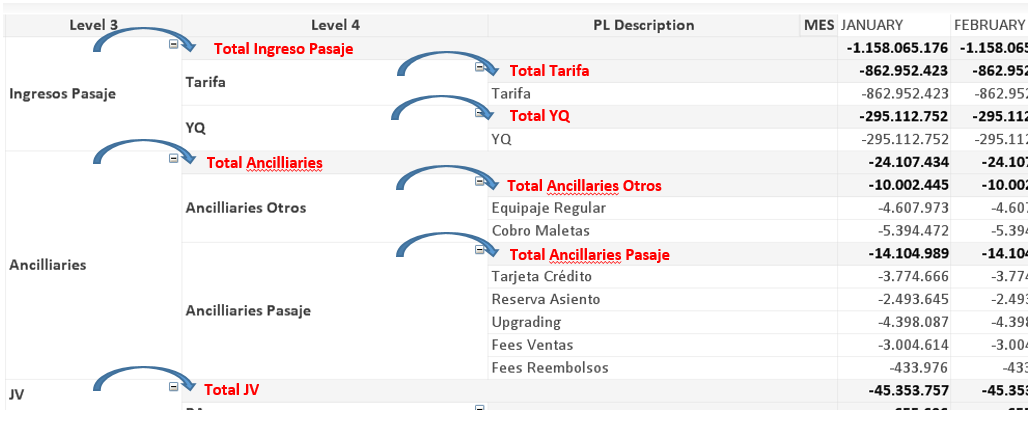
I've tried playing with the value of the previous dimensions and te column() function... but does not work in pivot tables. Can anyone help me?.
Thanks for all!!
- Mark as New
- Bookmark
- Subscribe
- Mute
- Subscribe to RSS Feed
- Permalink
- Report Inappropriate Content
see attached
- Mark as New
- Bookmark
- Subscribe
- Mute
- Subscribe to RSS Feed
- Permalink
- Report Inappropriate Content
in your case instead of CustomerID, write ='Total ' & dimensionname
- Mark as New
- Bookmark
- Subscribe
- Mute
- Subscribe to RSS Feed
- Permalink
- Report Inappropriate Content
Thanks for your reply, but don't works, not recognize the dimension name and paint '-':
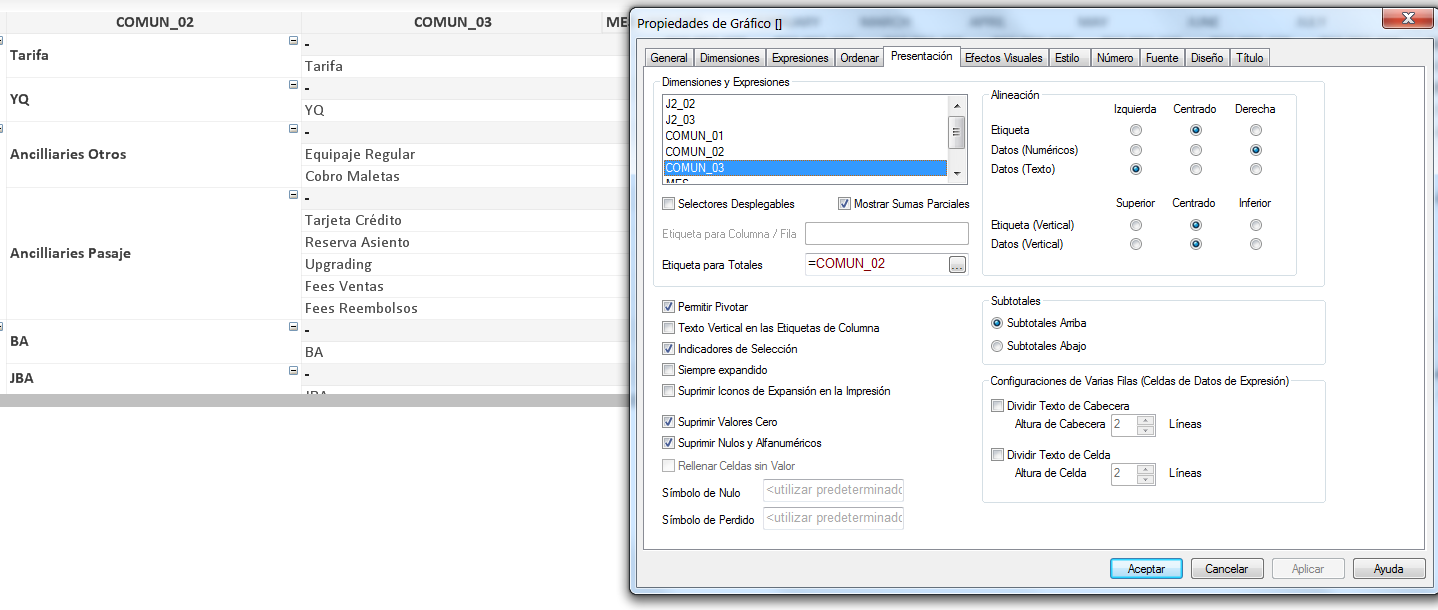
- Mark as New
- Bookmark
- Subscribe
- Mute
- Subscribe to RSS Feed
- Permalink
- Report Inappropriate Content
Any more idea?? ![]()
- Mark as New
- Bookmark
- Subscribe
- Mute
- Subscribe to RSS Feed
- Permalink
- Report Inappropriate Content
i thought it worked with just the field name, but that only helps (of course, after rethinking ![]() ) if you have selected a dimension value. i guess there is no solution, i rememeber i had the issue a year ago and neither found a solution for this
) if you have selected a dimension value. i guess there is no solution, i rememeber i had the issue a year ago and neither found a solution for this
- Mark as New
- Bookmark
- Subscribe
- Mute
- Subscribe to RSS Feed
- Permalink
- Report Inappropriate Content
I think the same, thanks for your help Michael.
Regards.