Unlock a world of possibilities! Login now and discover the exclusive benefits awaiting you.
- Qlik Community
- :
- All Forums
- :
- QlikView App Dev
- :
- Round off value incorrect
- Subscribe to RSS Feed
- Mark Topic as New
- Mark Topic as Read
- Float this Topic for Current User
- Bookmark
- Subscribe
- Mute
- Printer Friendly Page
- Mark as New
- Bookmark
- Subscribe
- Mute
- Subscribe to RSS Feed
- Permalink
- Report Inappropriate Content
Round off value incorrect
Hi QlikView users,
I would like to seek help, I am having a problem on the rounding of of the values, I have a value of 1.5 which is derived from 1500000 divided by 1000 to get value in million then when on chart. I used the number format fixed to and integer the value shows the value of 1. I also then tried this solution, Round(Sum(Fieldname) *10/10,0.1) it got the correct answer, but it affected the other values.
Please help on how to round off correctly to integer.
Thanks in advance
Royce
- Mark as New
- Bookmark
- Subscribe
- Mute
- Subscribe to RSS Feed
- Permalink
- Report Inappropriate Content
Are you sure that the results are not correct? Export the chart to excel, to see which numbers are behind the bars. Maybe it needs only a few small adjustments. Further rounding produced always errors determinded by the system, see: Rounding Errors. Therefore it could be that you need to combine different rounding-, formatting- and/or string-function to get your expected solution.
- Marcus
- Mark as New
- Bookmark
- Subscribe
- Mute
- Subscribe to RSS Feed
- Permalink
- Report Inappropriate Content
Below is the exported to excel. I cannot add the excel file so I captured it as image. the problem is the value for Feb which is 1.5, it should be round off into 2, I used some formulas, but what happen is for example the Jan value which is 61.44 will round off to 62.
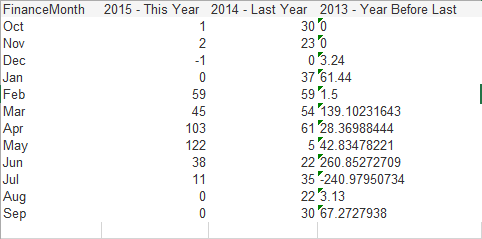
- Mark as New
- Bookmark
- Subscribe
- Mute
- Subscribe to RSS Feed
- Permalink
- Report Inappropriate Content
I don't understand what your problem is - if I round this or formated it within the tab numbers everything is like expected. I suggest you checked it again and if it not worked you creates a small example from this case - these few numbers in a inline-table and then your chart over this.
- Marcus
- Mark as New
- Bookmark
- Subscribe
- Mute
- Subscribe to RSS Feed
- Permalink
- Report Inappropriate Content
I think you need to check your multiplication/division/sum operations..It may not be a rounding issue because QV returns the correct values for the above mentioned problem values.
Could you may be post the original values and the math operations you performed on them to arrive at for example 1.5 and 61.44
- Mark as New
- Bookmark
- Subscribe
- Mute
- Subscribe to RSS Feed
- Permalink
- Report Inappropriate Content
Yes, If I recreate it on the different version, it is rounding correctly, like for example on the text box Round(1.5) = 2.
- Mark as New
- Bookmark
- Subscribe
- Mute
- Subscribe to RSS Feed
- Permalink
- Report Inappropriate Content
I just did a sum of the field. there is no other computation. the only operation it went to is it was divided to 1000000 to get the value in million.
- Mark as New
- Bookmark
- Subscribe
- Mute
- Subscribe to RSS Feed
- Permalink
- Report Inappropriate Content
Hi Royce,
why don't you use 'ceil' to round upwards. This is the definition in QV Help:
ceil(x [ , base [ , offset ]])
Rounding of x upwards to the nearest multiple of base with an offset of offset. The result is a number.
Examples:
ceil( 2.4 ) returns 3
ceil( 2.6 ) returns 3
ceil( 3.88 , 0.1 ) returns 3.9
ceil( 3.88 , 5 ) returns 5
ceil( 1.1 , 1 , 0.5 ) returns 1.5
Good luck
Burkhard
- Mark as New
- Bookmark
- Subscribe
- Mute
- Subscribe to RSS Feed
- Permalink
- Report Inappropriate Content
I cannot use that, that will round the number always upward, I need to have the correct round off value.
- Mark as New
- Bookmark
- Subscribe
- Mute
- Subscribe to RSS Feed
- Permalink
- Report Inappropriate Content
Do you mean you want separate rounding mechanism of row values in a specific column. I don't think it is possible. If you round your expression up to desired decimal values, it will impact all values in the column which depicts output of that expression..
- Mark as New
- Bookmark
- Subscribe
- Mute
- Subscribe to RSS Feed
- Permalink
- Report Inappropriate Content
yes, that is correct. i don't want to have a separate rounding off, I just don't know why it is rounding that way.
I have read something, that the rounding is looking on the binary number and not on the exact value? is that correct?