Unlock a world of possibilities! Login now and discover the exclusive benefits awaiting you.
- Qlik Community
- :
- All Forums
- :
- QlikView App Dev
- :
- Re: Running total/Cumulative in pivot Chart
- Subscribe to RSS Feed
- Mark Topic as New
- Mark Topic as Read
- Float this Topic for Current User
- Bookmark
- Subscribe
- Mute
- Printer Friendly Page
- Mark as New
- Bookmark
- Subscribe
- Mute
- Subscribe to RSS Feed
- Permalink
- Report Inappropriate Content
Running total/Cumulative in pivot Chart
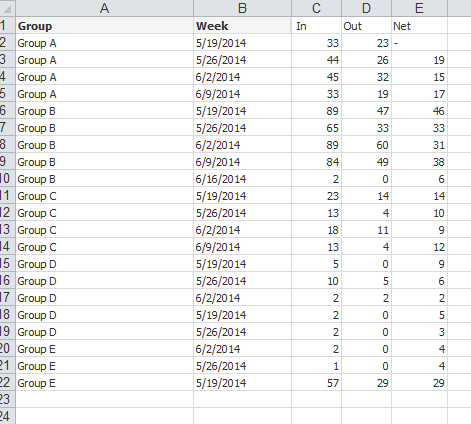 HI,
HI,
I am trying to get cumulative total for net column, My calculation in (In - Out) + Previous Net(Running total) for each group.
I tried using Range sum and above functions, getting only the value of previous row but not as a cumulative/ running total.
If used in a straight table, by selecting Full Accumulation, i could achieve it. But my scenario is to use a pivot table.
Request for assistance.
Accepted Solutions
- Mark as New
- Bookmark
- Subscribe
- Mute
- Subscribe to RSS Feed
- Permalink
- Report Inappropriate Content
If you want running totals for each group, just take total out like:
rangesum(above(In - Out, 0, rowno()))
- Mark as New
- Bookmark
- Subscribe
- Mute
- Subscribe to RSS Feed
- Permalink
- Report Inappropriate Content
Used this formula:
rangesum(above(total In - Out, 0, rowno(total)))
Please find attached.
Hope this helps!
- Mark as New
- Bookmark
- Subscribe
- Mute
- Subscribe to RSS Feed
- Permalink
- Report Inappropriate Content
If you want running totals for each group, just take total out like:
rangesum(above(In - Out, 0, rowno()))
- Mark as New
- Bookmark
- Subscribe
- Mute
- Subscribe to RSS Feed
- Permalink
- Report Inappropriate Content
Really appreciate it.
sorry to not mention, The running total hast to occur for each group, not for entire table, Is it possible to get the running total group wise?
- Mark as New
- Bookmark
- Subscribe
- Mute
- Subscribe to RSS Feed
- Permalink
- Report Inappropriate Content
Should be able to use:
rangesum(above(In - Out, 0, rowno()))
like I mentioned above.
If not, can you give an example of the output you want? What numbers are you expecting for your example?
- Mark as New
- Bookmark
- Subscribe
- Mute
- Subscribe to RSS Feed
- Permalink
- Report Inappropriate Content
Thanks Jerem