Unlock a world of possibilities! Login now and discover the exclusive benefits awaiting you.
- Qlik Community
- :
- All Forums
- :
- QlikView App Dev
- :
- Re: SUM BY GROUP
- Subscribe to RSS Feed
- Mark Topic as New
- Mark Topic as Read
- Float this Topic for Current User
- Bookmark
- Subscribe
- Mute
- Printer Friendly Page
- Mark as New
- Bookmark
- Subscribe
- Mute
- Subscribe to RSS Feed
- Permalink
- Report Inappropriate Content
SUM BY GROUP
Hi,
Like a count group by category:
Count({< HoraireName = {'Journée'} >} TOTAL <DateProd, ligne> PersonneID)
is it possible to do a SUM?
By exemple:
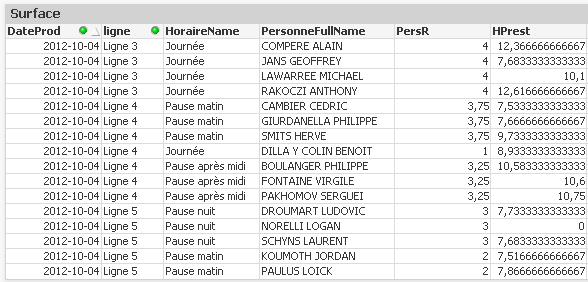
If a want to have the sum of HPrest for each HoraireName, Ligne and DateProd where HoraireName is not equal "Journée"
I try this but it didn't work:
SUM({< HoraireName = HoraireName-{'Journée'} >} TOTAL <DateProd, ligne> Surface)
Accepted Solutions
- Mark as New
- Bookmark
- Subscribe
- Mute
- Subscribe to RSS Feed
- Permalink
- Report Inappropriate Content
try: SUM({< HoraireName -= {'Journée'} >} TOTAL <DateProd, ligne> Surface)
talk is cheap, supply exceeds demand
- Mark as New
- Bookmark
- Subscribe
- Mute
- Subscribe to RSS Feed
- Permalink
- Report Inappropriate Content
try: SUM({< HoraireName -= {'Journée'} >} TOTAL <DateProd, ligne> Surface)
talk is cheap, supply exceeds demand
- Mark as New
- Bookmark
- Subscribe
- Mute
- Subscribe to RSS Feed
- Permalink
- Report Inappropriate Content
Thank you for your answer but it didn’t work.
Here is the result of your solution.
I think it SUM all data from database but not only the displayed value.
- Mark as New
- Bookmark
- Subscribe
- Mute
- Subscribe to RSS Feed
- Permalink
- Report Inappropriate Content
In your screenshot you can see that the sum is grouped by DateProd and ligne and that the sum for Journée is 0. As far as I can see the expression does what you asked. If it's not correct you need to explain more. It would help if you could share the qvw file you're working on.
talk is cheap, supply exceeds demand
- Mark as New
- Bookmark
- Subscribe
- Mute
- Subscribe to RSS Feed
- Permalink
- Report Inappropriate Content
Your are right J
During the time I ask my question and your answer I renamed one column (the cause of the error).
Thank you’re a lot for your quickly help.
Pierre
- Mark as New
- Bookmark
- Subscribe
- Mute
- Subscribe to RSS Feed
- Permalink
- Report Inappropriate Content
Ttry this:
Aggr() function is like a group by, you need to specify the grouping fields after the sum()
aggr(sum({< HoraireName -= {'Journée'} >} HPrest),HoraireName, Ligne, DateProd)
Regards