Unlock a world of possibilities! Login now and discover the exclusive benefits awaiting you.
- Qlik Community
- :
- All Forums
- :
- QlikView App Dev
- :
- Re: Set analysis not working properly
- Subscribe to RSS Feed
- Mark Topic as New
- Mark Topic as Read
- Float this Topic for Current User
- Bookmark
- Subscribe
- Mute
- Printer Friendly Page
- Mark as New
- Bookmark
- Subscribe
- Mute
- Subscribe to RSS Feed
- Permalink
- Report Inappropriate Content
Set analysis not working properly
Hi all,
My goal is to count the distinct number of Hoofdgroep_key(s), if the sum of Sales > 500, per Debiteur_Key
Currently i have the following calculated dimension.
=aggr(Count(DISTINCT{<Hoofdgroep_Key={"=sum(Sales)> 500"}>} Hoofdgroep_Key), Debiteur_Key)
But it is not working properly.
Becuase, without any selections the count is returning 9.
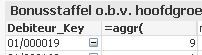
All help is welcome, thanks in advance!
Accepted Solutions
- Mark as New
- Bookmark
- Subscribe
- Mute
- Subscribe to RSS Feed
- Permalink
- Report Inappropriate Content
Try this
=Aggr(Count(Aggr(If(Sum(Sales) > 500, Hoofdgroep_Key), Hoofdgroep_Key, Debiteur_Key)), Debiteur_Key)
- Mark as New
- Bookmark
- Subscribe
- Mute
- Subscribe to RSS Feed
- Permalink
- Report Inappropriate Content
May be you need to create a key which combines Hoofdgroep_Key and Debiteur_Key into a single field to use within your set analysis.
Debiteur_Key&'|'&Hoofgroep_Key as New_Key
and then this
=Aggr(Count(DISTINCT{<New_Key = {"=Sum(Sales) > 500"}>} Hoofdgroep_Key), Debiteur_Key)
- Mark as New
- Bookmark
- Subscribe
- Mute
- Subscribe to RSS Feed
- Permalink
- Report Inappropriate Content
And how/where can I create such a key?
- Mark as New
- Bookmark
- Subscribe
- Mute
- Subscribe to RSS Feed
- Permalink
- Report Inappropriate Content
In the script, in the load part of the table that contains ur 2 fields
- Mark as New
- Bookmark
- Subscribe
- Mute
- Subscribe to RSS Feed
- Permalink
- Report Inappropriate Content
Since my Qlikview file uses a BINARY statement to loading this specific data from another document...
- Mark as New
- Bookmark
- Subscribe
- Mute
- Subscribe to RSS Feed
- Permalink
- Report Inappropriate Content
The other option might need to use another aggr() function combined with if statement.... but it would be difficult to give the exact expression without looking at the data. Would you be able to provide a sample?
- Mark as New
- Bookmark
- Subscribe
- Mute
- Subscribe to RSS Feed
- Permalink
- Report Inappropriate Content
I Attached some sample data
- Mark as New
- Bookmark
- Subscribe
- Mute
- Subscribe to RSS Feed
- Permalink
- Report Inappropriate Content
Try this
=Aggr(Count(Aggr(If(Sum(Sales) > 500, Hoofdgroep_Key), Hoofdgroep_Key, Debiteur_Key)), Debiteur_Key)
- Mark as New
- Bookmark
- Subscribe
- Mute
- Subscribe to RSS Feed
- Permalink
- Report Inappropriate Content
Great, It works1
I Checked it thoroughly and it returns the correct values!
Thanks alot Sunny!
