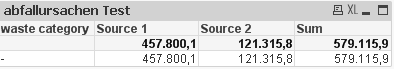Unlock a world of possibilities! Login now and discover the exclusive benefits awaiting you.
- Qlik Community
- :
- All Forums
- :
- QlikView App Dev
- :
- Sum for two dimensions
- Subscribe to RSS Feed
- Mark Topic as New
- Mark Topic as Read
- Float this Topic for Current User
- Bookmark
- Subscribe
- Mute
- Printer Friendly Page
- Mark as New
- Bookmark
- Subscribe
- Mute
- Subscribe to RSS Feed
- Permalink
- Report Inappropriate Content
Sum for two dimensions
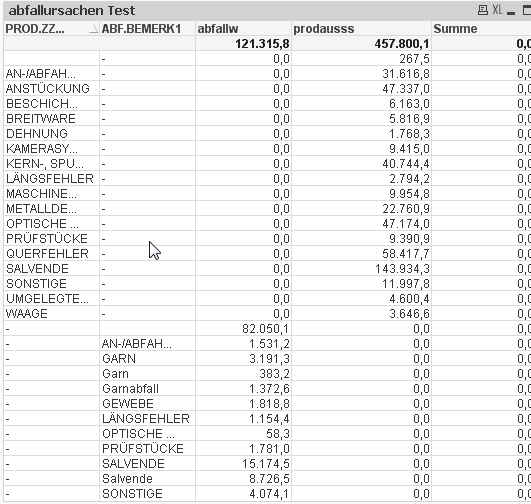
Hi there,
I have two dimensions listing production waste categories with input from differnt data sources. But both should use equal names for the same categories. (which is not working for every entry, but that is not my problem).
Now I would like to add the waste quantity so that each category name is only appearing once. I tried the following formula in a table chart with PROD.ZZURS_AUSSCH, which is containing every category, as the only dimension.
=Sum(if(capitalize(rtrim(ABF.BEMERK1))=capitalize(rtrim(PROD.ZZURS_AUSSCH)), ABF.ABMENGE.WERT))+Sum(PROD.AUSSCH_WERT)
Dimension I: PROD.ZZURS_AUSSCH (category names) --> PROD:AUSSCH_WERT (quantity)
Dimension II: ABF.BEMERK1 (category names) --> ABF.ABMENGE.WERT
However it doesn't work. Does anybody see my mistake? Thanks for your help!
Best regards
Jonas
- Mark as New
- Bookmark
- Subscribe
- Mute
- Subscribe to RSS Feed
- Permalink
- Report Inappropriate Content
I believe you need to manage this at a dimension level
Dimension (calculated):
= if(capitalize(rtrim(ABF.BEMERK1))=capitalize(rtrim(PROD.ZZURS_AUSSCH)), capitalize(rtrim(ABF.BEMERK1)))
Expression:
= sum(ABF.ABMENGE.WERT)
- Mark as New
- Bookmark
- Subscribe
- Mute
- Subscribe to RSS Feed
- Permalink
- Report Inappropriate Content
@lorenzoconforti wrote:I believe you need to manage this at a dimension level
I already expected that I have to do this, but with your calculated dimension I cannot generate a row for each waste category.
Do you have a solution for this problem? Thanks in advance.