Unlock a world of possibilities! Login now and discover the exclusive benefits awaiting you.
- Qlik Community
- :
- All Forums
- :
- QlikView App Dev
- :
- Re: Syntax - Sum
- Subscribe to RSS Feed
- Mark Topic as New
- Mark Topic as Read
- Float this Topic for Current User
- Bookmark
- Subscribe
- Mute
- Printer Friendly Page
- Mark as New
- Bookmark
- Subscribe
- Mute
- Subscribe to RSS Feed
- Permalink
- Report Inappropriate Content
Syntax - Sum
Hi.
Syntax errors, any ideas.
trying to calculate sum on field Item Number.
sum (([List Price (SEK)] * Qty) /([BaselistPrice(SEK)] * Qty) , [Item number]))
Best
Bradley
- Mark as New
- Bookmark
- Subscribe
- Mute
- Subscribe to RSS Feed
- Permalink
- Report Inappropriate Content
if Item Number is not one of the Dimension in ur chart then
sum(aggr(sum ([List Price (SEK)] /[BaselistPrice(SEK)] ), [Item number])))
Note that u dnt need Qty in both the Numerator and Denominator as they will cancel out.
If Item Number is a dimension, then you can simply do sum([List Price (SEK)] /[BaselistPrice(SEK)] )
- Mark as New
- Bookmark
- Subscribe
- Mute
- Subscribe to RSS Feed
- Permalink
- Report Inappropriate Content
Thanks for the tip
Hi i have attached a picture below of the problem i am facing, I can work out the first varians in the table.
([List Price (SEK)] - [BaselistPrice(SEK)] / BaselistPrice(SEK)]
however am looking an expression that can even work when Article number is not shown and you pivot down through other dimensions like Year varians and Customer (see below).
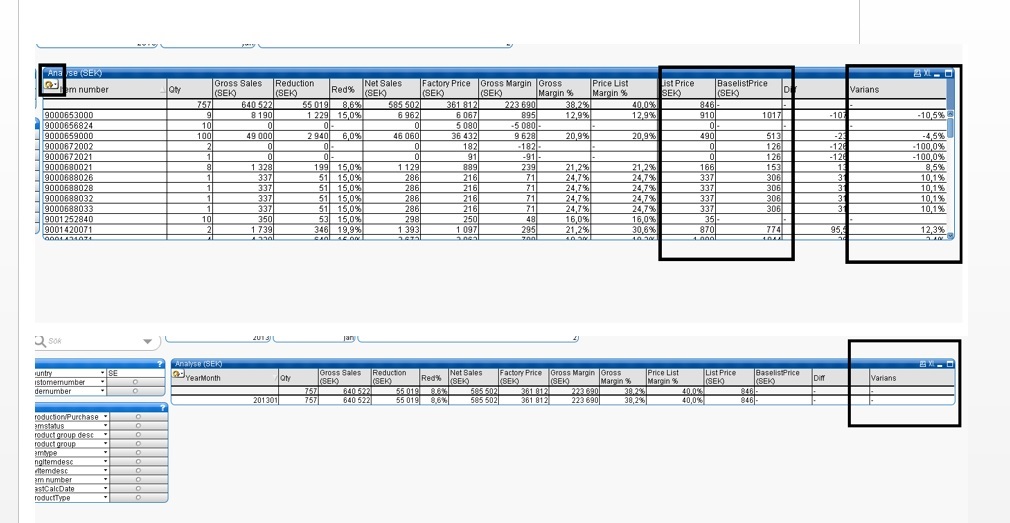
Best,
Bradley
- Mark as New
- Bookmark
- Subscribe
- Mute
- Subscribe to RSS Feed
- Permalink
- Report Inappropriate Content
hi,
i see that u're getting the sums right except for the BaseList(SEK) due to null values.
There're quite a few methods to solve this.
The best is to do it in script for the field [BaseList(SEK)]:
if(isnull([BaseList(SEK)],0,[BaseList(SEK)]) as [BaseList(SEK)]
try this and let me know if u get what u need