Unlock a world of possibilities! Login now and discover the exclusive benefits awaiting you.
- Qlik Community
- :
- All Forums
- :
- QlikView App Dev
- :
- Where to Start
- Subscribe to RSS Feed
- Mark Topic as New
- Mark Topic as Read
- Float this Topic for Current User
- Bookmark
- Subscribe
- Mute
- Printer Friendly Page
- Mark as New
- Bookmark
- Subscribe
- Mute
- Subscribe to RSS Feed
- Permalink
- Report Inappropriate Content
Where to Start
I have something that I'd like to do with QlikView that I'm not sure is possible.
I want to compare data from multiple years, quarters, or scenarios in 1 table. For example I want to have one column of the table be the data from 2014 Q1, the second column be the data from the 2014 March Forecast and the third column to be better/worse comparison. The rows are financial data such as revenue, and net operating profit. What I'm trying to achieve is something like what's shown below.
| 2014 Q1 | 2014 March Forecast | B/W | |
|---|---|---|---|
| Revenue | $6,870 | $6,800 | -$100 |
| NOP | $590 | $585 | -$5 |
To be clear, I want to be able to change 2014 Q1 (or 2014 March Forecast) and have the other columns stay as they are while updating better/worse calculations. Is this possible? Any direction as to where to start would be very much appreciated. Also attached is some dummy data that I've been working with.
Thank you
Accepted Solutions
- Mark as New
- Bookmark
- Subscribe
- Mute
- Subscribe to RSS Feed
- Permalink
- Report Inappropriate Content
- Mark as New
- Bookmark
- Subscribe
- Mute
- Subscribe to RSS Feed
- Permalink
- Report Inappropriate Content
Hi Steve,
See if this helps.
Regards
chirag
- Mark as New
- Bookmark
- Subscribe
- Mute
- Subscribe to RSS Feed
- Permalink
- Report Inappropriate Content
Chirag,
I appreciate the response. This wasn't exactly what I wanted to do, but it led me in the right direction. Thanks so much.
- Steve
- Mark as New
- Bookmark
- Subscribe
- Mute
- Subscribe to RSS Feed
- Permalink
- Report Inappropriate Content
Steve,
Glad it was helpful. Were you looking for a dynamic dimension chart? Please do share your solution. 'd be good to know
Cheers
Chirag.
- Mark as New
- Bookmark
- Subscribe
- Mute
- Subscribe to RSS Feed
- Permalink
- Report Inappropriate Content
Chirag,
Unfortunately I can't share my actual QlikView document as I'm still working with the free license, but it turned out what I was looking to do was solvable by alternate states. Essentially, in the pivot table, I wanted 3 selection boxes that affect the first column and 3 selection boxes that affect the second column. Also, I wanted a third column that compared the two previous. Alternate states made making different selections apply to different expressions as easy as it could be. The image below should illustrate what I wanted.
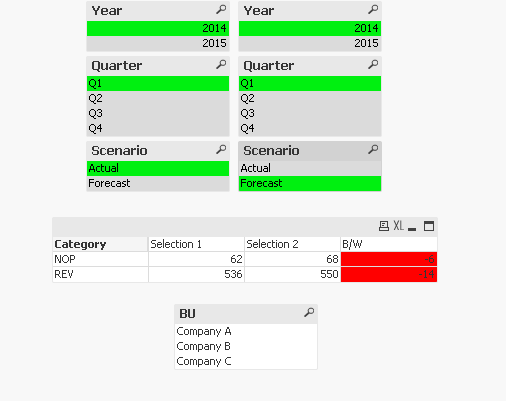
- Steve